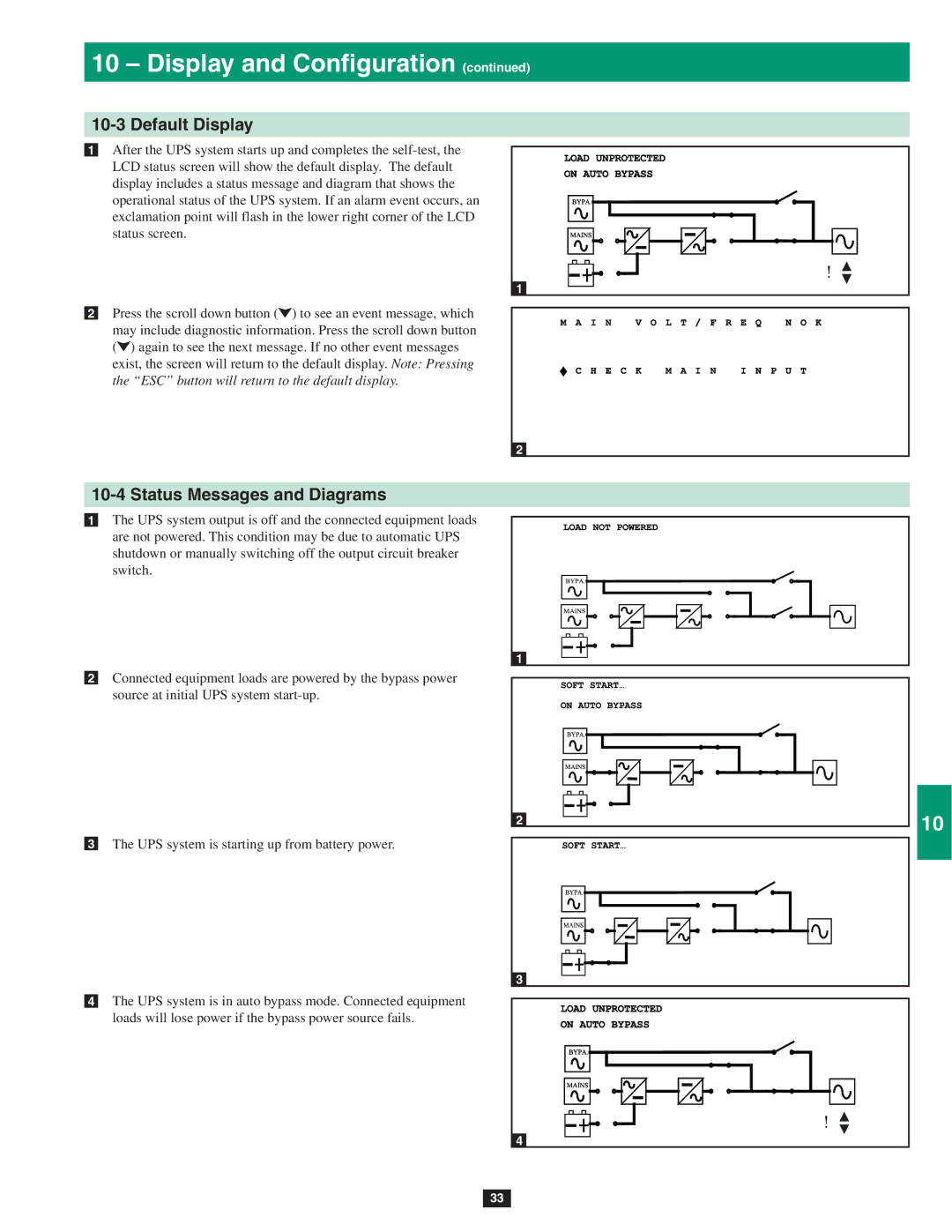10 – Display and Configuration (continued)
10-3 Default Display
•1 After the UPS system starts up and completes the
1
•2 Press the scroll down button (![]() ) to see an event message, which may include diagnostic information. Press the scroll down button (
) to see an event message, which may include diagnostic information. Press the scroll down button (![]() ) again to see the next message. If no other event messages exist, the screen will return to the default display. Note: Pressing the “ESC” button will return to the default display.
) again to see the next message. If no other event messages exist, the screen will return to the default display. Note: Pressing the “ESC” button will return to the default display.
2
10-4 Status Messages and Diagrams
•1 The UPS system output is off and the connected equipment loads are not powered. This condition may be due to automatic UPS shutdown or manually switching off the output circuit breaker switch.
1
•2 Connected equipment loads are powered by the bypass power source at initial UPS system
2
•3 The UPS system is starting up from battery power.
3
•4 The UPS system is in auto bypass mode. Connected equipment loads will lose power if the bypass power source fails.
4
1
2
3
4
5
6
7
8
9
10
11
12
13
14
33