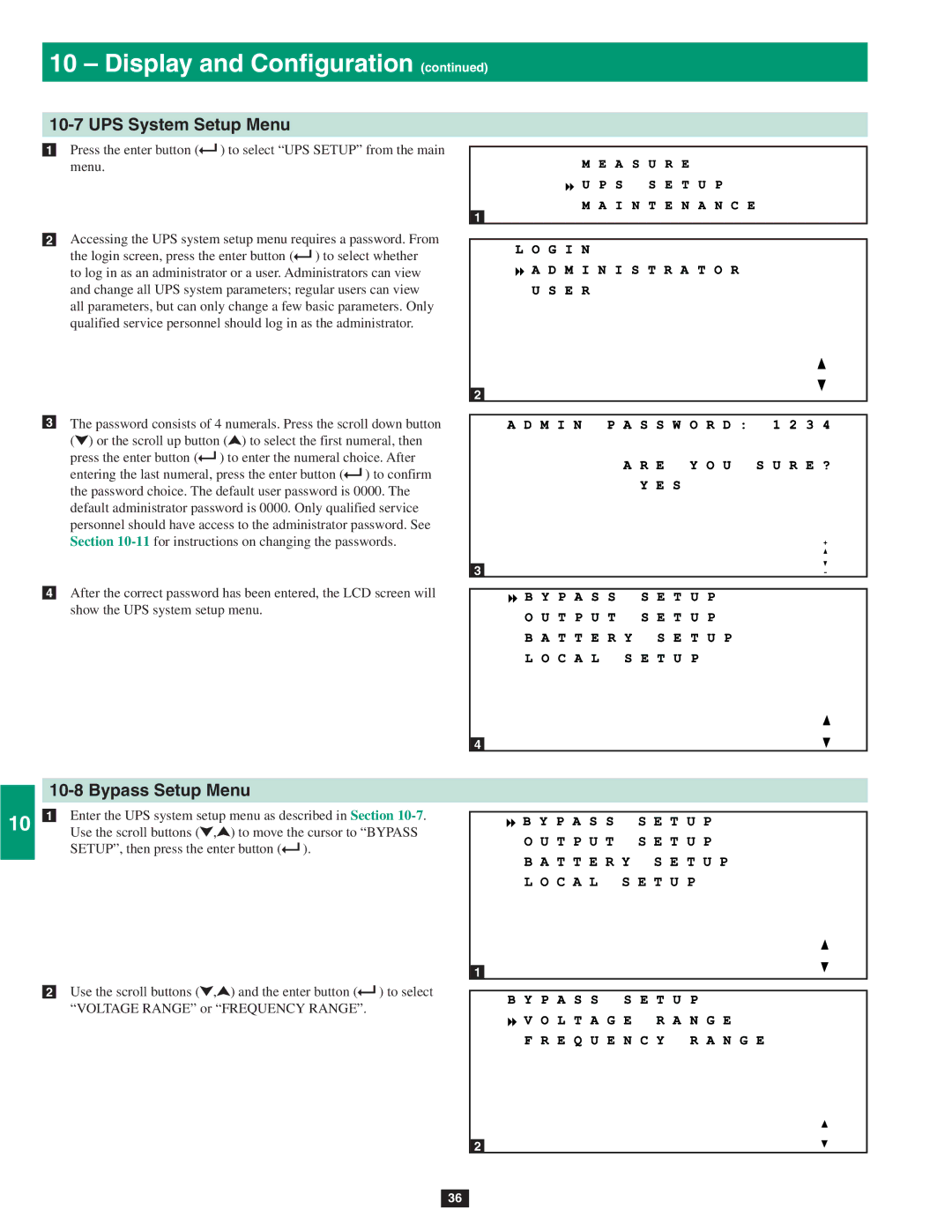10 – Display and Configuration (continued)
1
10-7 UPS System Setup Menu
•1
2
3•2
4
5•3
6
7
•4
8
9
Press the enter button (![]() ) to select “UPS SETUP” from the main menu.
) to select “UPS SETUP” from the main menu.
Accessing the UPS system setup menu requires a password. From
the login screen, press the enter button (![]() ) to select whether to log in as an administrator or a user. Administrators can view and change all UPS system parameters; regular users can view all parameters, but can only change a few basic parameters. Only qualified service personnel should log in as the administrator.
) to select whether to log in as an administrator or a user. Administrators can view and change all UPS system parameters; regular users can view all parameters, but can only change a few basic parameters. Only qualified service personnel should log in as the administrator.
The password consists of 4 numerals. Press the scroll down button (![]() ) or the scroll up button (
) or the scroll up button (![]() ) to select the first numeral, then
) to select the first numeral, then
press the enter button (![]() ) to enter the numeral choice. After
) to enter the numeral choice. After
entering the last numeral, press the enter button (![]() ) to confirm the password choice. The default user password is 0000. The default administrator password is 0000. Only qualified service personnel should have access to the administrator password. See Section
) to confirm the password choice. The default user password is 0000. The default administrator password is 0000. Only qualified service personnel should have access to the administrator password. See Section
After the correct password has been entered, the LCD screen will show the UPS system setup menu.
1
2
3
4
10-8 Bypass Setup Menu
10
11
12
•1
•2
Enter the UPS system setup menu as described in Section ![]() ,
,![]() ) to move the cursor to “BYPASS
) to move the cursor to “BYPASS
SETUP”, then press the enter button (![]() ).
).
Use the scroll buttons (![]() ,
,![]() ) and the enter button (
) and the enter button (![]() ) to select “VOLTAGE RANGE” or “FREQUENCY RANGE”.
) to select “VOLTAGE RANGE” or “FREQUENCY RANGE”.
1
13
14
2
36