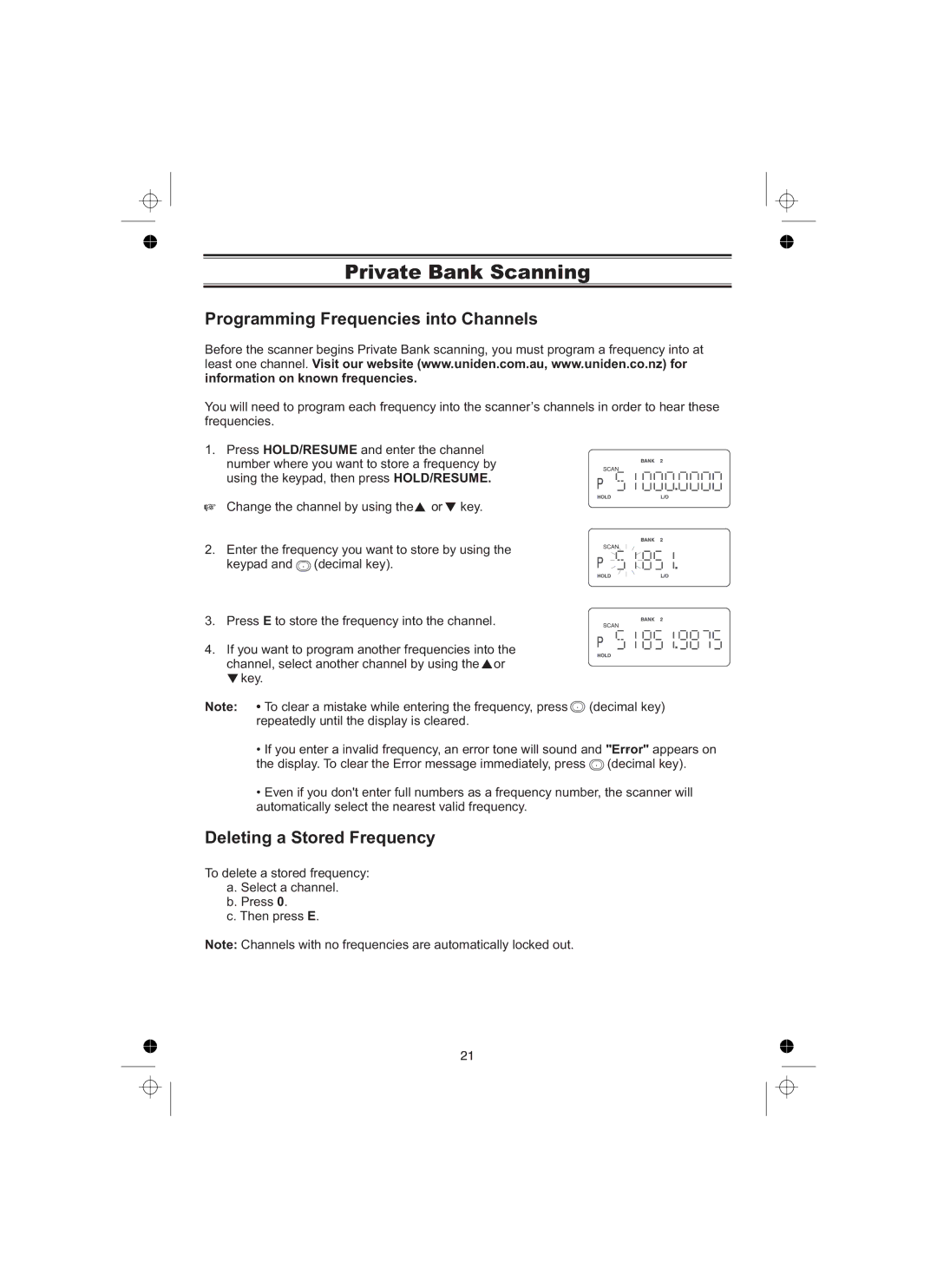Private Bank Scanning
Programming Frequencies into Channels
Before the scanner begins Private Bank scanning, you must program a frequency into at least one channel. Visit our website (www.uniden.com.au, www.uniden.co.nz) for information on known frequencies.
You will need to program each frequency into the scanner’s channels in order to hear these | ||||||||||||||||||
frequencies. |
|
|
|
|
|
|
|
|
|
|
|
|
|
|
|
|
| |
1. | Press HOLD/RESUME and enter the channel |
|
|
|
|
|
|
|
|
|
|
|
|
|
|
|
|
|
| number where you want to store a frequency by | SCAN | ||||||||||||||||
| using the keypad, then press HOLD/RESUME. |
|
|
|
|
|
|
|
|
|
|
|
|
|
|
|
|
|
|
|
|
|
|
|
|
|
|
|
|
|
|
|
|
|
|
| |
|
|
|
|
|
|
|
|
|
|
|
|
|
|
|
|
|
| |
. | Change the channel by using the or key. |
|
|
|
|
|
|
|
|
|
|
|
|
|
|
|
|
|
|
|
|
|
|
|
|
|
|
|
|
|
|
|
|
|
| ||
2.Enter the frequency you want to store by using the keypad and ![]() (decimal key).
(decimal key).
3.Press E to store the frequency into the channel.
4.If you want to program another frequencies into the channel, select another channel by using the or ![]() key.
key.
SCAN
SCAN
Note: • To clear a mistake while entering the frequency, press ![]() (decimal key) repeatedly until the display is cleared.
(decimal key) repeatedly until the display is cleared.
•If you enter a invalid frequency, an error tone will sound and "Error" appears on the display. To clear the Error message immediately, press ![]() (decimal key).
(decimal key).
•Even if you don't enter full numbers as a frequency number, the scanner will automatically select the nearest valid frequency.
Deleting a Stored Frequency
To delete a stored frequency: a. Select a channel.
b. Press 0.
c. Then press E.
Note: Channels with no frequencies are automatically locked out.