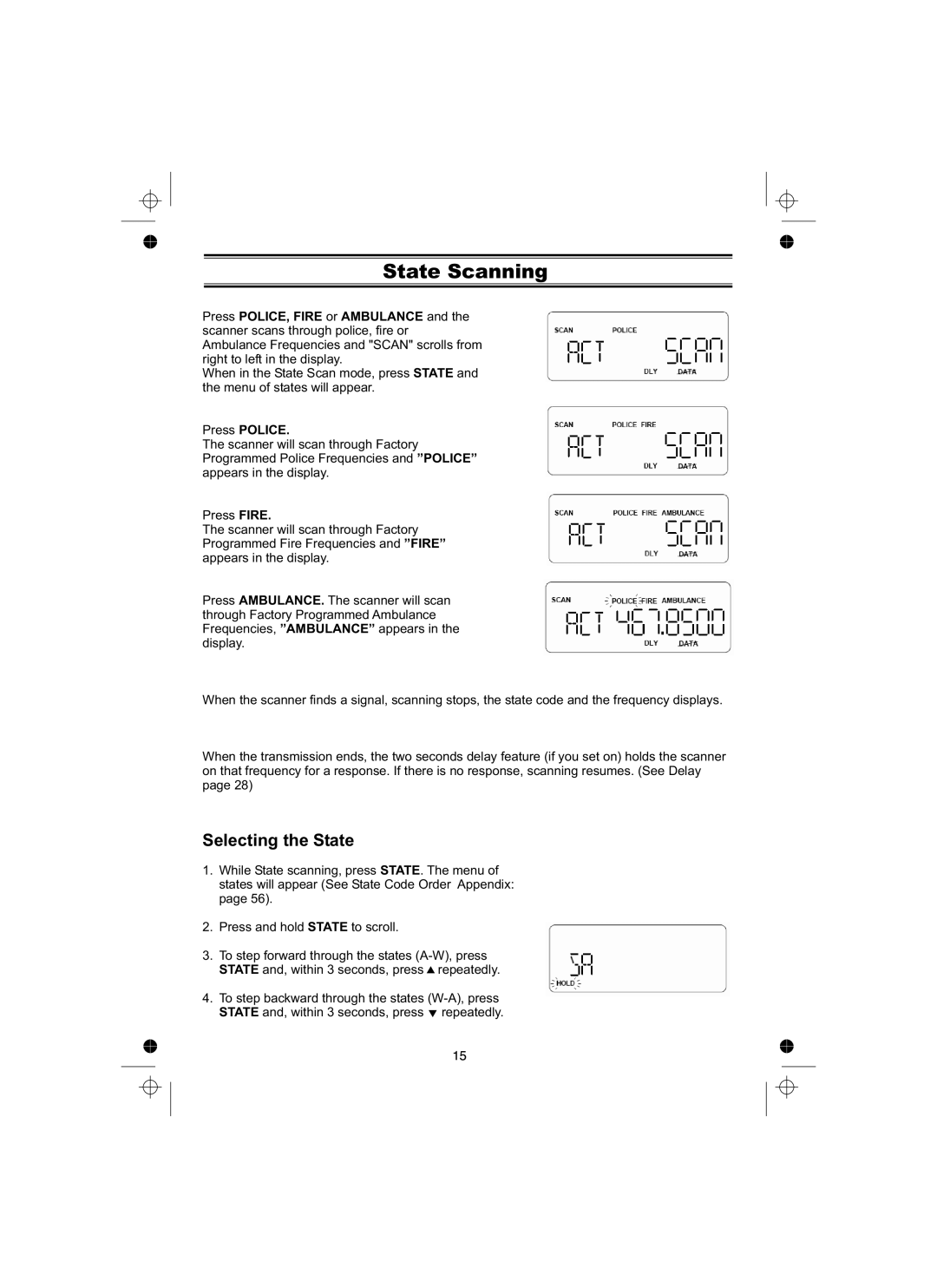State Scanning
Press POLICE, FIRE or AMBULANCE and the scanner scans through police, fire or Ambulance Frequencies and "SCAN" scrolls from right to left in the display.
When in the State Scan mode, press STATE and the menu of states will appear.
Press POLICE.
The scanner will scan through Factory Programmed Police Frequencies and ”POLICE” appears in the display.
Press FIRE.
The scanner will scan through Factory Programmed Fire Frequencies and ”FIRE” appears in the display.
Press AMBULANCE. The scanner will scan through Factory Programmed Ambulance Frequencies, ”AMBULANCE” appears in the display.
When the scanner finds a signal, scanning stops, the state code and the frequency displays.
When the transmission ends, the two seconds delay feature (if you set on) holds the scanner on that frequency for a response. If there is no response, scanning resumes. (See Delay page 28)
Selecting the State
1.While State scanning, press STATE. The menu of states will appear (See State Code Order Appendix: page 56).
2.Press and hold STATE to scroll.
3.To step forward through the states ![]() repeatedly.
repeatedly.
4.To step backward through the states ![]() repeatedly.
repeatedly.