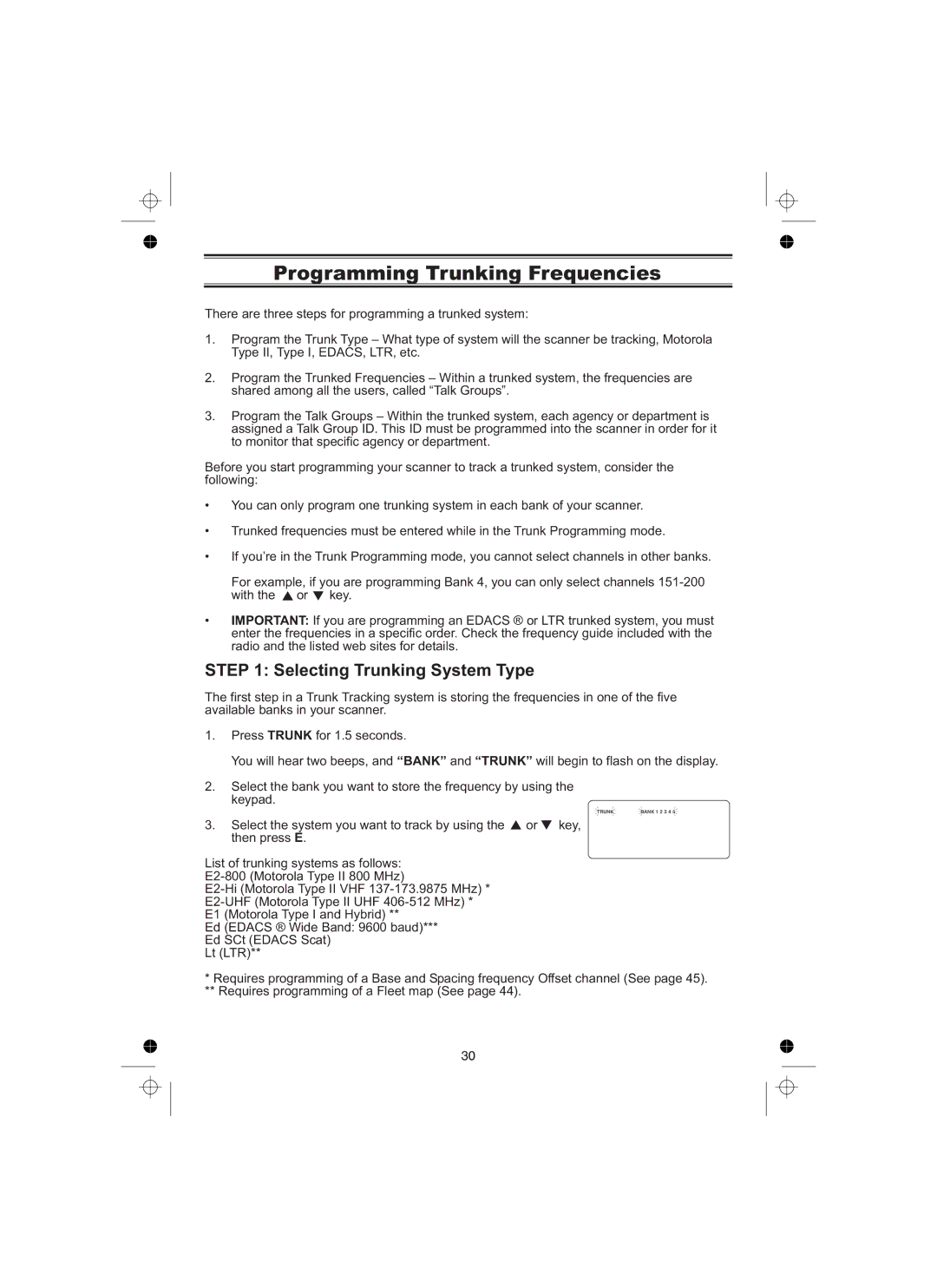Programming Trunking Frequencies
There are three steps for programming a trunked system:
1.Program the Trunk Type – What type of system will the scanner be tracking, Motorola Type II, Type I, EDACS, LTR, etc.
2.Program the Trunked Frequencies – Within a trunked system, the frequencies are shared among all the users, called “Talk Groups”.
3.Program the Talk Groups – Within the trunked system, each agency or department is assigned a Talk Group ID. This ID must be programmed into the scanner in order for it to monitor that specific agency or department.
Before you start programming your scanner to track a trunked system, consider the following:
•You can only program one trunking system in each bank of your scanner.
•Trunked frequencies must be entered while in the Trunk Programming mode.
•If you’re in the Trunk Programming mode, you cannot select channels in other banks.
For example, if you are programming Bank 4, you can only select channels ![]() or
or ![]() key.
key.
•IMPORTANT: If you are programming an EDACS ® or LTR trunked system, you must enter the frequencies in a specific order. Check the frequency guide included with the radio and the listed web sites for details.
STEP 1: Selecting Trunking System Type
The first step in a Trunk Tracking system is storing the frequencies in one of the five available banks in your scanner.
1.Press TRUNK for 1.5 seconds.
You will hear two beeps, and “BANK” and “TRUNK” will begin to flash on the display.
2.Select the bank you want to store the frequency by using the keypad.
3. Select the system you want to track by using the or key, then press E.
List of trunking systems as follows:
E1 (Motorola Type I and Hybrid) **
Ed (EDACS ® Wide Band: 9600 baud)***
Ed SCt (EDACS Scat)
Lt (LTR)**
*Requires programming of a Base and Spacing frequency Offset channel (See page 45).
**Requires programming of a Fleet map (See page 44).