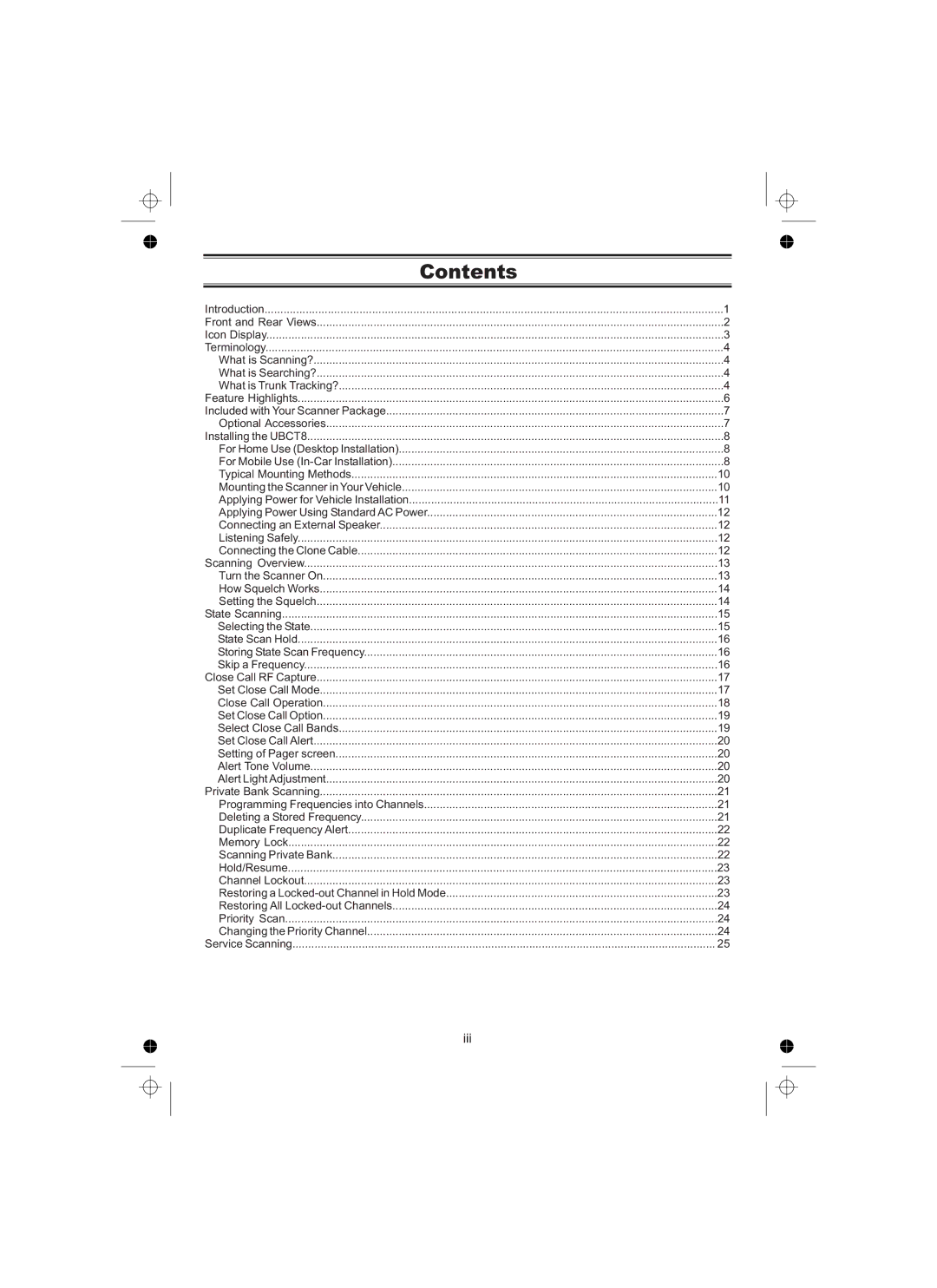Contents
Introduction | 1 |
Front and Rear Views | 2 |
Icon Display | 3 |
Terminology | 4 |
What is Scanning? | 4 |
What is Searching? | 4 |
What is Trunk Tracking? | 4 |
Feature Highlights | 6 |
Included with Your Scanner Package | 7 |
Optional Accessories | 7 |
Installing the UBCT8 | 8 |
For Home Use (Desktop Installation) | 8 |
For Mobile Use | 8 |
Typical Mounting Methods | 10 |
Mounting the Scanner in Your Vehicle | 10 |
Applying Power for Vehicle Installation | 11 |
Applying Power Using Standard AC Power | 12 |
Connecting an External Speaker | 12 |
Listening Safely | 12 |
Connecting the Clone Cable | 12 |
Scanning Overview | 13 |
Turn the Scanner On | 13 |
How Squelch Works | 14 |
Setting the Squelch | 14 |
State Scanning | 15 |
Selecting the State | 15 |
State Scan Hold | 16 |
Storing State Scan Frequency | 16 |
Skip a Frequency | 16 |
Close Call RF Capture | 17 |
Set Close Call Mode | 17 |
Close Call Operation | 18 |
Set Close Call Option | 19 |
Select Close Call Bands | 19 |
Set Close Call Alert | 20 |
Setting of Pager screen | 20 |
Alert Tone Volume | 20 |
Alert Light Adjustment | 20 |
Private Bank Scanning | 21 |
Programming Frequencies into Channels | 21 |
Deleting a Stored Frequency | 21 |
Duplicate Frequency Alert | 22 |
Memory Lock | 22 |
Scanning Private Bank | 22 |
Hold/Resume | 23 |
Channel Lockout | 23 |
Restoring a | 23 |
Restoring All | 24 |
Priority Scan | 24 |
Changing the Priority Channel | 24 |
Service Scanning | 25 |