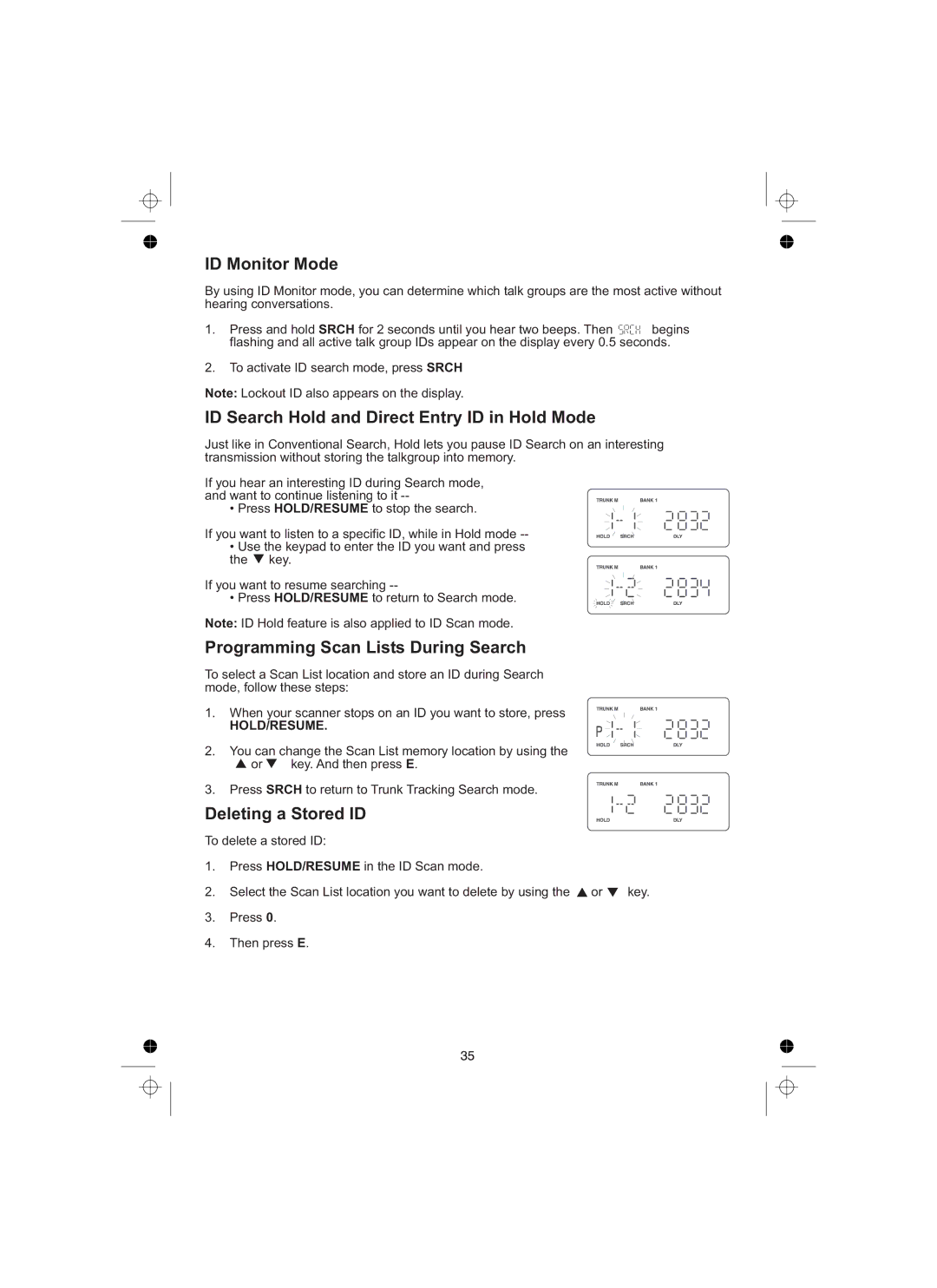ID Monitor Mode
By using ID Monitor mode, you can determine which talk groups are the most active without hearing conversations.
1. Press and hold SRCH for 2 seconds until you hear two beeps. Then ![]()
![]()
![]()
![]()
![]()
![]()
![]()
![]()
![]() begins flashing and all active talk group IDs appear on the display every 0.5 seconds.
begins flashing and all active talk group IDs appear on the display every 0.5 seconds.
2.To activate ID search mode, press SRCH
Note: Lockout ID also appears on the display.
ID Search Hold and Direct Entry ID in Hold Mode
Just like in Conventional Search, Hold lets you pause ID Search on an interesting transmission without storing the talkgroup into memory.
If you hear an interesting ID during Search mode, and want to continue listening to it
• Press HOLD/RESUME to stop the search.
If you want to listen to a specific ID, while in Hold mode
• Use the keypad to enter the ID you want and press the ![]() key.
key.
If you want to resume searching
• Press HOLD/RESUME to return to Search mode. Note: ID Hold feature is also applied to ID Scan mode.
Programming Scan Lists During Search
To select a Scan List location and store an ID during Search mode, follow these steps:
1. When your scanner stops on an ID you want to store, press
HOLD/RESUME.
2. You can change the Scan List memory location by using the
![]() or
or ![]() key. And then press E.
key. And then press E.
3. Press SRCH to return to Trunk Tracking Search mode.
Deleting a Stored ID
To delete a stored ID:
1.Press HOLD/RESUME in the ID Scan mode.
2.Select the Scan List location you want to delete by using the ![]() or
or ![]() key.
key.
3.Press 0.
4.Then press E.