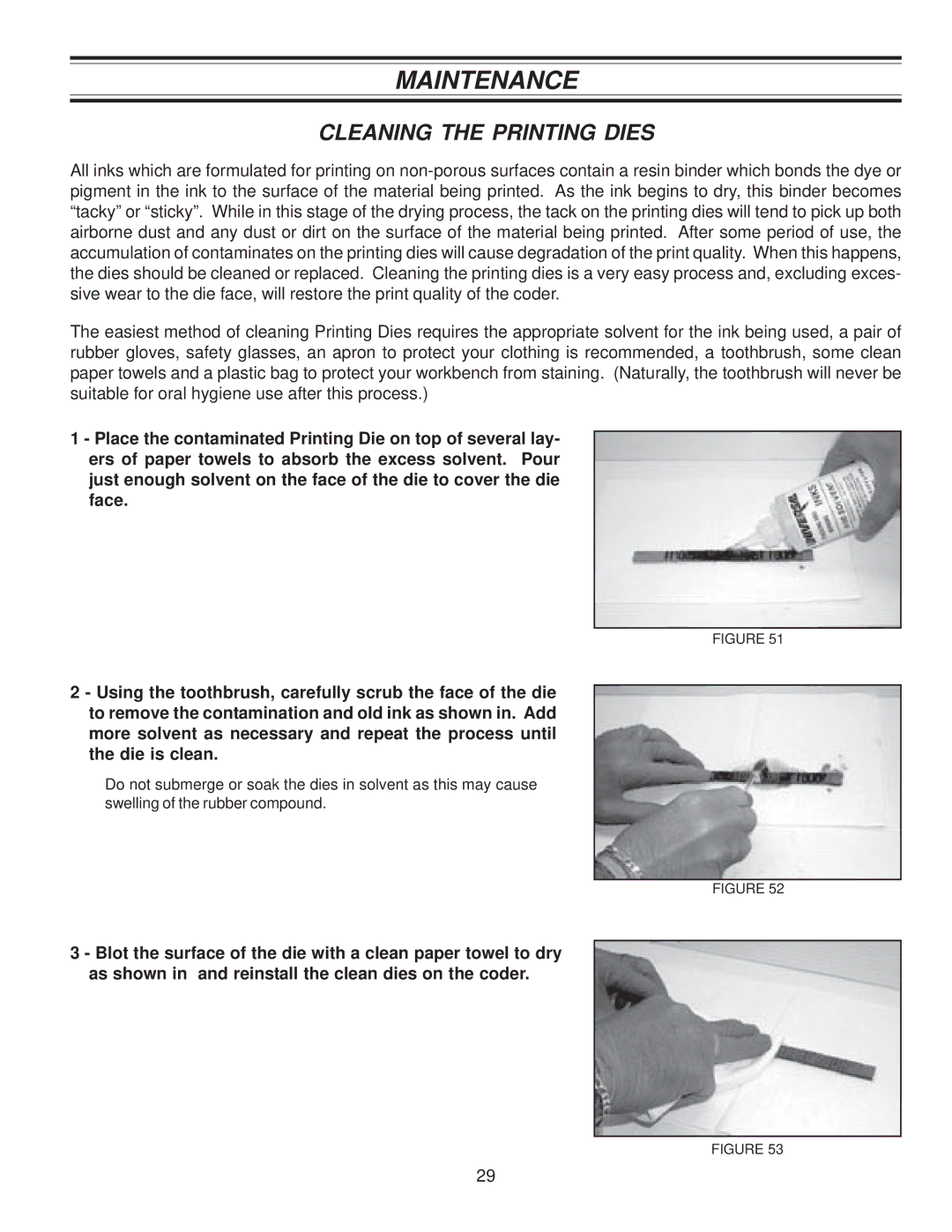MAINTENANCE
CLEANING THE PRINTING DIES
All inks which are formulated for printing on
The easiest method of cleaning Printing Dies requires the appropriate solvent for the ink being used, a pair of rubber gloves, safety glasses, an apron to protect your clothing is recommended, a toothbrush, some clean paper towels and a plastic bag to protect your workbench from staining. (Naturally, the toothbrush will never be suitable for oral hygiene use after this process.)
1 - Place the contaminated Printing Die on top of several lay- ers of paper towels to absorb the excess solvent. Pour just enough solvent on the face of the die to cover the die face.
FIGURE 51
2 - Using the toothbrush, carefully scrub the face of the die to remove the contamination and old ink as shown in. Add more solvent as necessary and repeat the process until the die is clean.
Do not submerge or soak the dies in solvent as this may cause swelling of the rubber compound.
FIGURE 52
3 - Blot the surface of the die with a clean paper towel to dry as shown in and reinstall the clean dies on the coder.
FIGURE 53
29