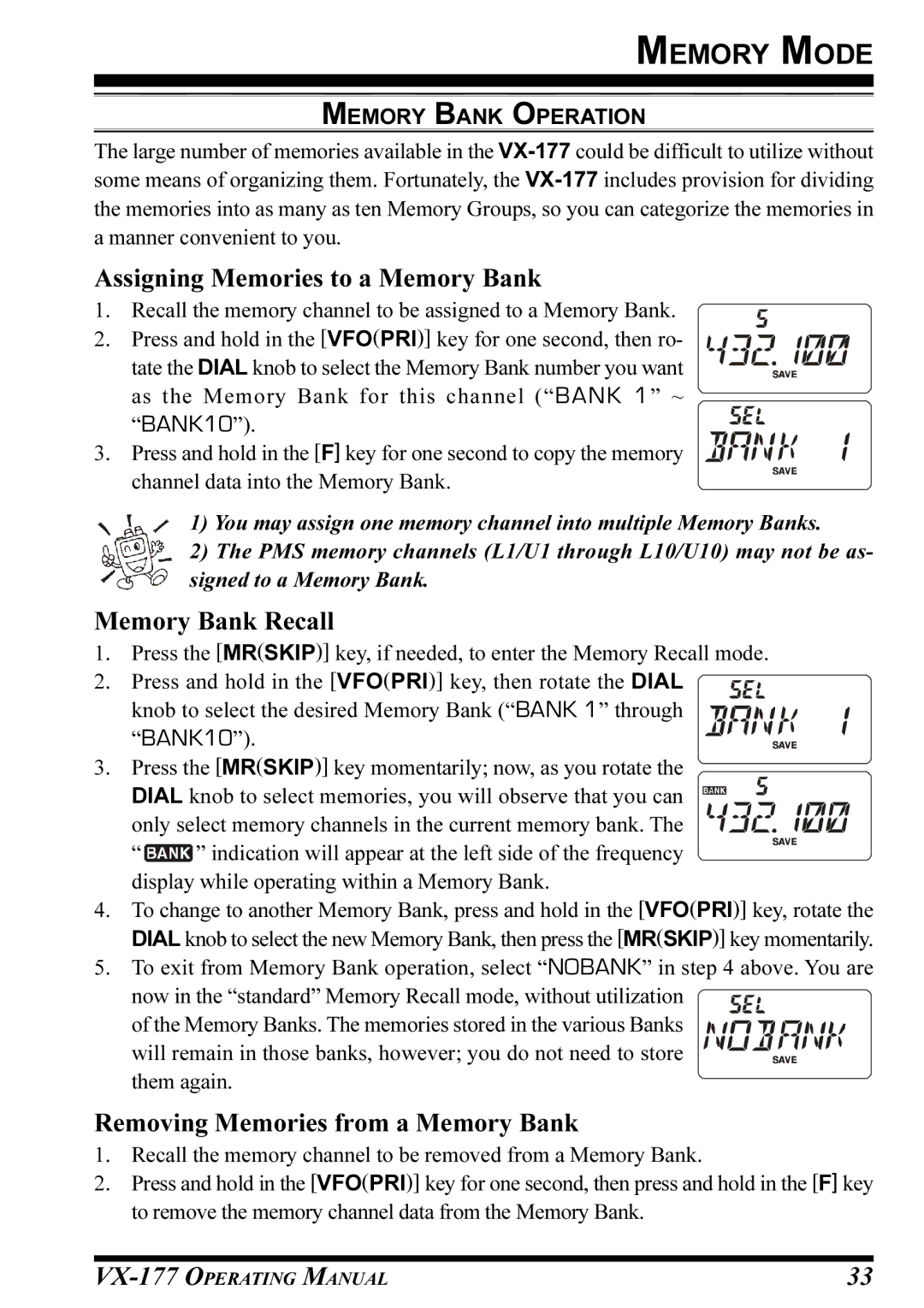MEMORY MODE
MEMORY BANK OPERATION
The large number of memories available in the
Assigning Memories to a Memory Bank
1. Recall the memory channel to be assigned to a Memory Bank.
2. Press and hold in the [VFO(PRI)] key for one second, then ro- tate the DIAL knob to select the Memory Bank number you want as the Memory Bank for this channel (“BANK 1” ~ “BANK10”).
3. Press and hold in the [F] key for one second to copy the memory channel data into the Memory Bank.
1)You may assign one memory channel into multiple Memory Banks.
2)The PMS memory channels (L1/U1 through L10/U10) may not be as- signed to a Memory Bank.
Memory Bank Recall
1. Press the [MR(SKIP)] key, if needed, to enter the Memory Recall mode.
2. Press and hold in the [VFO(PRI)] key, then rotate the DIAL
knob to select the desired Memory Bank (“BANK 1” through “BANK10”).
3. Press the [MR(SKIP)] key momentarily; now, as you rotate the
DIAL knob to select memories, you will observe that you can
only select memory channels in the current memory bank. The “![]() ” indication will appear at the left side of the frequency
” indication will appear at the left side of the frequency
display while operating within a Memory Bank.
4.To change to another Memory Bank, press and hold in the [VFO(PRI)] key, rotate the DIAL knob to select the new Memory Bank, then press the [MR(SKIP)] key momentarily.
5.To exit from Memory Bank operation, select “NOBANK” in step 4 above. You are
now in the “standard” Memory Recall mode, without utilization of the Memory Banks. The memories stored in the various Banks will remain in those banks, however; you do not need to store them again.
Removing Memories from a Memory Bank
1.Recall the memory channel to be removed from a Memory Bank.
2.Press and hold in the [VFO(PRI)] key for one second, then press and hold in the [F] key to remove the memory channel data from the Memory Bank.
33 |