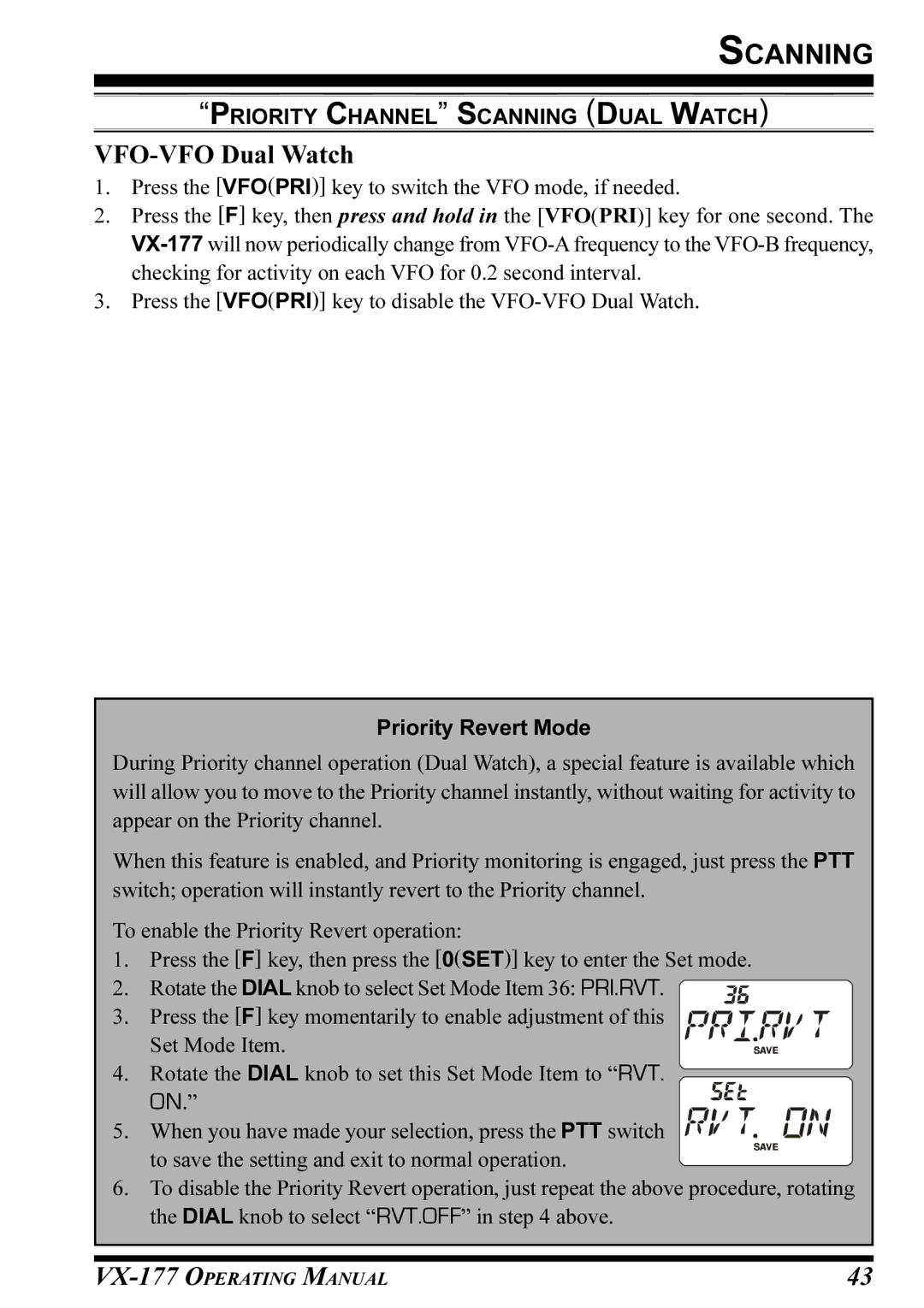SCANNING
“PRIORITY CHANNEL” SCANNING (DUAL WATCH)
VFO-VFO Dual Watch
1.Press the [VFO(PRI)] key to switch the VFO mode, if needed.
2.Press the [F] key, then press and hold in the [VFO(PRI)] key for one second. The
3.Press the [VFO(PRI)] key to disable the
Priority Revert Mode
During Priority channel operation (Dual Watch), a special feature is available which will allow you to move to the Priority channel instantly, without waiting for activity to appear on the Priority channel.
When this feature is enabled, and Priority monitoring is engaged, just press the PTT switch; operation will instantly revert to the Priority channel.
To enable the Priority Revert operation:
1. Press the [F] key, then press the [0(SET)] key to enter the Set mode.
2. Rotate the DIAL knob to select Set Mode Item 36: PRI.RVT.
3. Press the [F] key momentarily to enable adjustment of this Set Mode Item.
4. Rotate the DIAL knob to set this Set Mode Item to “RVT.
ON.”
5. When you have made your selection, press the PTT switch to save the setting and exit to normal operation.
6.To disable the Priority Revert operation, just repeat the above procedure, rotating the DIAL knob to select “RVT.OFF” in step 4 above.
| 43 |