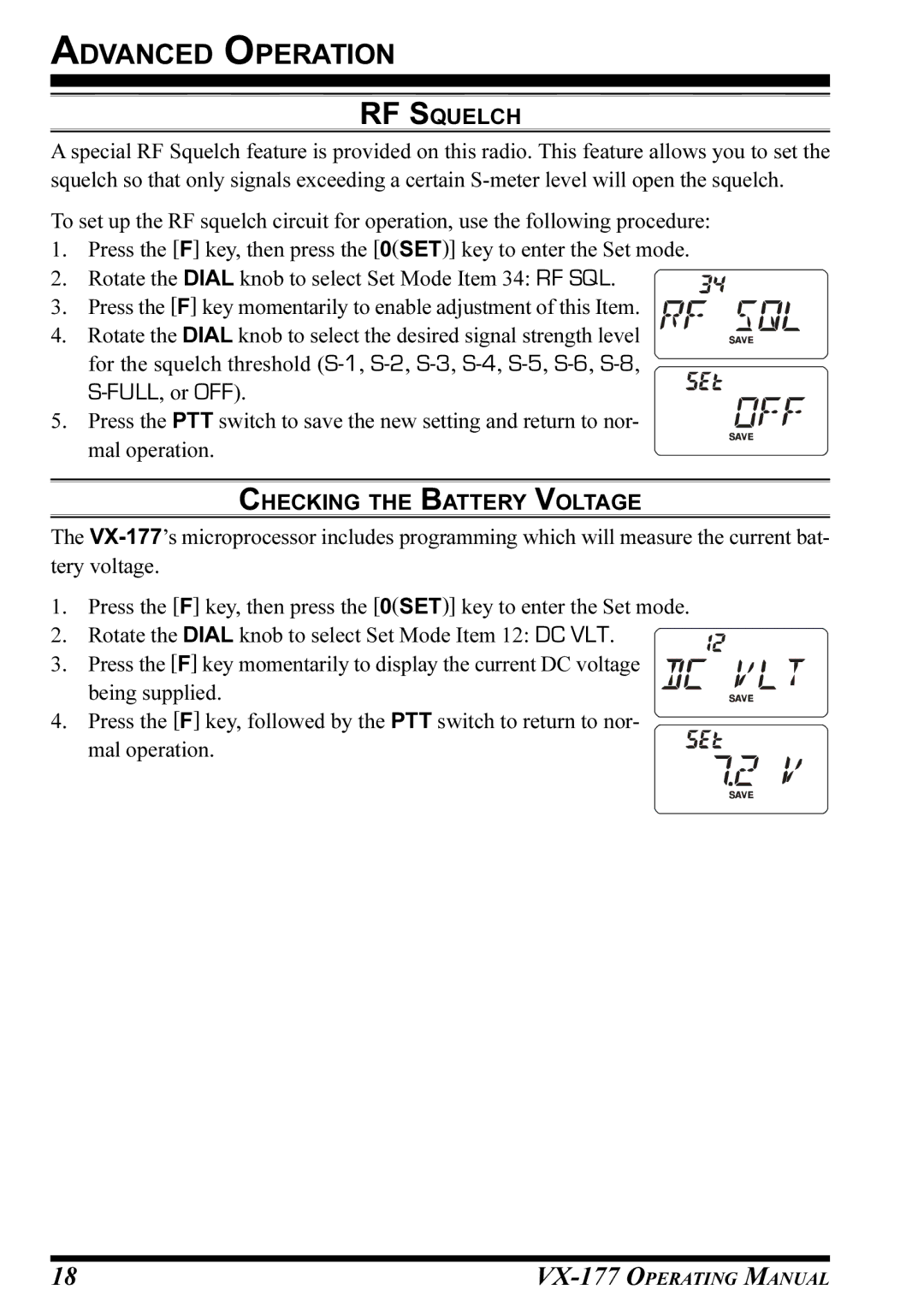ADVANCED OPERATION
RF SQUELCH
A special RF Squelch feature is provided on this radio. This feature allows you to set the squelch so that only signals exceeding a certain
To set up the RF squelch circuit for operation, use the following procedure:
1. Press the [F] key, then press the [0(SET)] key to enter the Set mode.
2. Rotate the DIAL knob to select Set Mode Item 34: RF SQL.
3. Press the [F] key momentarily to enable adjustment of this Item. 4. Rotate the DIAL knob to select the desired signal strength level
for the squelch threshold
mal operation.
CHECKING THE BATTERY VOLTAGE
The
1. Press the [F] key, then press the [0(SET)] key to enter the Set mode.
2. Rotate the DIAL knob to select Set Mode Item 12: DC VLT.
3. Press the [F] key momentarily to display the current DC voltage being supplied.
4. Press the [F] key, followed by the PTT switch to return to nor- mal operation.
18 |