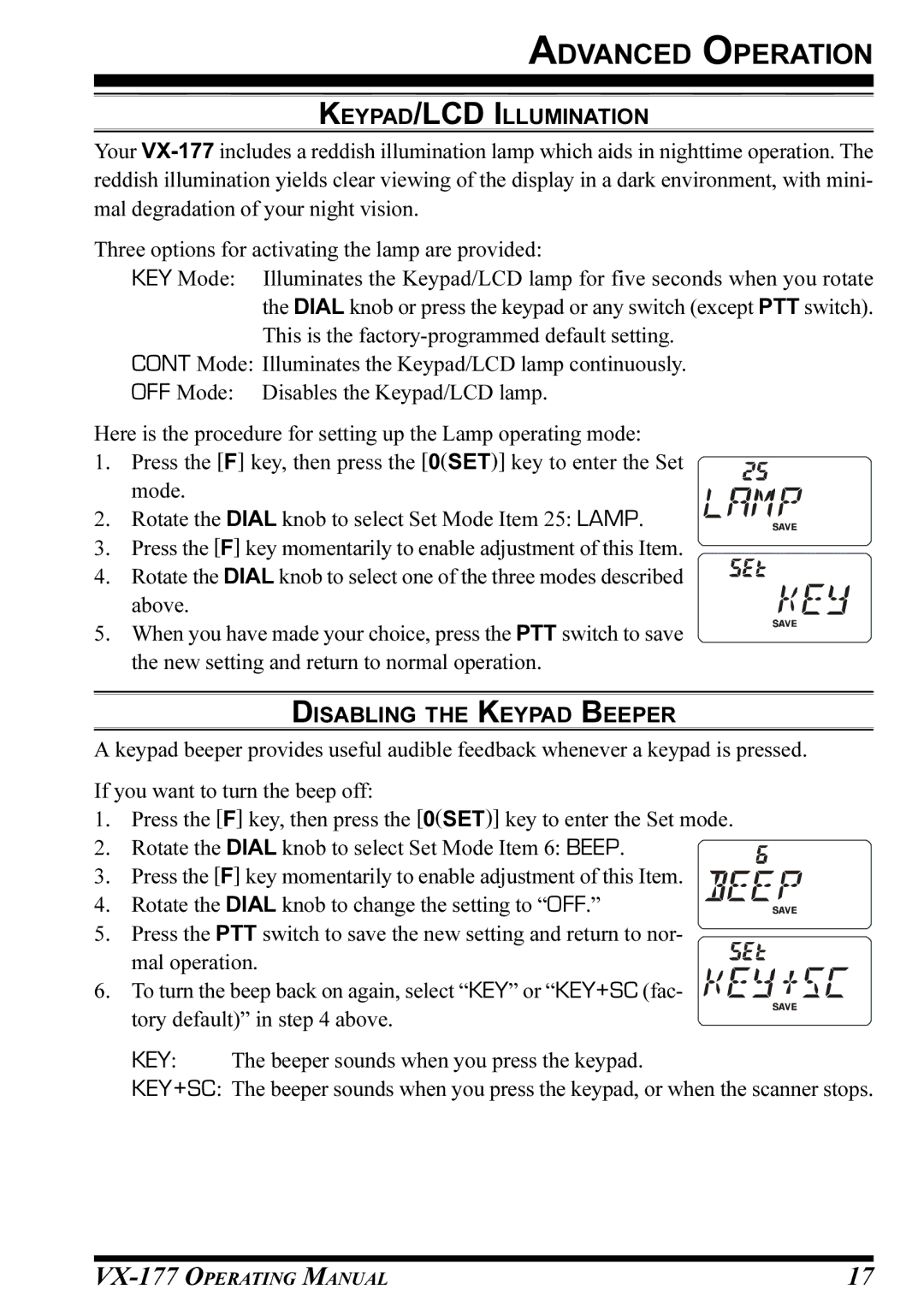ADVANCED OPERATION
KEYPAD/LCD ILLUMINATION
Your
Three options for activating the lamp are provided:
KEY Mode: Illuminates the Keypad/LCD lamp for five seconds when you rotate the DIAL knob or press the keypad or any switch (except PTT switch). This is the
CONT Mode: Illuminates the Keypad/LCD lamp continuously.
OFF Mode: Disables the Keypad/LCD lamp.
Here is the procedure for setting up the Lamp operating mode:
1. Press the [F] key, then press the [0(SET)] key to enter the Set mode.
2. Rotate the DIAL knob to select Set Mode Item 25: LAMP.
3. Press the [F] key momentarily to enable adjustment of this Item.
4. Rotate the DIAL knob to select one of the three modes described above.
5.When you have made your choice, press the PTT switch to save the new setting and return to normal operation.
DISABLING THE KEYPAD BEEPER
A keypad beeper provides useful audible feedback whenever a keypad is pressed.
If you want to turn the beep off:
1. Press the [F] key, then press the [0(SET)] key to enter the Set mode.
2. Rotate the DIAL knob to select Set Mode Item 6: BEEP.
3. Press the [F] key momentarily to enable adjustment of this Item. 4. Rotate the DIAL knob to change the setting to “OFF.” 5. Press the PTT switch to save the new setting and return to nor-
mal operation. 6. To turn the beep back on again, select “KEY” or “KEY+SC (fac-
tory default)” in step 4 above.
The beeper sounds when you press the keypad.
KEY+SC: The beeper sounds when you press the keypad, or when the scanner stops.
17 |