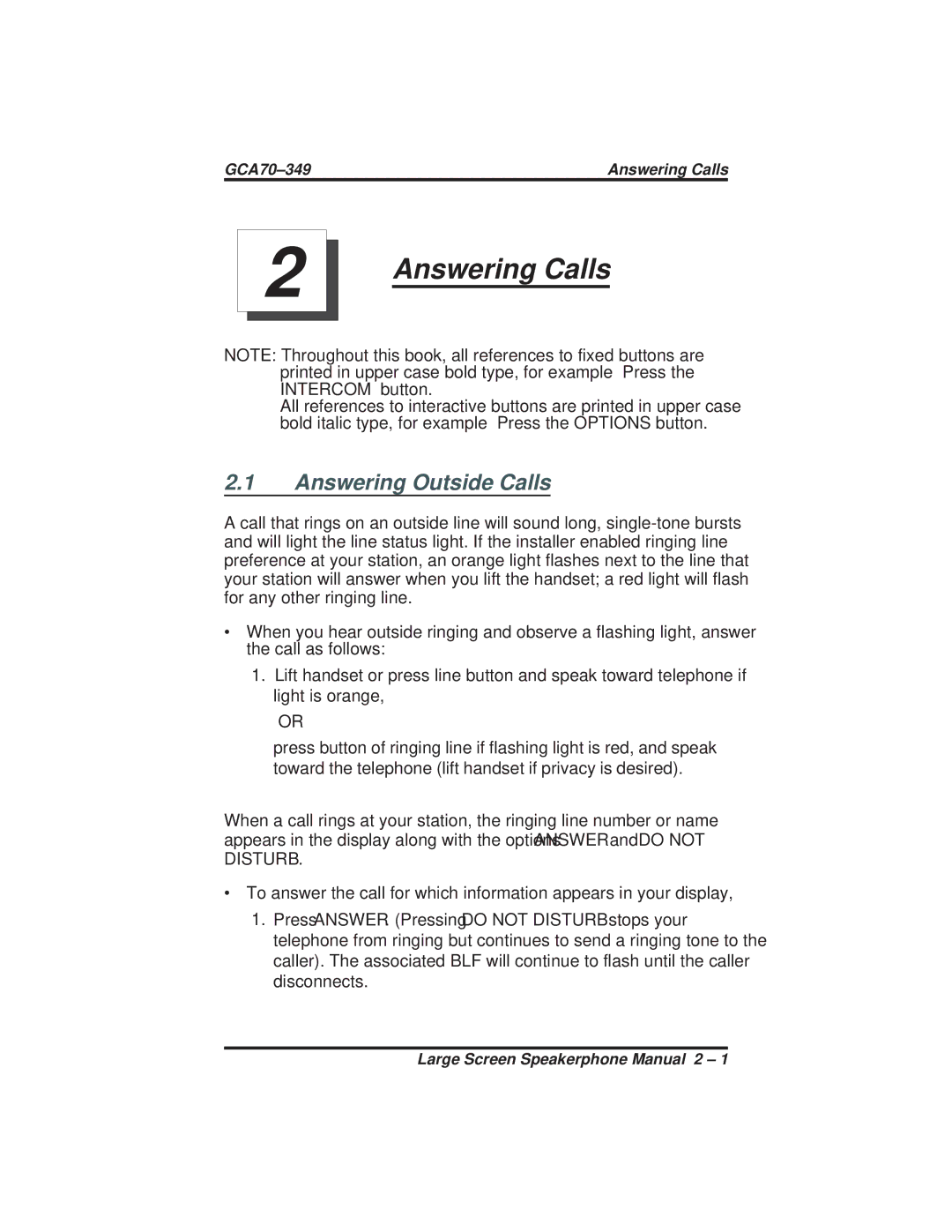8412F, 8412S specifications
Vertical Communications, a prominent player in the communication solutions industry, has developed the Vertical 8412S and 8412F telephone models, which are popular choices for modern office environments. These models are designed to enhance communication efficiency, providing a blend of user-friendly features and advanced technology suitable for various business needs.The Vertical 8412S and 8412F telephones are both equipped with a rich set of features. One of their standout characteristics is the 12 programmable keys that can be customized for speed dialing or accessing specific lines, ensuring quick connectivity for users. This feature is particularly beneficial in busy office settings where efficiency is critical. Additionally, both models boast a large, easy-to-read LCD display that provides essential information at a glance, including caller ID, call duration, and multi-line indicators.
In terms of technology, these telephones utilize Voice over Internet Protocol (VoIP), allowing for high-quality voice communications over the internet. This not only reduces telephony costs but also enhances scalability, enabling businesses to expand their communication capabilities without significant infrastructure changes. The 8412S and 8412F are also equipped with advanced audio technology, offering crystal-clear sound quality to facilitate effective conversations.
Another significant aspect of these models is their integration capabilities. They can seamlessly connect with existing communication systems and software, such as customer relationship management (CRM) tools, to streamline workflows and improve customer engagement. The phones also support a variety of network configurations, ensuring that businesses can adapt them to their specific operational requirements.
User comfort has not been overlooked in the design of the 8412S and 8412F. Both models feature ergonomic handsets and adjustable stands, allowing users to position the phones for optimal comfort during extended calls. Additionally, they come with a built-in speakerphone option which facilitates hands-free communication, making them versatile for different communication needs.
In conclusion, the Vertical Communications 8412S and 8412F stand out in the market due to their robust features, advanced technology, and user-friendly design. Whether for small businesses or larger enterprises, these telephones offer reliable performance that enhances productivity and communication efficiency.