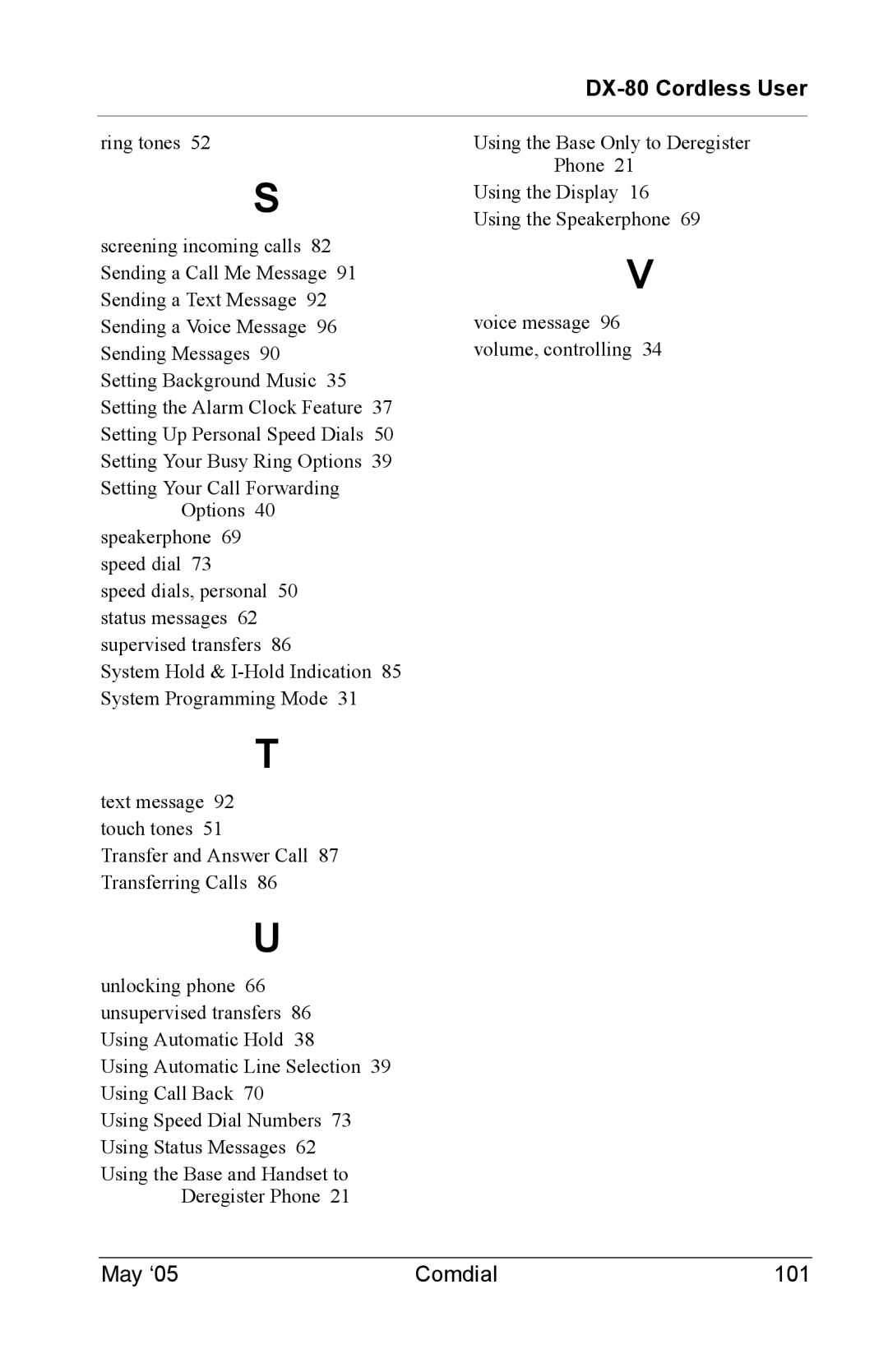ring tones 52
S
screening incoming calls 82 Sending a Call Me Message 91 Sending a Text Message 92 Sending a Voice Message 96 Sending Messages 90 Setting Background Music 35 Setting the Alarm Clock Feature 37 Setting Up Personal Speed Dials 50 Setting Your Busy Ring Options 39
Setting Your Call Forwarding
Options 40
speakerphone 69 speed dial 73
speed dials, personal 50 status messages 62 supervised transfers 86
System Hold &
T
text message 92 touch tones 51
Transfer and Answer Call 87 Transferring Calls 86
U
unlocking phone 66 unsupervised transfers 86 Using Automatic Hold 38
Using Automatic Line Selection 39 Using Call Back 70
Using Speed Dial Numbers 73 Using Status Messages 62
Using the Base and Handset to Deregister Phone 21
Using the Base Only to Deregister Phone 21
Using the Display 16 Using the Speakerphone 69
V
voice message 96 volume, controlling 34
May ‘05 | Comdial | 101 |