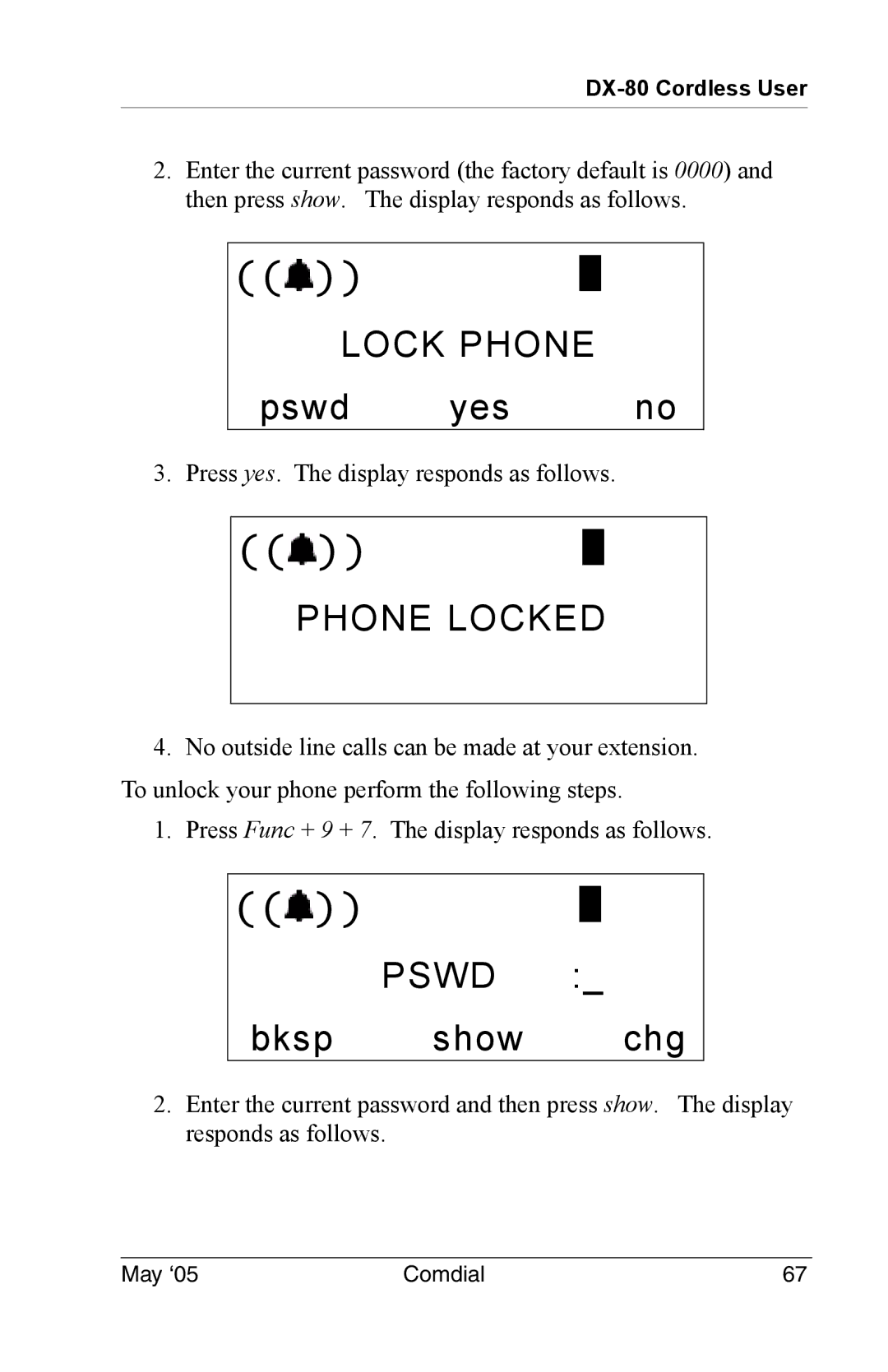2.Enter the current password (the factory default is 0000) and then press show. The display responds as follows.
((![]() ))
))
LOCK PHONE
pswd yes no
3. Press yes. The display responds as follows.
((![]() ))
))
PHONE LOCKED
4.No outside line calls can be made at your extension. To unlock your phone perform the following steps.
1.Press Func + 9 + 7. The display responds as follows.
((![]() ))
))
PSWD :_
bksp show chg
2.Enter the current password and then press show. The display responds as follows.
May ‘05 | Comdial | 67 |