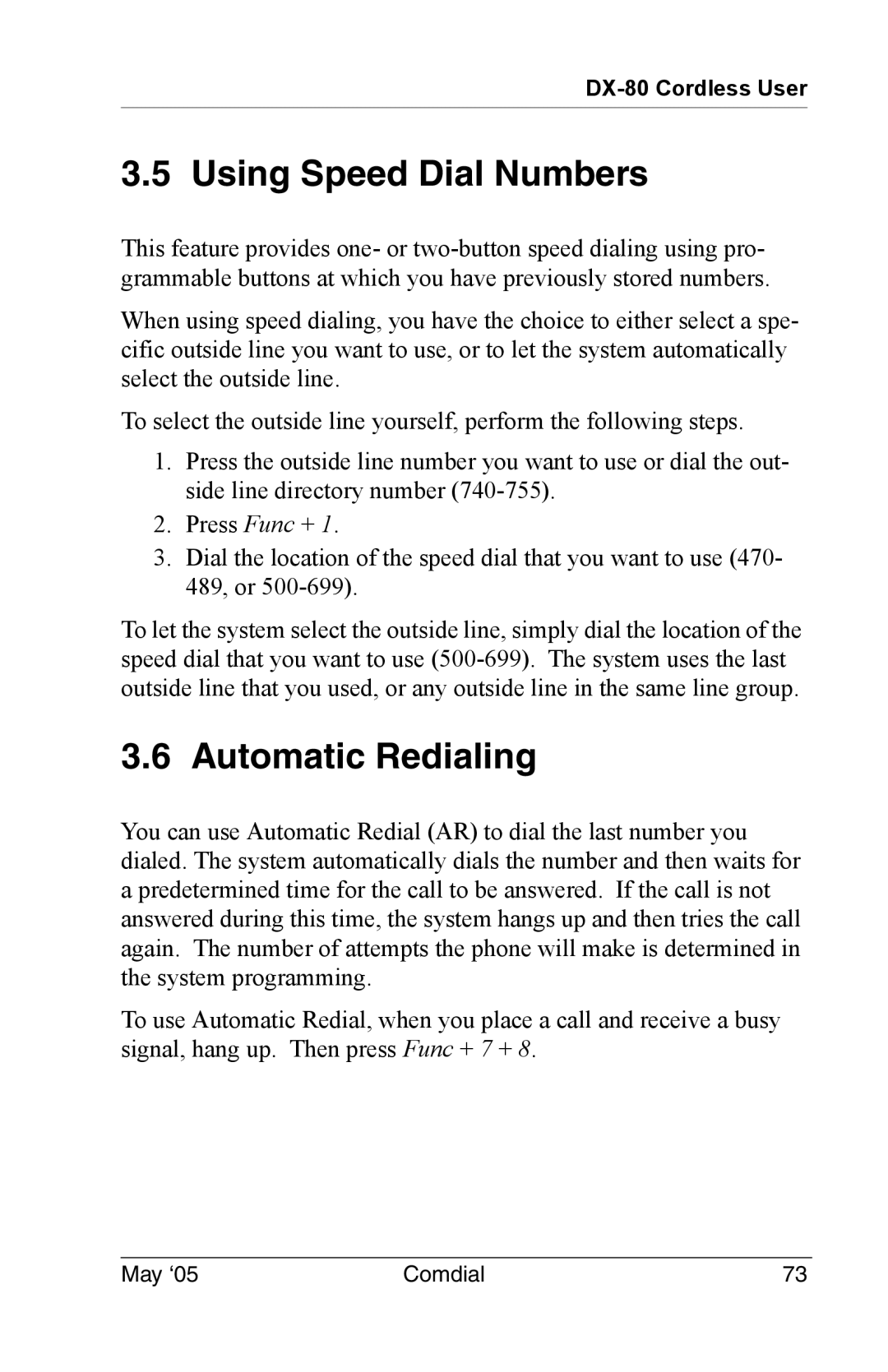3.5 Using Speed Dial Numbers
This feature provides one- or
When using speed dialing, you have the choice to either select a spe- cific outside line you want to use, or to let the system automatically select the outside line.
To select the outside line yourself, perform the following steps.
1.Press the outside line number you want to use or dial the out- side line directory number
2.Press Func + 1.
3.Dial the location of the speed dial that you want to use (470- 489, or
To let the system select the outside line, simply dial the location of the speed dial that you want to use
3.6 Automatic Redialing
You can use Automatic Redial (AR) to dial the last number you dialed. The system automatically dials the number and then waits for a predetermined time for the call to be answered. If the call is not answered during this time, the system hangs up and then tries the call again. The number of attempts the phone will make is determined in the system programming.
To use Automatic Redial, when you place a call and receive a busy signal, hang up. Then press Func + 7 + 8.
May ‘05 | Comdial | 73 |