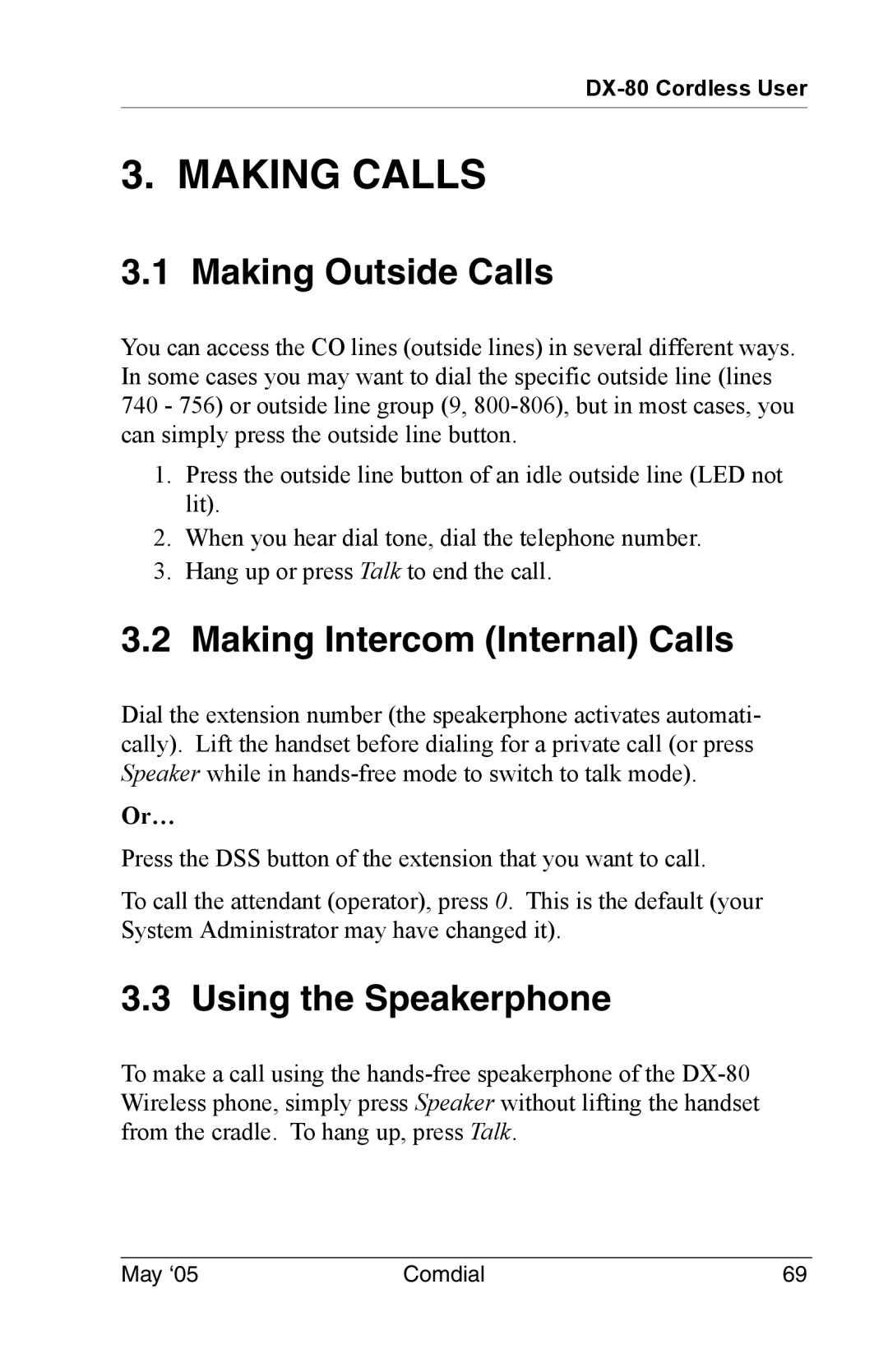3. MAKING CALLS
3.1 Making Outside Calls
You can access the CO lines (outside lines) in several different ways. In some cases you may want to dial the specific outside line (lines 740 - 756) or outside line group (9,
1.Press the outside line button of an idle outside line (LED not lit).
2.When you hear dial tone, dial the telephone number.
3.Hang up or press Talk to end the call.
3.2Making Intercom (Internal) Calls
Dial the extension number (the speakerphone activates automati- cally). Lift the handset before dialing for a private call (or press Speaker while in
Or…
Press the DSS button of the extension that you want to call.
To call the attendant (operator), press 0. This is the default (your System Administrator may have changed it).
3.3 Using the Speakerphone
To make a call using the
May ‘05 | Comdial | 69 |