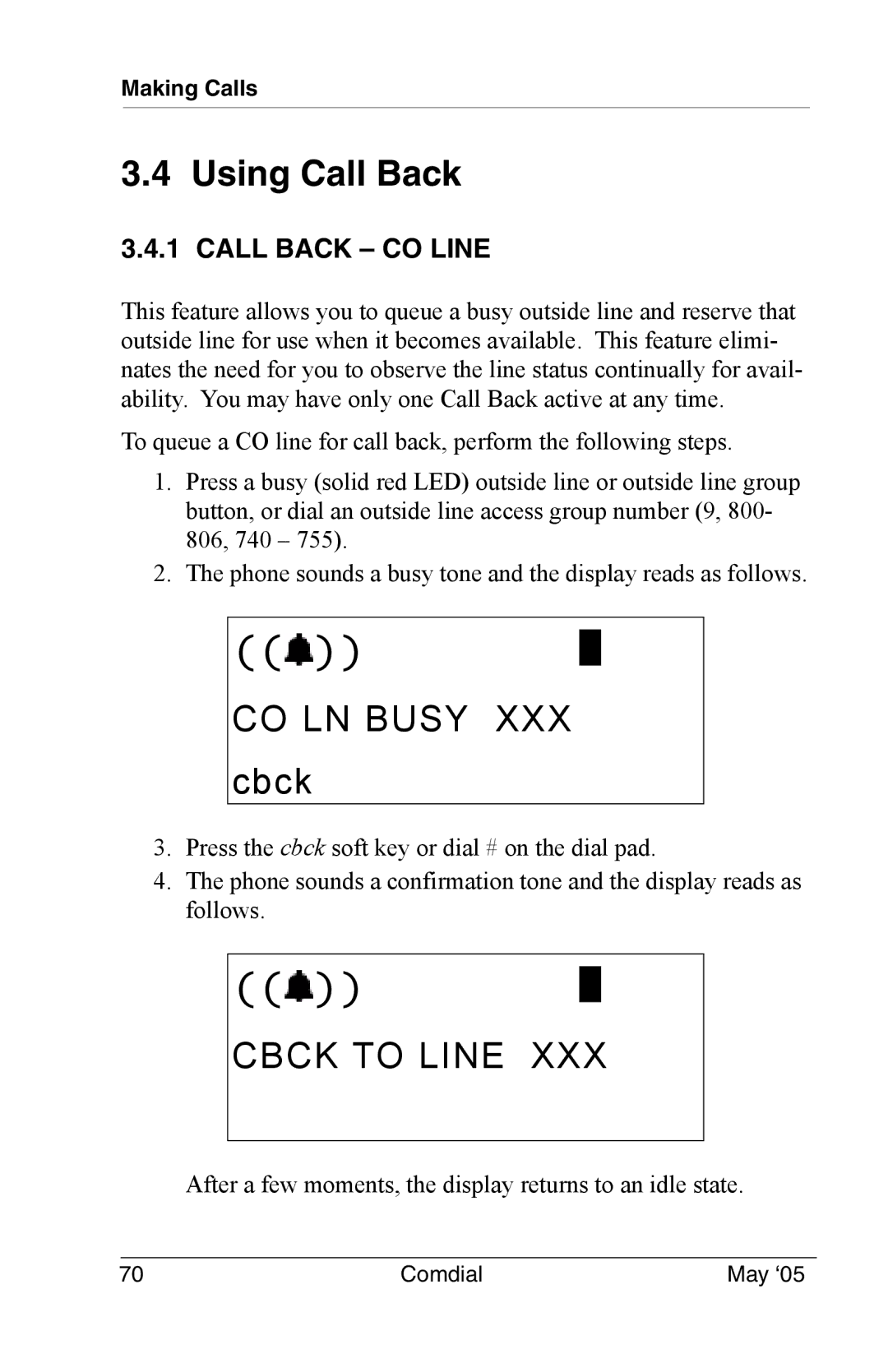Making Calls
3.4 Using Call Back
3.4.1 CALL BACK – CO LINE
This feature allows you to queue a busy outside line and reserve that outside line for use when it becomes available. This feature elimi- nates the need for you to observe the line status continually for avail- ability. You may have only one Call Back active at any time.
To queue a CO line for call back, perform the following steps.
1.Press a busy (solid red LED) outside line or outside line group button, or dial an outside line access group number (9, 800- 806, 740 – 755).
2.The phone sounds a busy tone and the display reads as follows.
((![]() ))
))
CO LN BUSY XXX cbck
3.Press the cbck soft key or dial # on the dial pad.
4.The phone sounds a confirmation tone and the display reads as follows.
((![]() ))
))
CBCK TO LINE XXX
After a few moments, the display returns to an idle state.
70 | Comdial | May ‘05 |