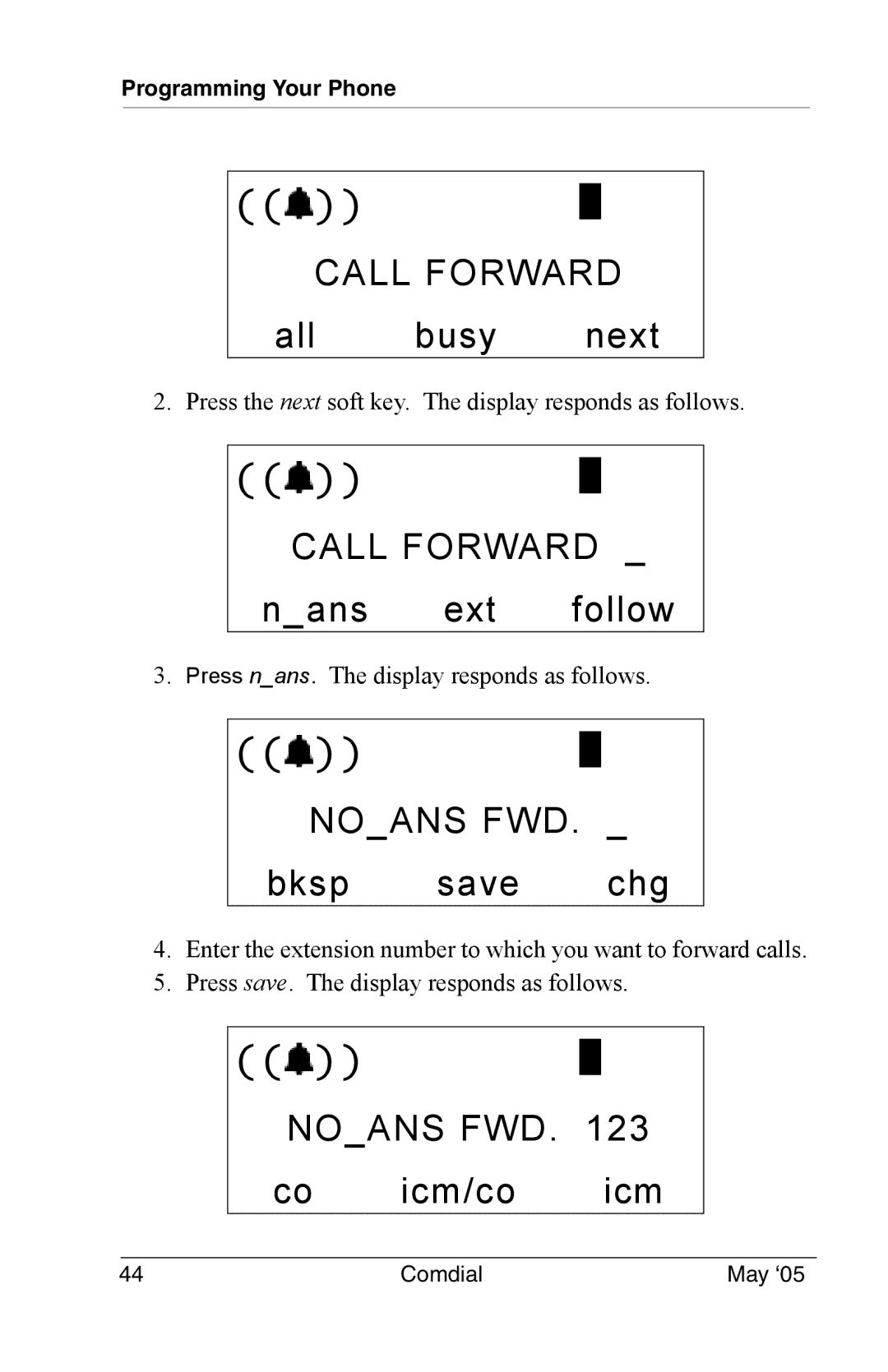Programming Your Phone
((![]() ))
))
CALL FORWARD
all busy next
2. Press the next soft key. The display responds as follows.
((![]() ))
))
CALL FORWARD _
n_ans ext follow
3. Press n_ans. The display responds as follows.
((![]() ))
))
NO_ANS FWD. _
bksp save chg
4.Enter the extension number to which you want to forward calls.
5.Press save. The display responds as follows.
((![]() ))
))
NO_ANS FWD. 123
co icm/co icm
44 | Comdial | May ‘05 |