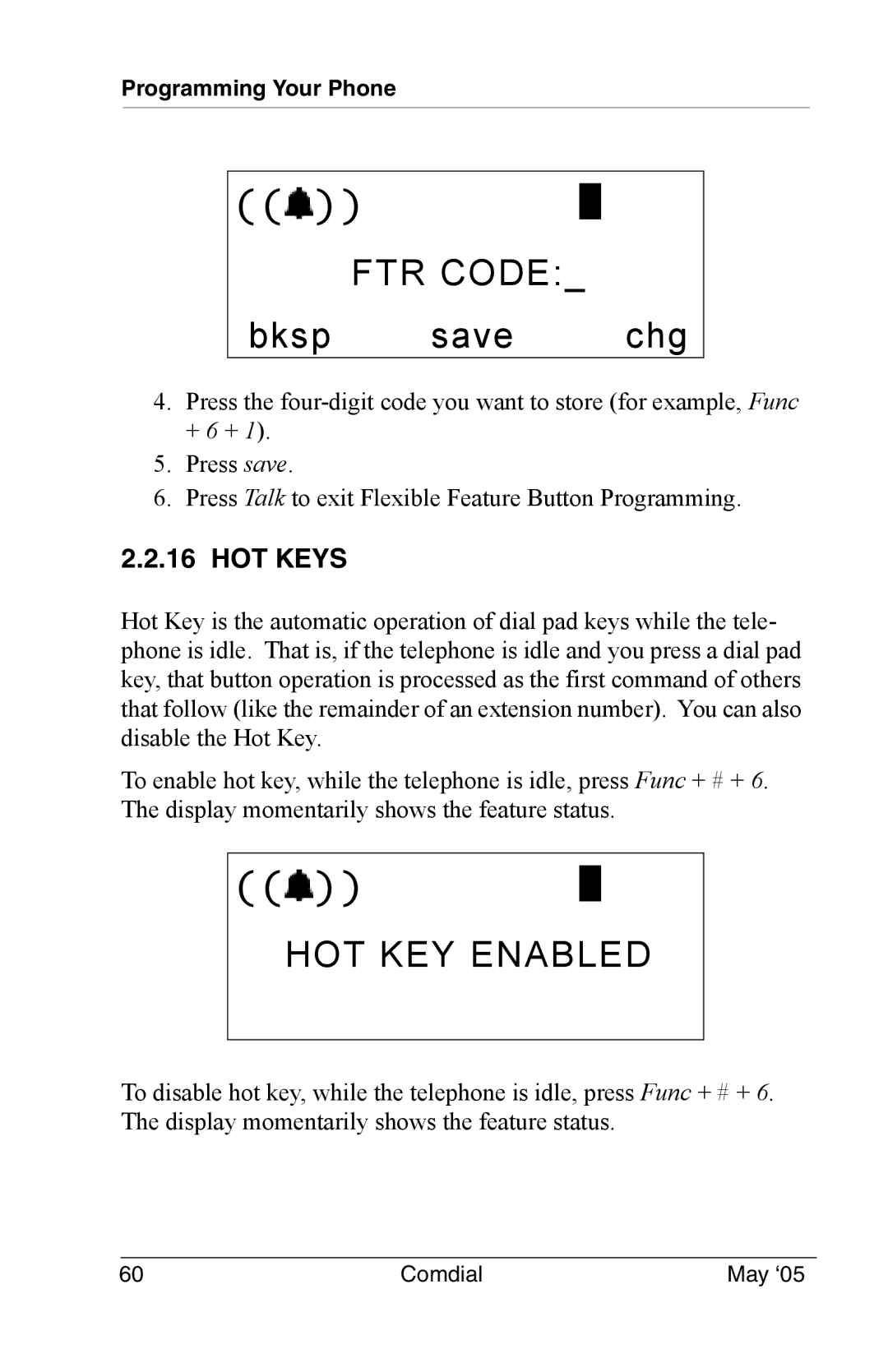Programming Your Phone
((![]() ))
))
FTR CODE:_
bksp save chg
4.Press the
5.Press save.
6.Press Talk to exit Flexible Feature Button Programming.
2.2.16 HOT KEYS
Hot Key is the automatic operation of dial pad keys while the tele- phone is idle. That is, if the telephone is idle and you press a dial pad key, that button operation is processed as the first command of others that follow (like the remainder of an extension number). You can also disable the Hot Key.
To enable hot key, while the telephone is idle, press Func + # + 6. The display momentarily shows the feature status.
((![]() ))
))
HOT KEY ENABLED
To disable hot key, while the telephone is idle, press Func + # + 6. The display momentarily shows the feature status.
60 | Comdial | May ‘05 |