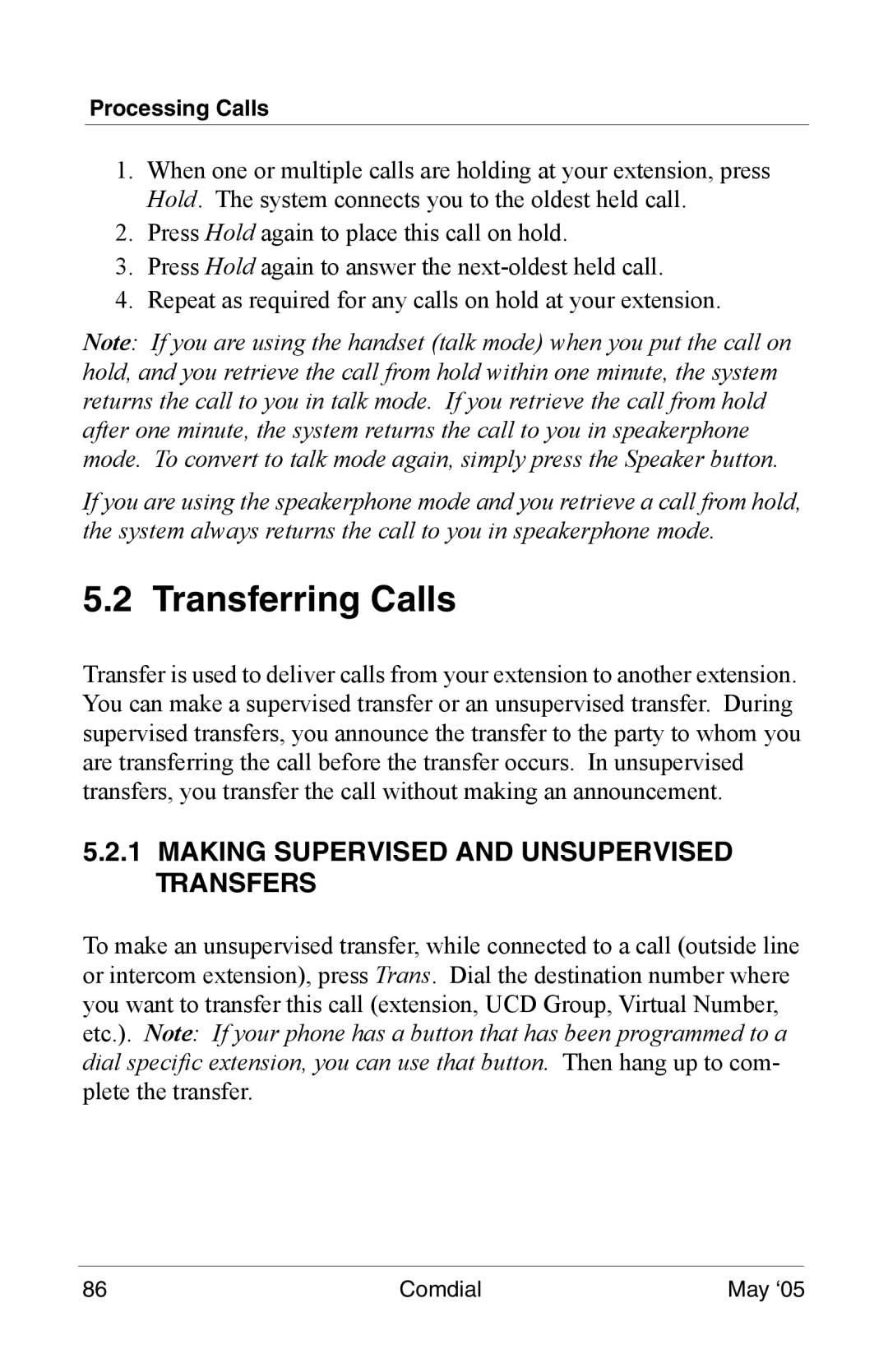Processing Calls
1.When one or multiple calls are holding at your extension, press Hold. The system connects you to the oldest held call.
2.Press Hold again to place this call on hold.
3.Press Hold again to answer the
4.Repeat as required for any calls on hold at your extension.
Note: If you are using the handset (talk mode) when you put the call on hold, and you retrieve the call from hold within one minute, the system returns the call to you in talk mode. If you retrieve the call from hold after one minute, the system returns the call to you in speakerphone mode. To convert to talk mode again, simply press the Speaker button.
If you are using the speakerphone mode and you retrieve a call from hold, the system always returns the call to you in speakerphone mode.
5.2 Transferring Calls
Transfer is used to deliver calls from your extension to another extension. You can make a supervised transfer or an unsupervised transfer. During supervised transfers, you announce the transfer to the party to whom you are transferring the call before the transfer occurs. In unsupervised transfers, you transfer the call without making an announcement.
5.2.1MAKING SUPERVISED AND UNSUPERVISED TRANSFERS
To make an unsupervised transfer, while connected to a call (outside line or intercom extension), press Trans. Dial the destination number where you want to transfer this call (extension, UCD Group, Virtual Number, etc.). Note: If your phone has a button that has been programmed to a dial specific extension, you can use that button. Then hang up to com- plete the transfer.
86 | Comdial | May ‘05 |