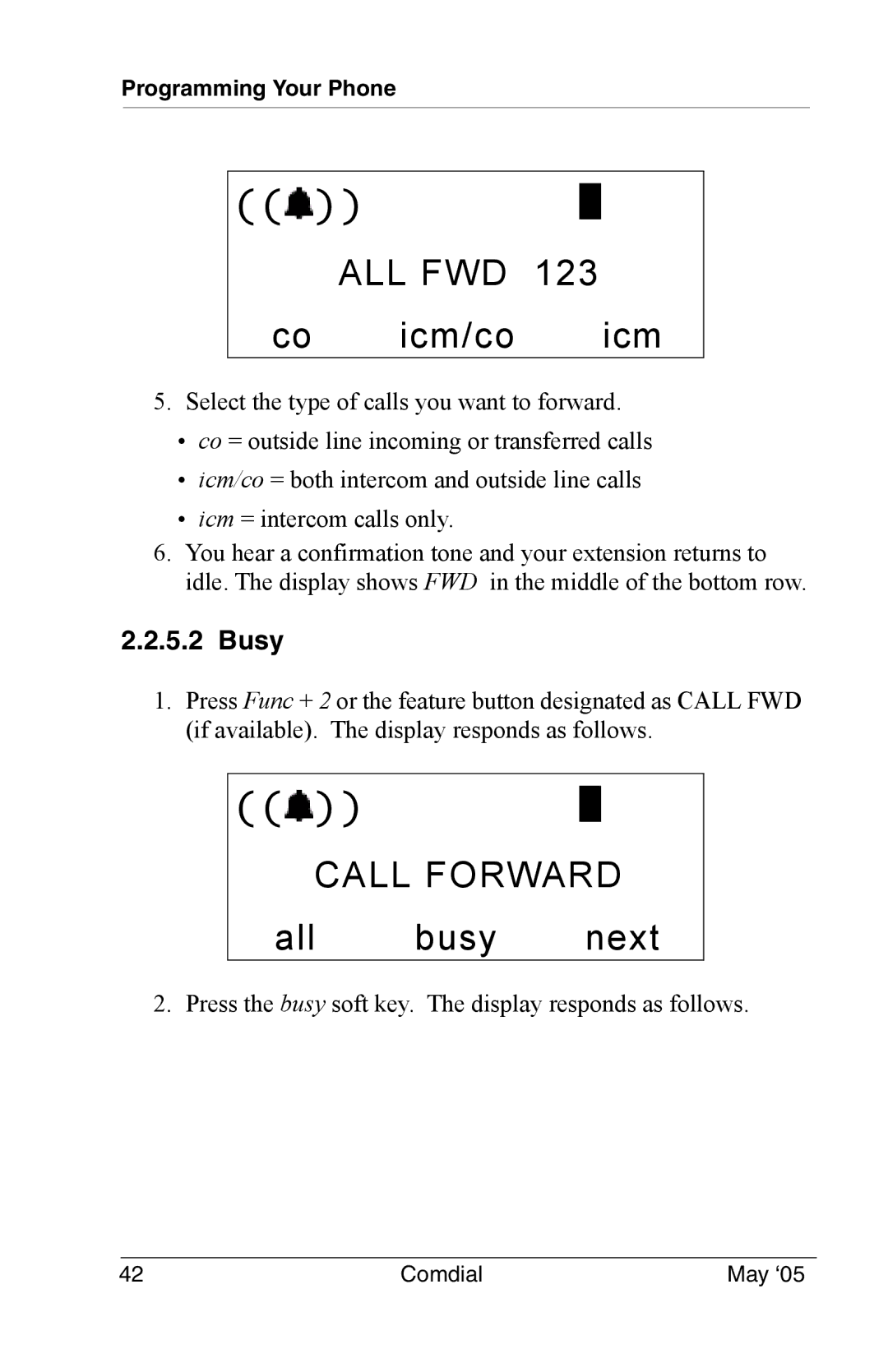Programming Your Phone
((![]() ))
))
ALL FWD 123
co icm/co icm
5.Select the type of calls you want to forward.
•co = outside line incoming or transferred calls
•icm/co = both intercom and outside line calls
•icm = intercom calls only.
6.You hear a confirmation tone and your extension returns to idle. The display shows FWD in the middle of the bottom row.
2.2.5.2 Busy
1.Press Func + 2 or the feature button designated as CALL FWD (if available). The display responds as follows.
((![]() ))
))
CALL FORWARD
all busy next
2. Press the busy soft key. The display responds as follows.
42 | Comdial | May ‘05 |