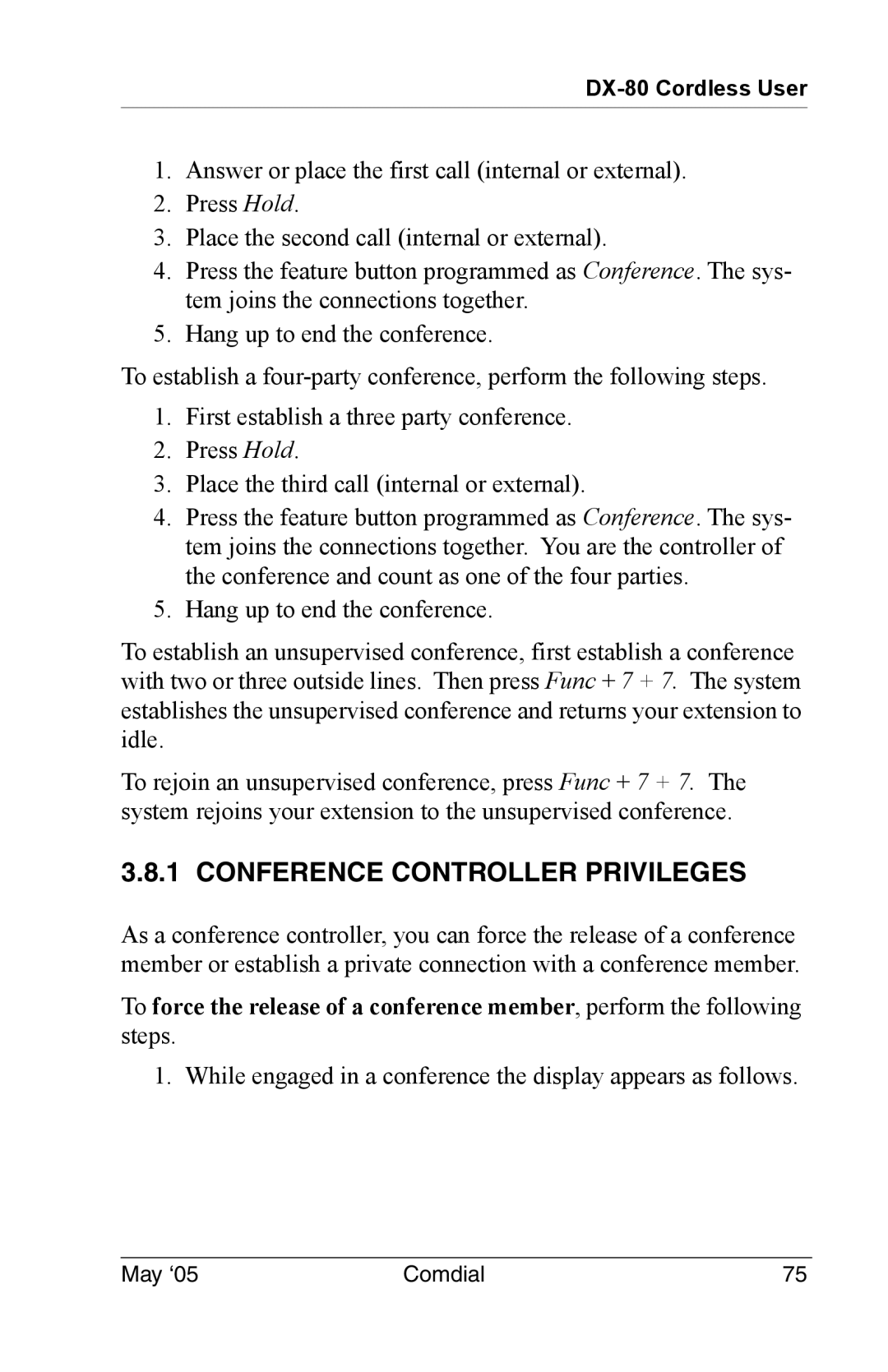1.Answer or place the first call (internal or external).
2.Press Hold.
3.Place the second call (internal or external).
4.Press the feature button programmed as Conference. The sys- tem joins the connections together.
5.Hang up to end the conference.
To establish a
1.First establish a three party conference.
2.Press Hold.
3.Place the third call (internal or external).
4.Press the feature button programmed as Conference. The sys- tem joins the connections together. You are the controller of the conference and count as one of the four parties.
5.Hang up to end the conference.
To establish an unsupervised conference, first establish a conference with two or three outside lines. Then press Func + 7 + 7. The system establishes the unsupervised conference and returns your extension to idle.
To rejoin an unsupervised conference, press Func + 7 + 7. The system rejoins your extension to the unsupervised conference.
3.8.1 CONFERENCE CONTROLLER PRIVILEGES
As a conference controller, you can force the release of a conference member or establish a private connection with a conference member.
To force the release of a conference member, perform the following steps.
1. While engaged in a conference the display appears as follows.
May ‘05 | Comdial | 75 |