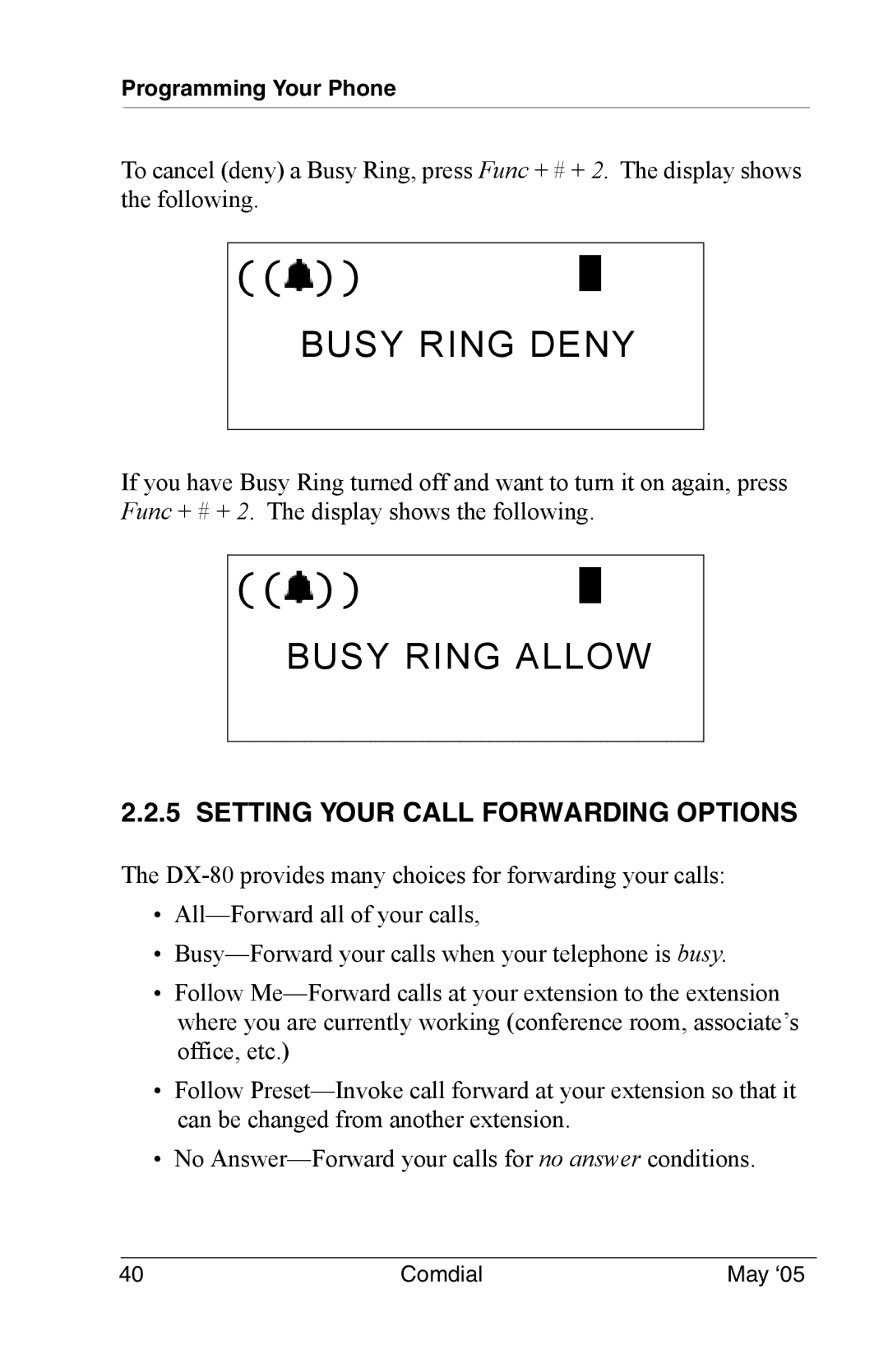Programming Your Phone
To cancel (deny) a Busy Ring, press Func + # + 2. The display shows the following.
(( ))
))
BUSY RING DENY
If you have Busy Ring turned off and want to turn it on again, press Func + # + 2. The display shows the following.
(( ))
))
BUSY RING ALLOW
2.2.5 SETTING YOUR CALL FORWARDING OPTIONS
The DX-80 provides many choices for forwarding your calls:
•All—Forward all of your calls,
•Busy—Forward your calls when your telephone is busy.
•Follow Me—Forward calls at your extension to the extension where you are currently working (conference room, associate’s office, etc.)
•Follow Preset—Invoke call forward at your extension so that it can be changed from another extension.
•No Answer—Forward your calls for no answer conditions.

![]() ))
))![]() ))
))