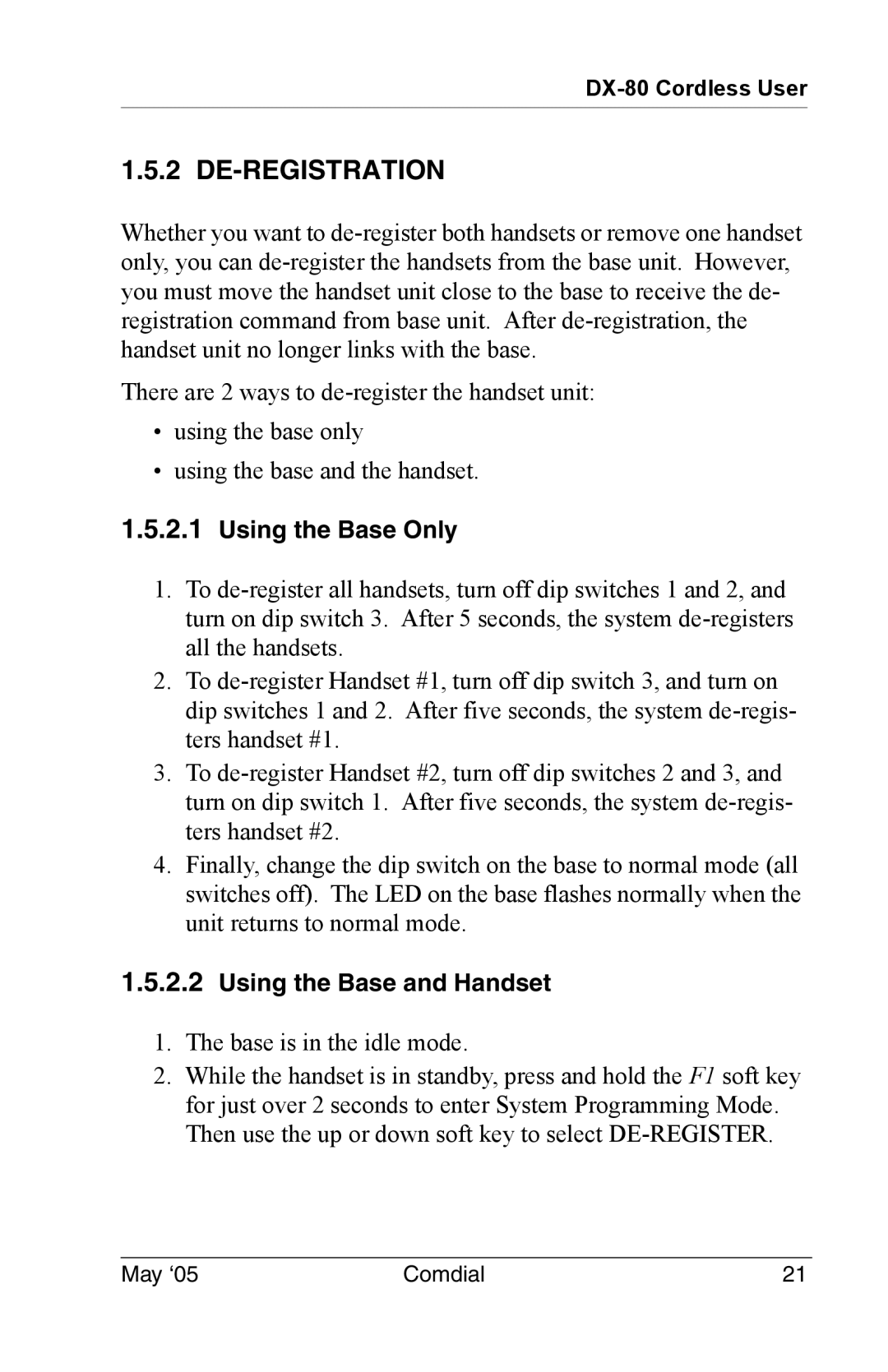DX-80 Cordless User
1.5.2 DE-REGISTRATION
Whether you want to de-register both handsets or remove one handset only, you can de-register the handsets from the base unit. However, you must move the handset unit close to the base to receive the de- registration command from base unit. After de-registration, the handset unit no longer links with the base.
There are 2 ways to de-register the handset unit:
•using the base only
•using the base and the handset.
1.5.2.1Using the Base Only
1.To de-register all handsets, turn off dip switches 1 and 2, and turn on dip switch 3. After 5 seconds, the system de-registers all the handsets.
2.To de-register Handset #1, turn off dip switch 3, and turn on dip switches 1 and 2. After five seconds, the system de-regis- ters handset #1.
3.To de-register Handset #2, turn off dip switches 2 and 3, and turn on dip switch 1. After five seconds, the system de-regis- ters handset #2.
4.Finally, change the dip switch on the base to normal mode (all switches off). The LED on the base flashes normally when the unit returns to normal mode.
1.5.2.2Using the Base and Handset
1.The base is in the idle mode.
2.While the handset is in standby, press and hold the F1 soft key for just over 2 seconds to enter System Programming Mode. Then use the up or down soft key to select DE-REGISTER.