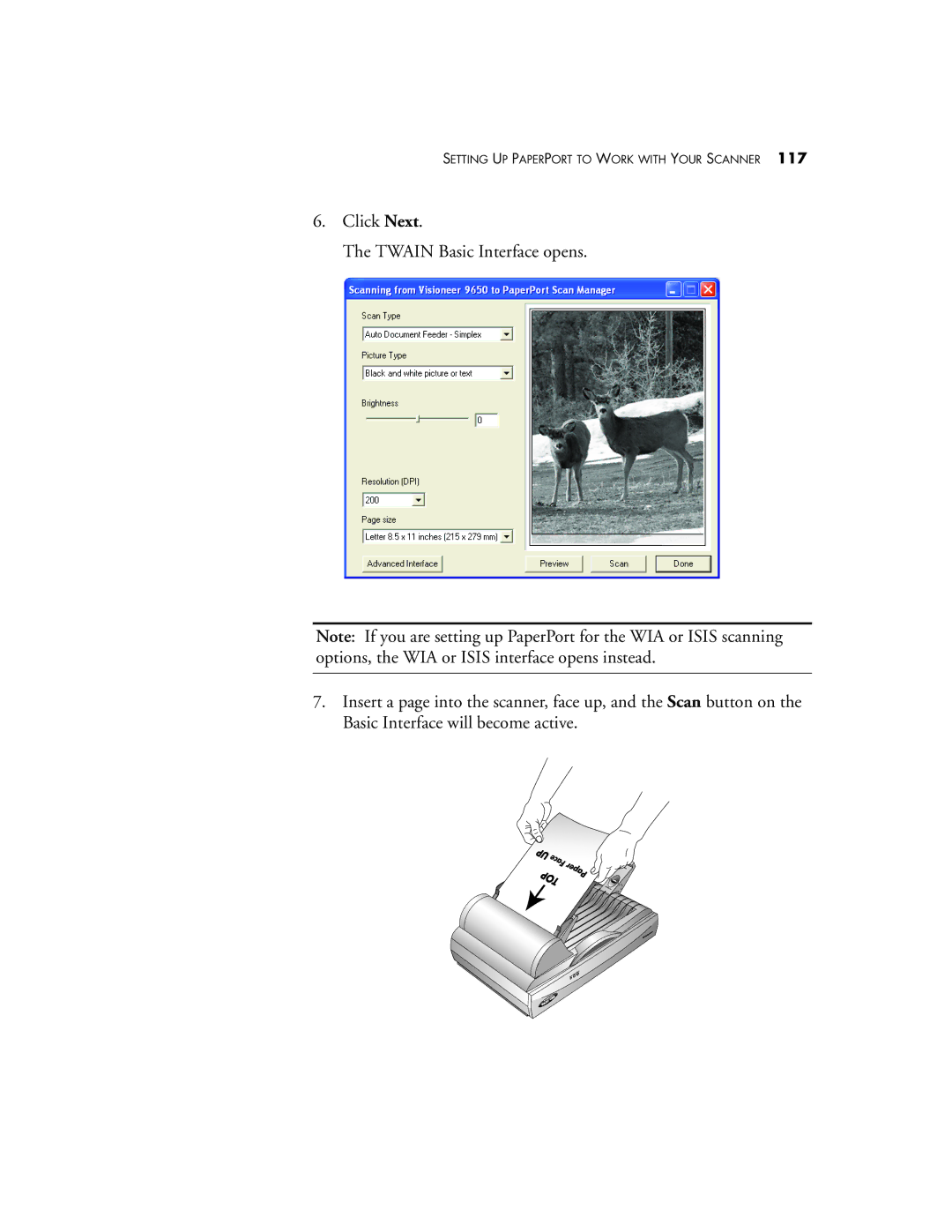SETTING UP PAPERPORT TO WORK WITH YOUR SCANNER 117
6.Click Next.
The TWAIN Basic Interface opens.
Note: If you are setting up PaperPort for the WIA or ISIS scanning options, the WIA or ISIS interface opens instead.
7.Insert a page into the scanner, face up, and the Scan button on the Basic Interface will become active.