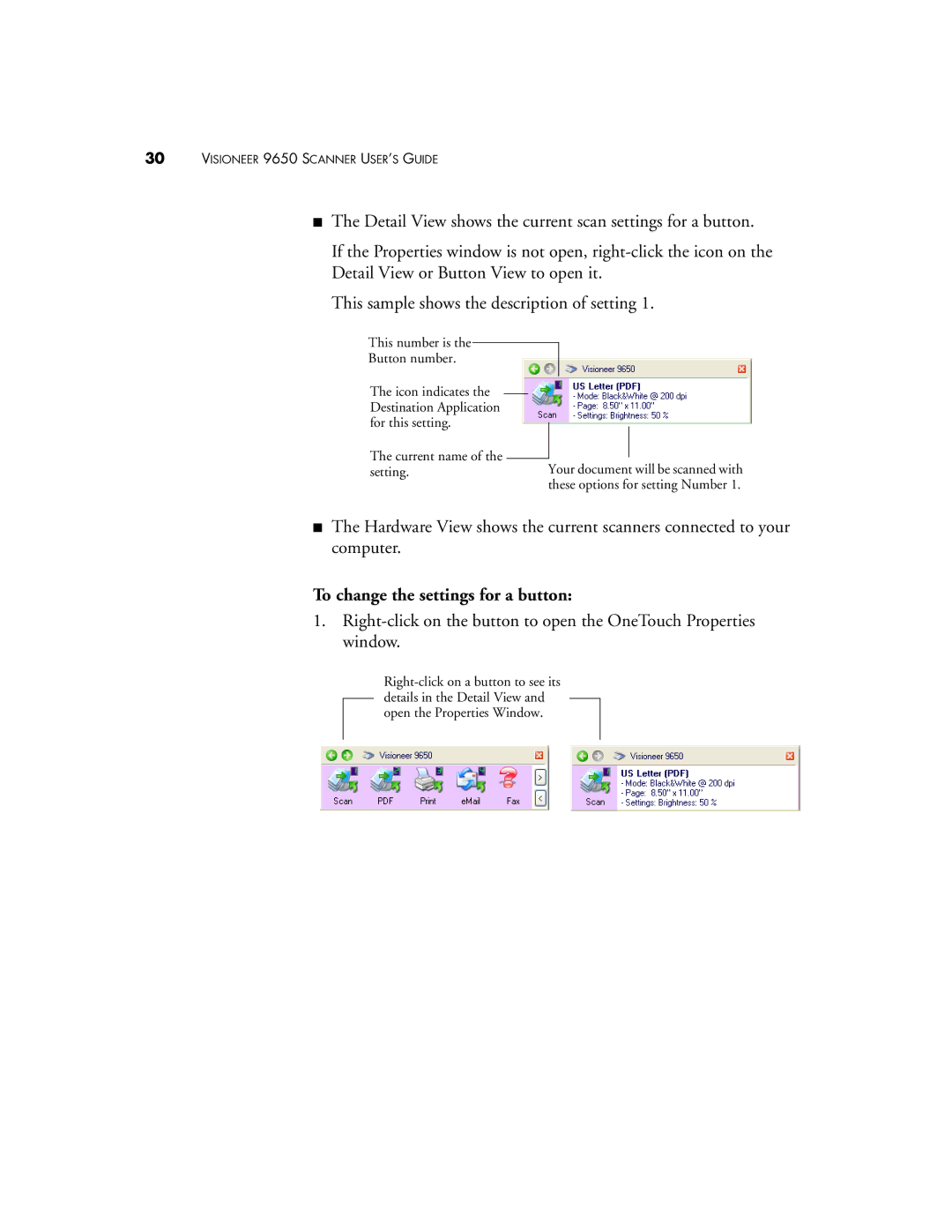30VISIONEER 9650 SCANNER USER’S GUIDE
■The Detail View shows the current scan settings for a button.
If the Properties window is not open,
This sample shows the description of setting 1.
This number is the Button number.
The icon indicates the Destination Application for this setting.
The current name of the setting.
Your document will be scanned with these options for setting Number 1.
■The Hardware View shows the current scanners connected to your computer.
To change the settings for a button:
1.