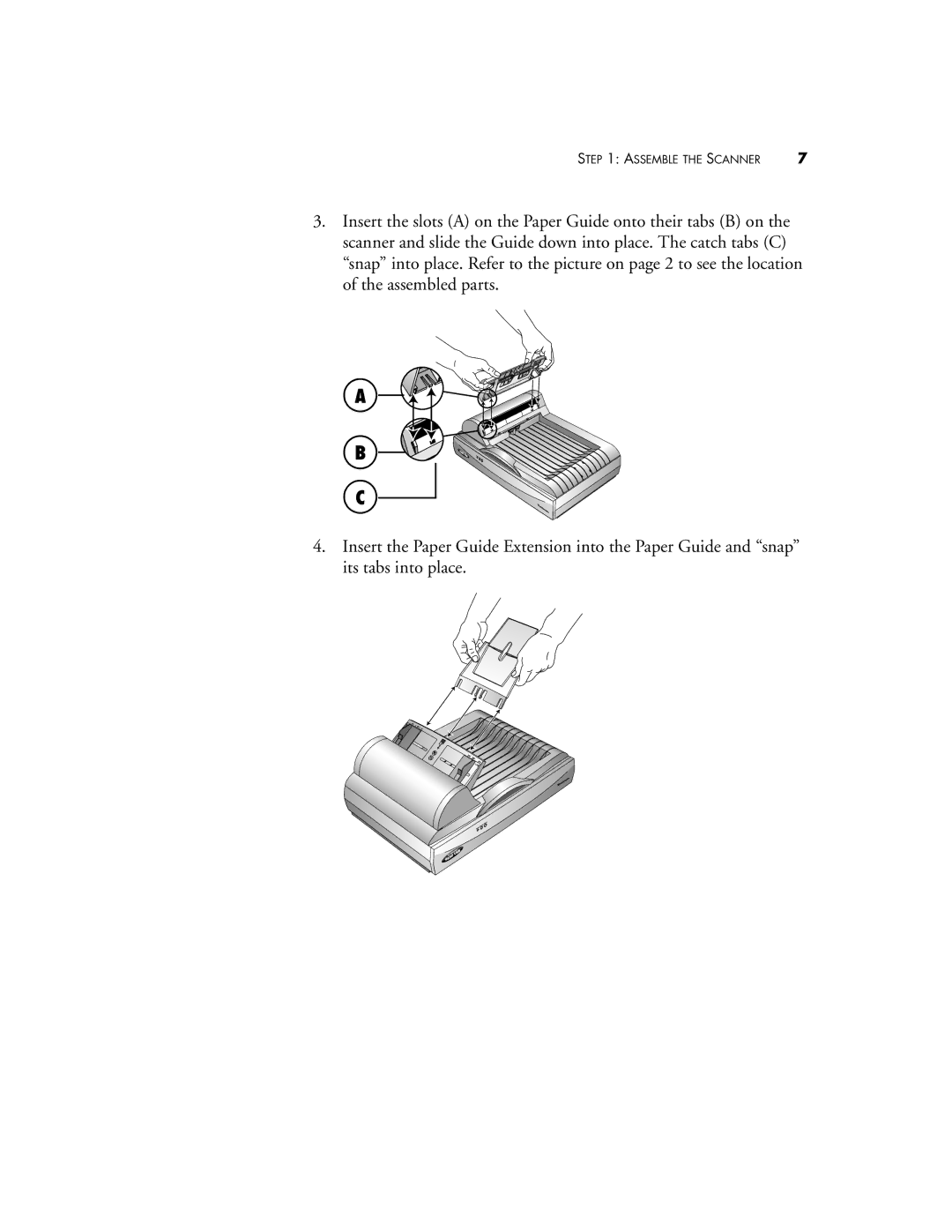STEP 1: ASSEMBLE THE SCANNER | 7 |
3.Insert the slots (A) on the Paper Guide onto their tabs (B) on the scanner and slide the Guide down into place. The catch tabs (C) “snap” into place. Refer to the picture on page 2 to see the location of the assembled parts.
A
B
C
4.Insert the Paper Guide Extension into the Paper Guide and “snap” its tabs into place.