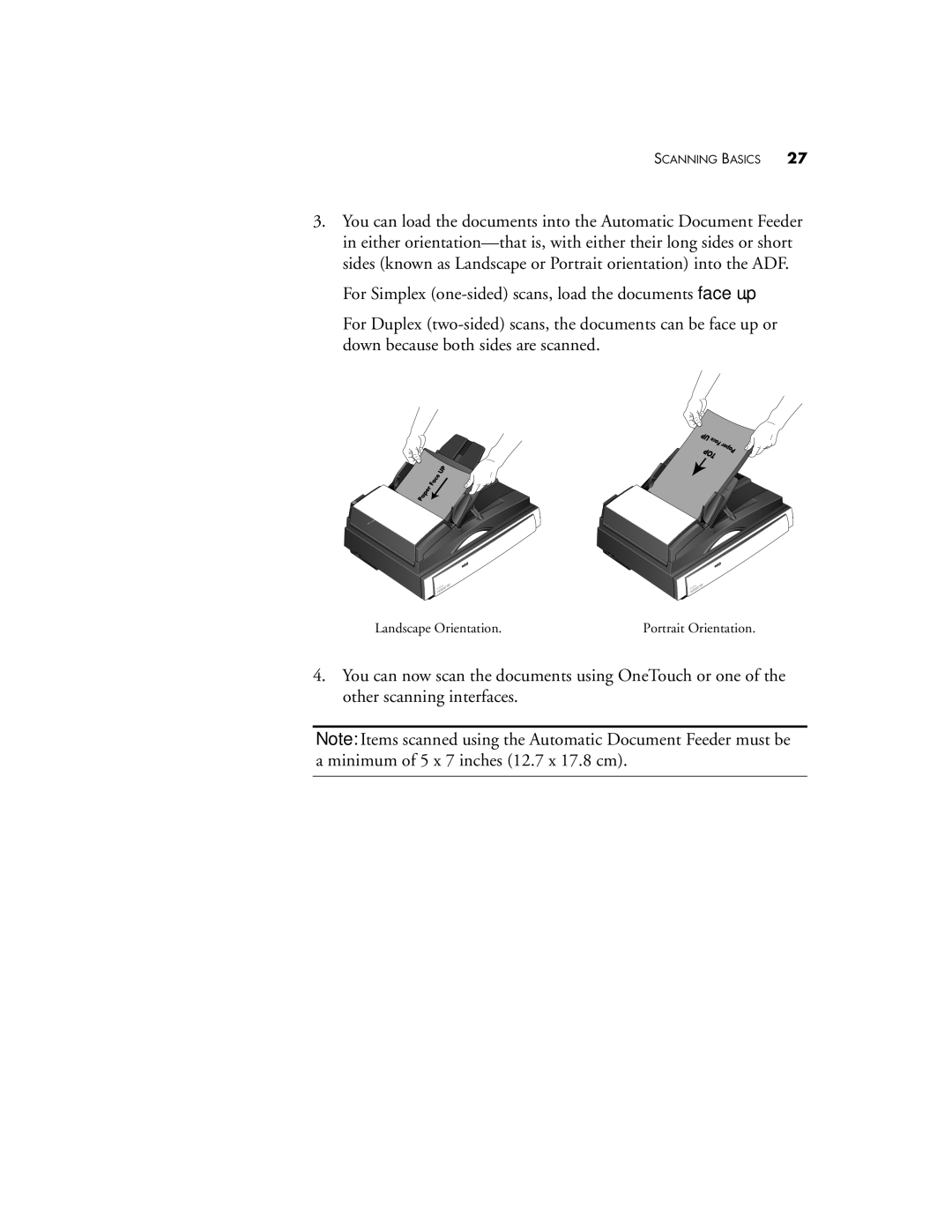SCANNING BASICS 27
3.You can load the documents into the Automatic Document Feeder in either
For Simplex
For Duplex
Landscape Orientation. | Portrait Orientation. |
4.You can now scan the documents using OneTouch or one of the other scanning interfaces.
Note: Items scanned using the Automatic Document Feeder must be a minimum of 5 x 7 inches (12.7 x 17.8 cm).