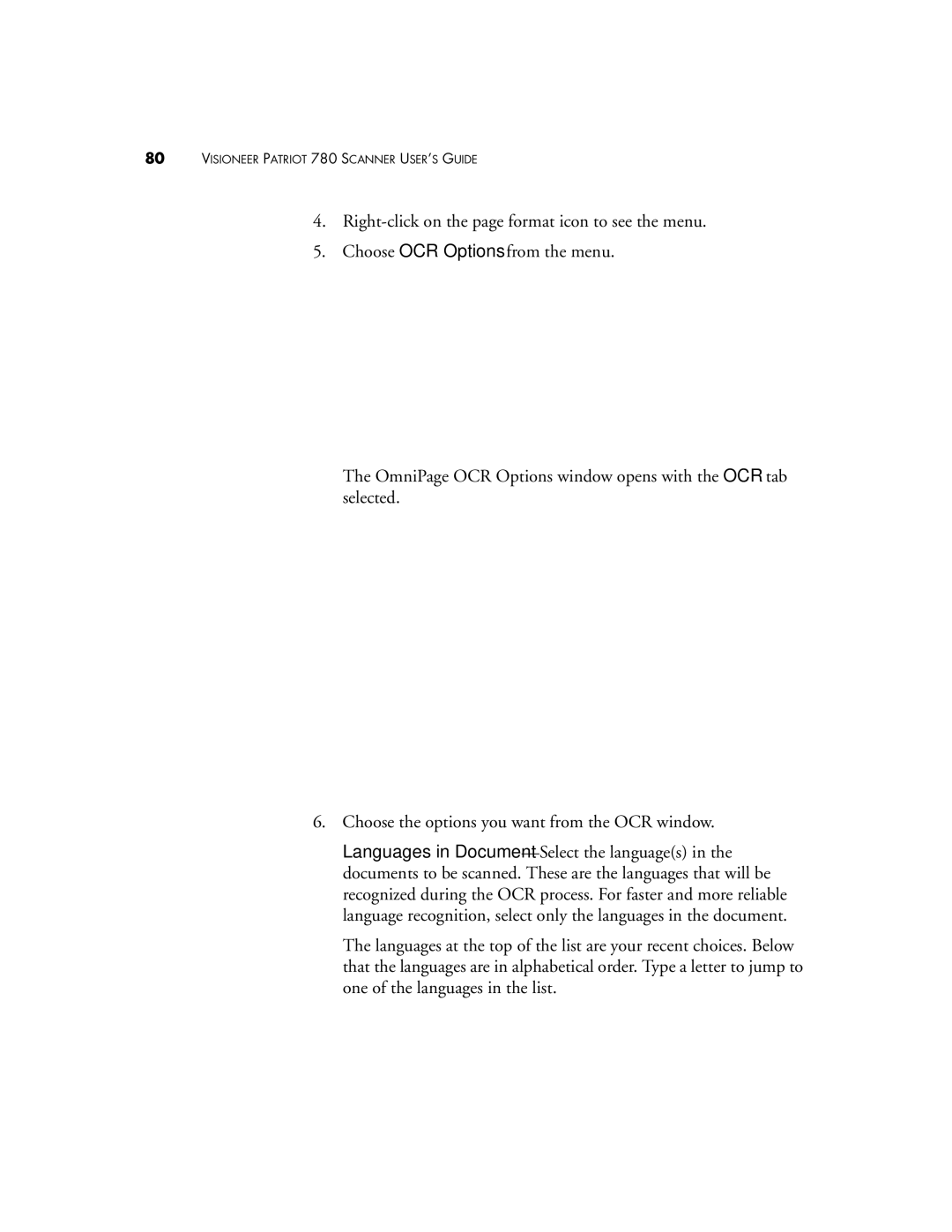80VISIONEER PATRIOT 780 SCANNER USER’S GUIDE
4.
5.Choose OCR Options from the menu.
The OmniPage OCR Options window opens with the OCR tab selected.
6.Choose the options you want from the OCR window.
Languages in
The languages at the top of the list are your recent choices. Below that the languages are in alphabetical order. Type a letter to jump to one of the languages in the list.