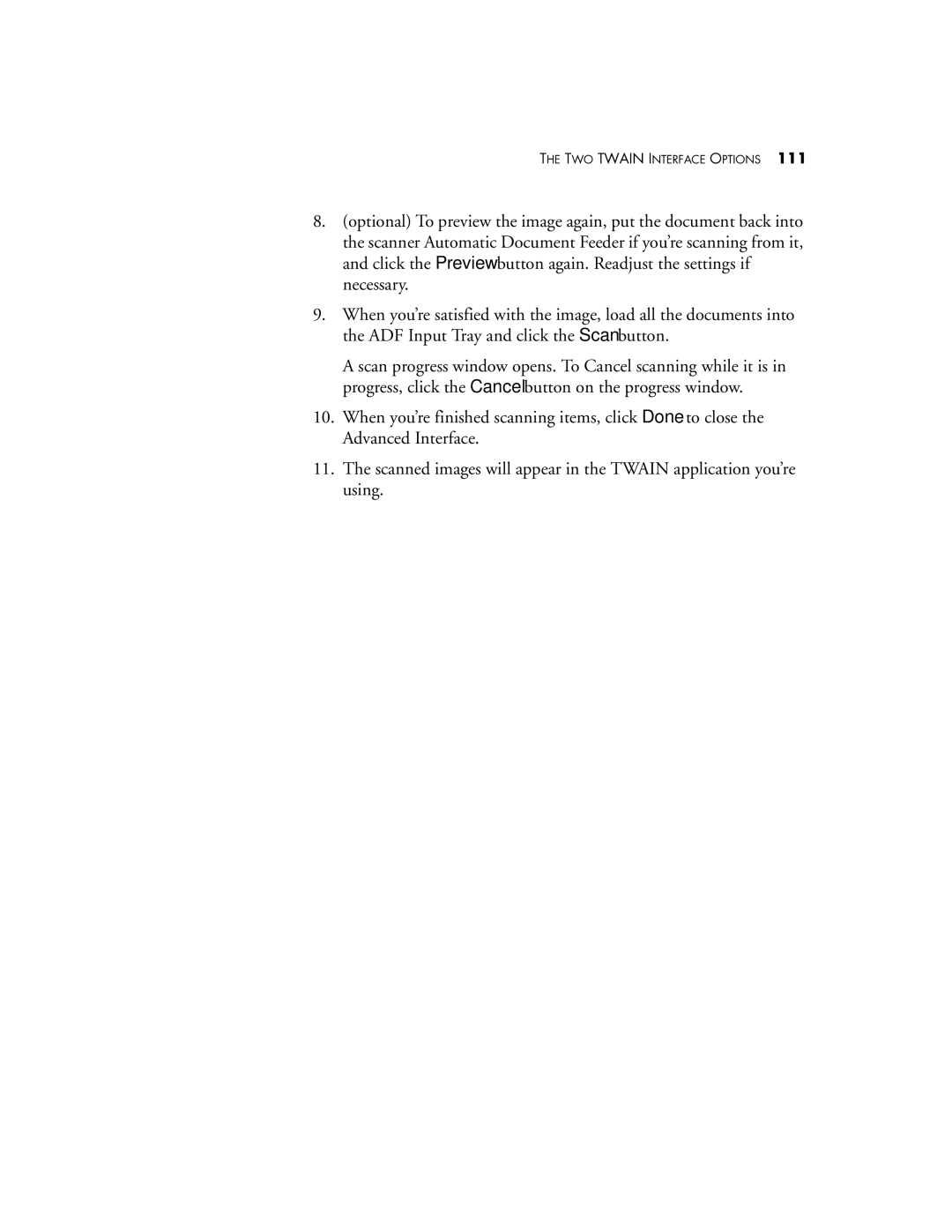THE TWO TWAIN INTERFACE OPTIONS 111
8.(optional) To preview the image again, put the document back into the scanner Automatic Document Feeder if you’re scanning from it, and click the Preview button again. Readjust the settings if necessary.
9.When you’re satisfied with the image, load all the documents into the ADF Input Tray and click the Scan button.
A scan progress window opens. To Cancel scanning while it is in progress, click the Cancel button on the progress window.
10.When you’re finished scanning items, click Done to close the Advanced Interface.
11.The scanned images will appear in the TWAIN application you’re using.