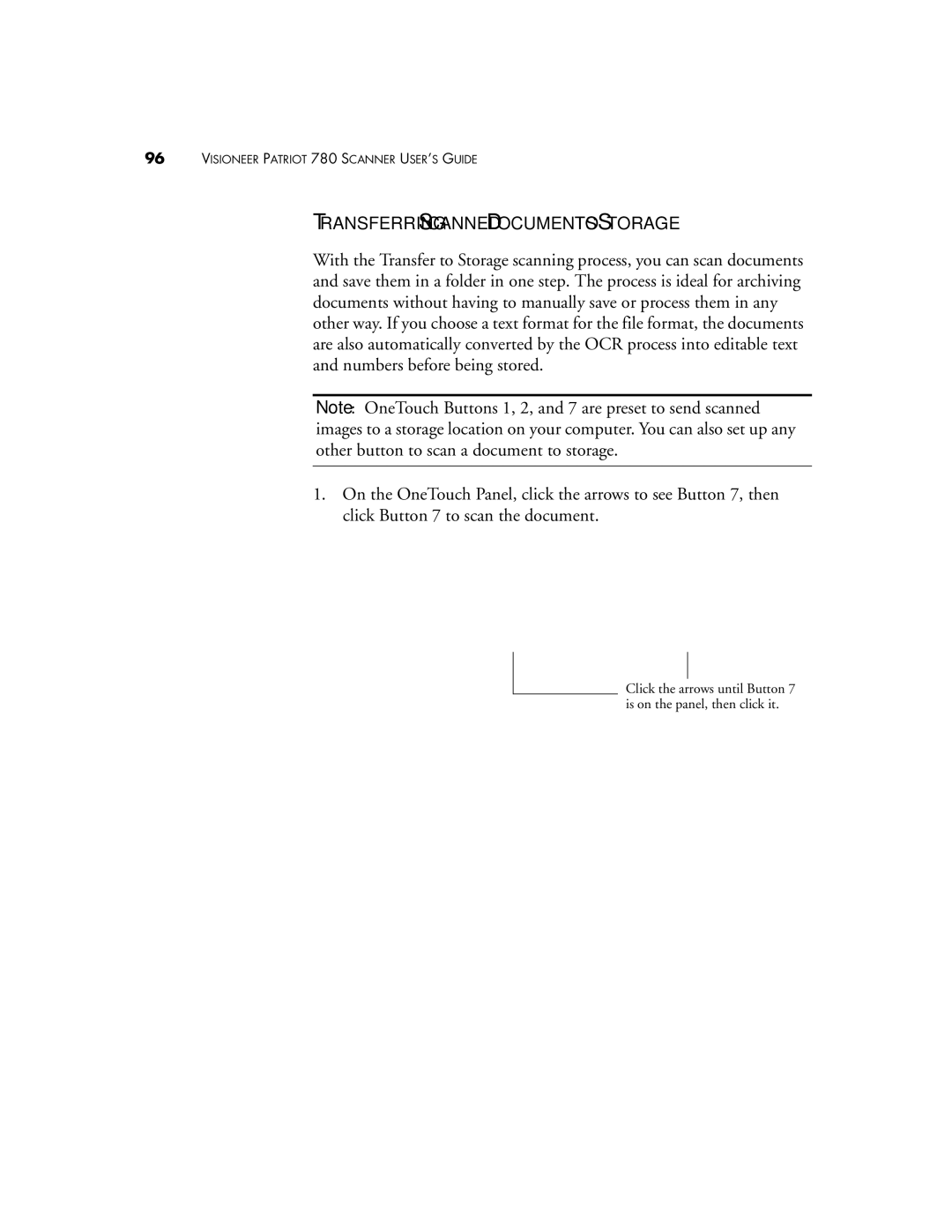96VISIONEER PATRIOT 780 SCANNER USER’S GUIDE
TRANSFERRING SCANNED DOCUMENTS TO STORAGE
With the Transfer to Storage scanning process, you can scan documents and save them in a folder in one step. The process is ideal for archiving documents without having to manually save or process them in any other way. If you choose a text format for the file format, the documents are also automatically converted by the OCR process into editable text and numbers before being stored.
Note: OneTouch Buttons 1, 2, and 7 are preset to send scanned images to a storage location on your computer. You can also set up any other button to scan a document to storage.
1.On the OneTouch Panel, click the arrows to see Button 7, then click Button 7 to scan the document.
Click the arrows until Button 7 is on the panel, then click it.