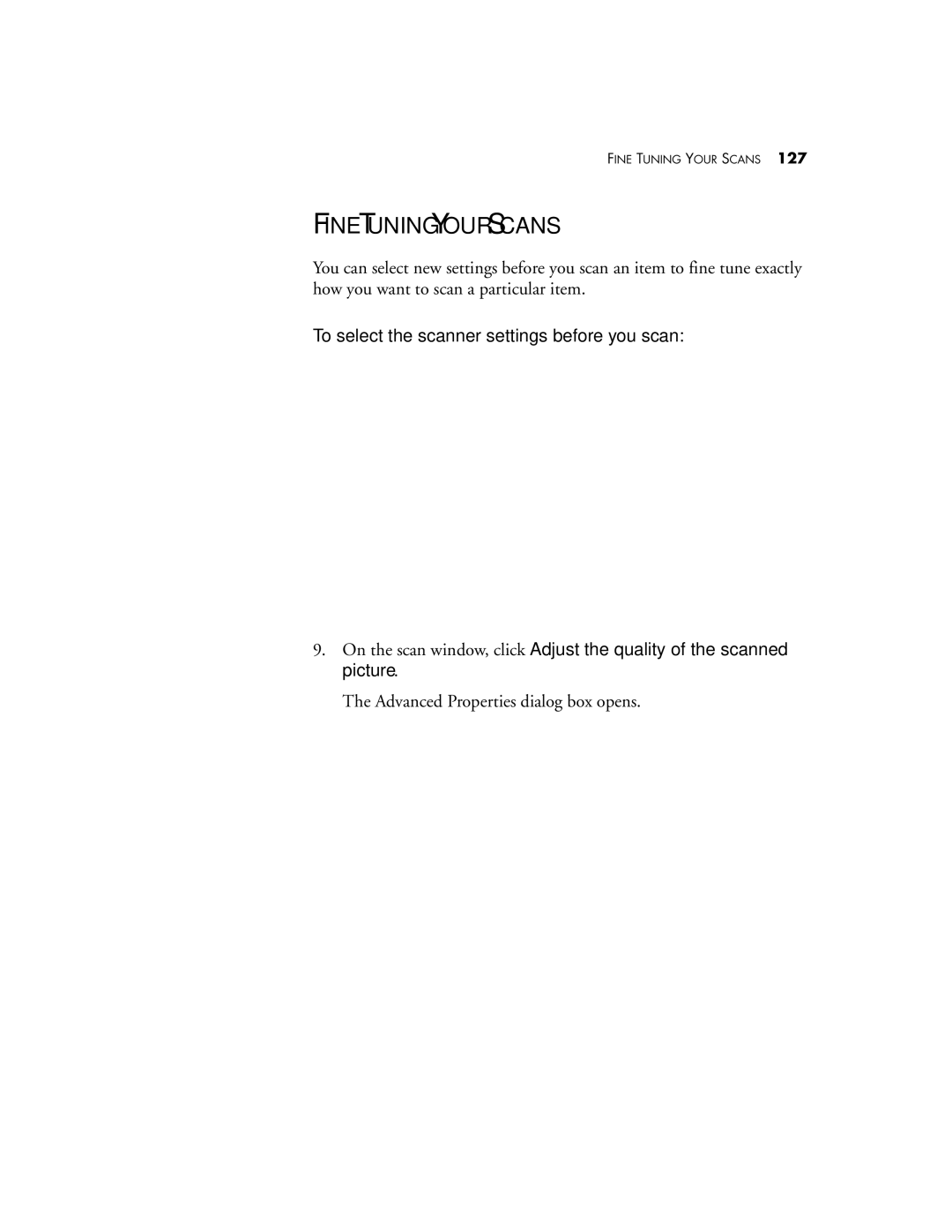FINE TUNING YOUR SCANS 127
FINE TUNING YOUR SCANS
You can select new settings before you scan an item to fine tune exactly how you want to scan a particular item.
To select the scanner settings before you scan:
9.On the scan window, click Adjust the quality of the scanned picture.
The Advanced Properties dialog box opens.