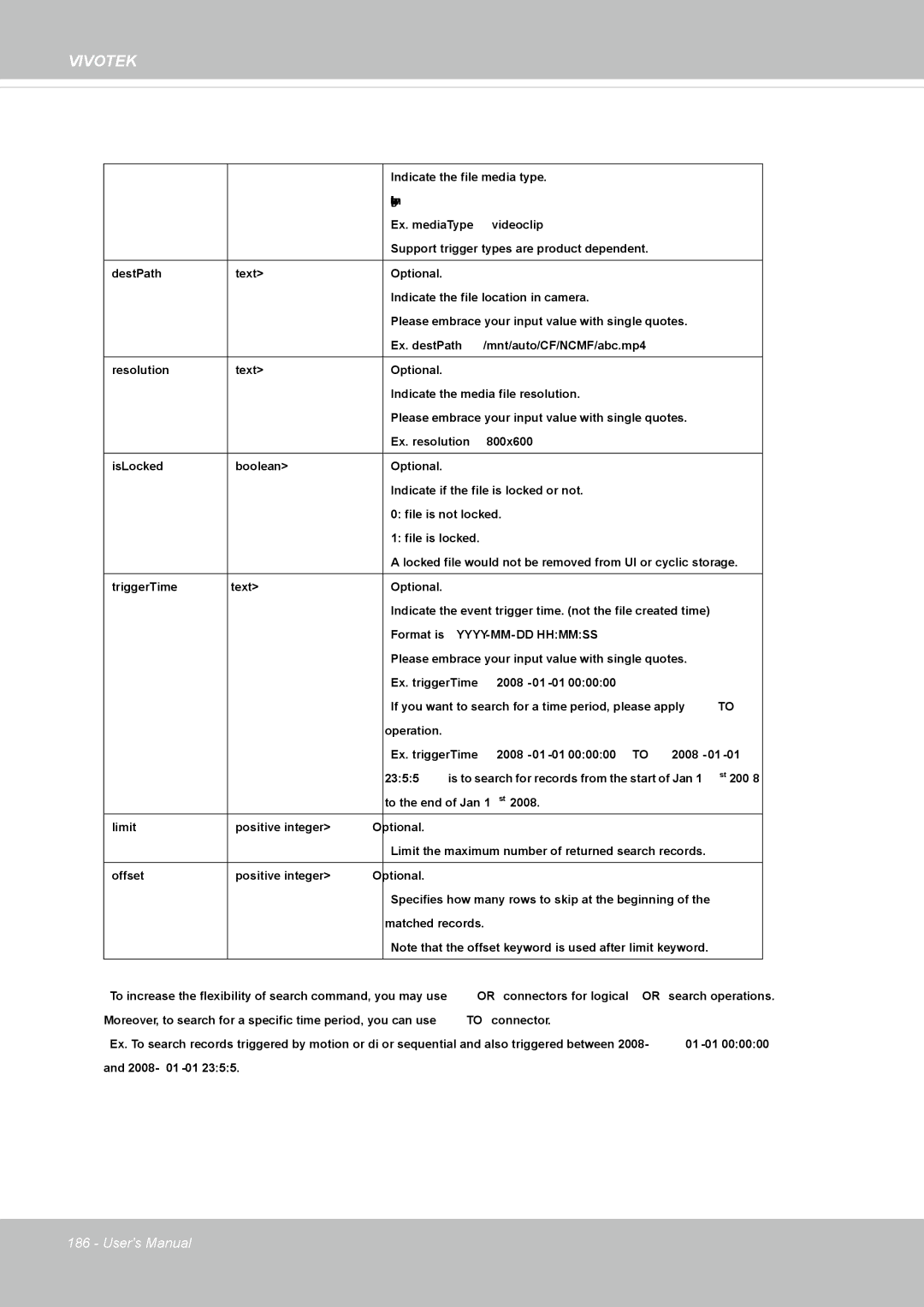VIVOTEK
|
| Indicate the file media type. |
|
| Please embrace your input value with single quotes. |
|
| Ex. mediaType=‟videoclip‟ |
|
| Support trigger types are product dependent. |
|
|
|
destPath | <text> | Optional. |
|
| Indicate the file location in camera. |
|
| Please embrace your input value with single quotes. |
|
| Ex. destPath =‟/mnt/auto/CF/NCMF/abc.mp4‟ |
|
|
|
resolution | <text> | Optional. |
|
| Indicate the media file resolution. |
|
| Please embrace your input value with single quotes. |
|
| Ex. resolution=‟800x600‟ |
|
|
|
isLocked | <boolean> | Optional. |
|
| Indicate if the file is locked or not. |
|
| 0: file is not locked. |
|
| 1: file is locked. |
|
| A locked file would not be removed from UI or cyclic storage. |
|
|
|
triggerTime | <text> | Optional. |
|
| Indicate the event trigger time. (not the file created time) |
|
| Format is |
|
| Please embrace your input value with single quotes. |
|
| Ex. |
|
| If you want to search for a time period, please apply “TO” |
|
| operation. |
|
| Ex. |
|
| 23:59:59‟ is to search for records from the start of Jan 1st 2008 |
|
| to the end of Jan 1st 2008. |
limit | <positive integer> | Optional. |
|
| Limit the maximum number of returned search records. |
|
|
|
offset | <positive integer> | Optional. |
|
| Specifies how many rows to skip at the beginning of the |
|
| matched records. |
|
| Note that the offset keyword is used after limit keyword. |
|
|
|
To increase the flexibility of search command, you may use “OR” connectors for logical “OR” search operations. Moreover, to search for a specific time period, you can use “TO” connector.
Ex. To search records triggered by motion or di or sequential and also triggered between
186 - User's Manual