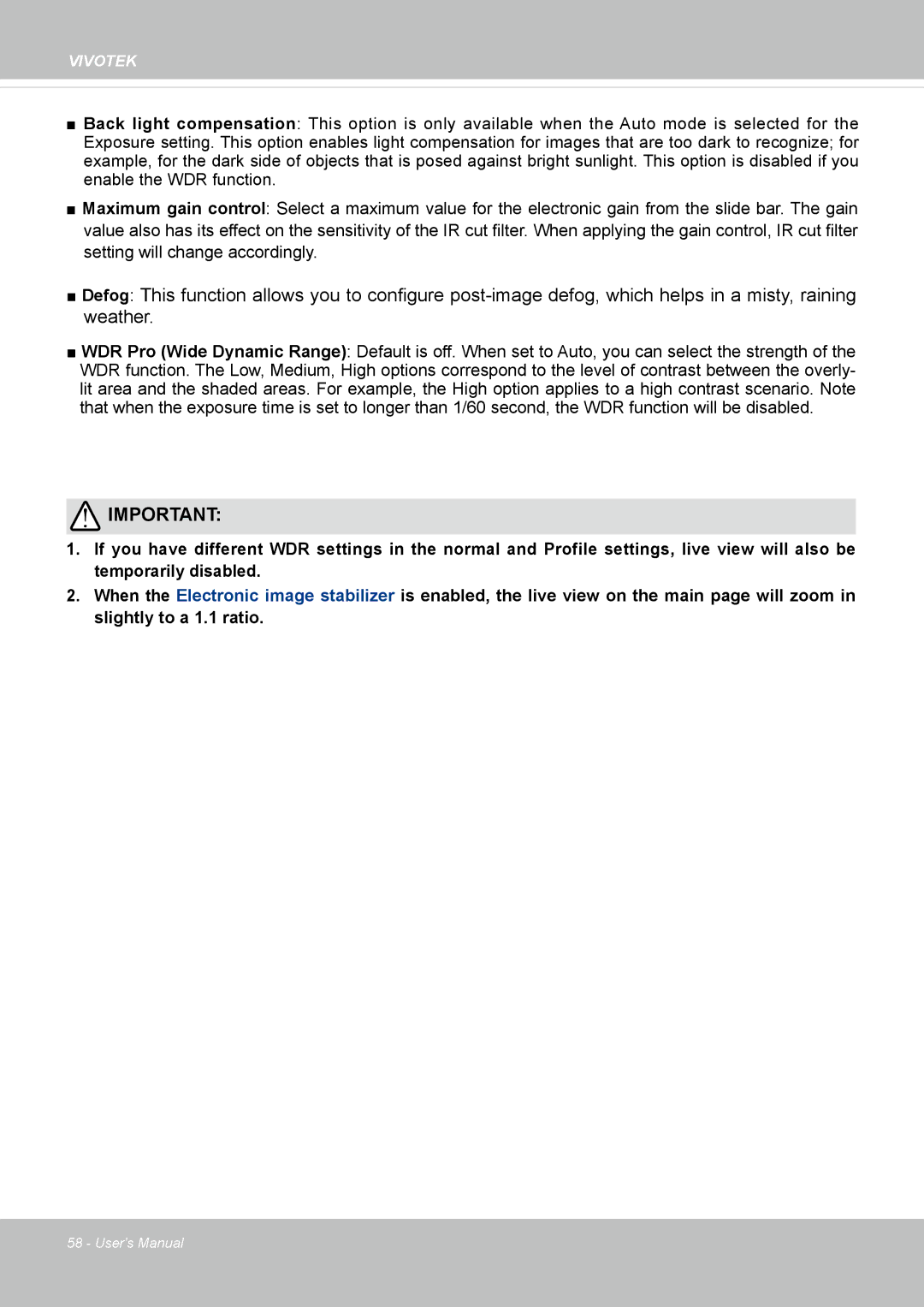VIVOTEK
■Back light compensation: This option is only available when the Auto mode is selected for the
Exposure setting. This option enables light compensation for images that are too dark to recognize; for example, for the dark side of objects that is posed against bright sunlight. This option is disabled if you enable the WDR function.
■Maximum gain control: Select a maximum value for the electronic gain from the slide bar. The gain value also has its effect on the sensitivity of the IR cut filter. When applying the gain control, IR cut filter setting will change accordingly.
■Defog: This function allows you to configure
■WDR Pro (Wide Dynamic Range): Default is off. When set to Auto, you can select the strength of the
WDR function. The Low, Medium, High options correspond to the level of contrast between the overly- lit area and the shaded areas. For example, the High option applies to a high contrast scenario. Note that when the exposure time is set to longer than 1/60 second, the WDR function will be disabled.
![]() IMPORTANT:
IMPORTANT:
1.If you have different WDR settings in the normal and Profile settings, live view will also be temporarily disabled.
2.When the Electronic image stabilizer is enabled, the live view on the main page will zoom in slightly to a 1.1 ratio.
58 - User's Manual