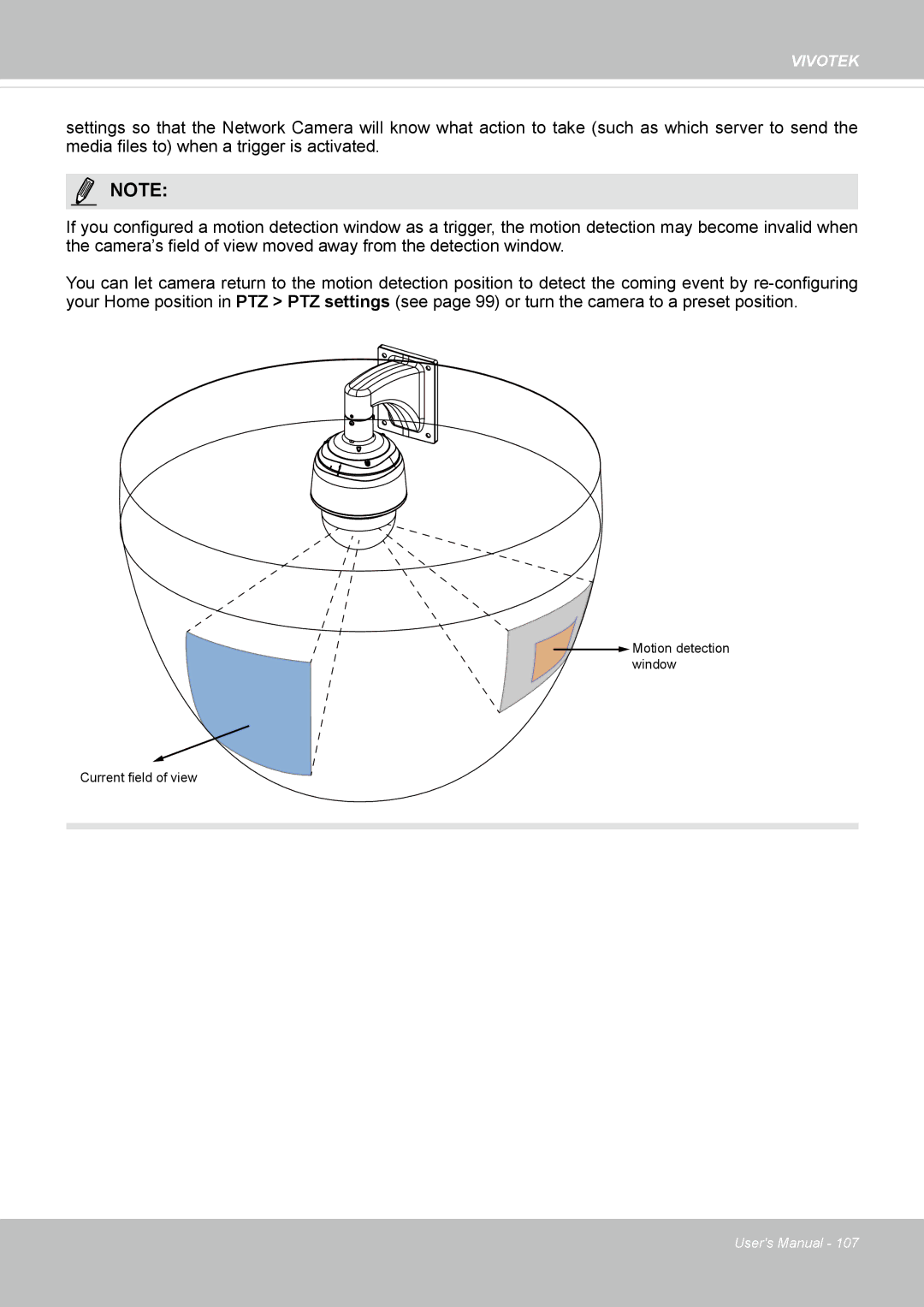VIVOTEK
settings so that the Network Camera will know what action to take (such as which server to send the media files to) when a trigger is activated.
NOTE:
If you configured a motion detection window as a trigger, the motion detection may become invalid when the camera’s field of view moved away from the detection window.
You can let camera return to the motion detection position to detect the coming event by
 Motion detection window
Motion detection window
Current field of view
User's Manual - 107