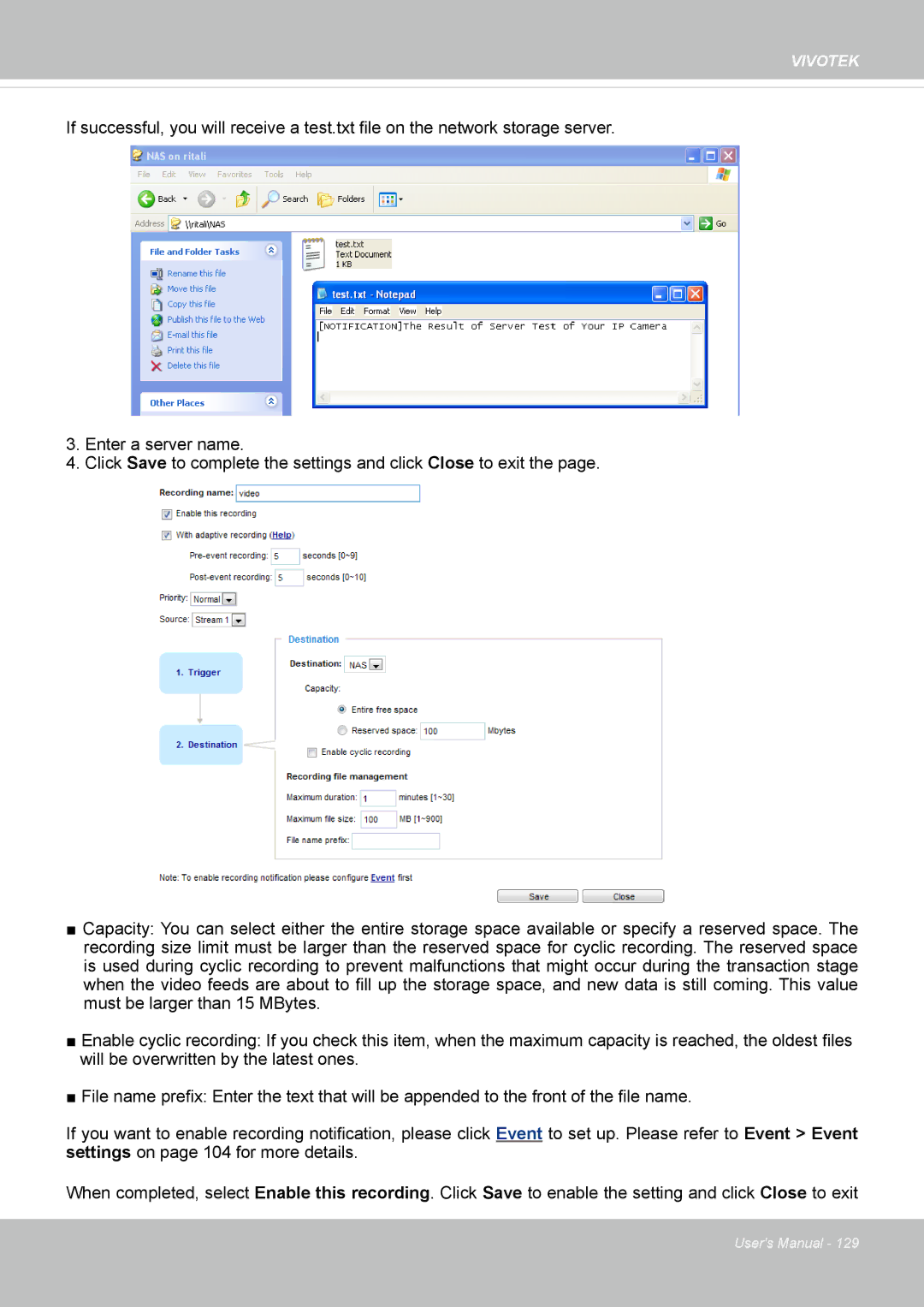VIVOTEK
If successful, you will receive a test.txt file on the network storage server.
3.Enter a server name.
4.Click Save to complete the settings and click Close to exit the page.
■Capacity: You can select either the entire storage space available or specify a reserved space. The recording size limit must be larger than the reserved space for cyclic recording. The reserved space is used during cyclic recording to prevent malfunctions that might occur during the transaction stage when the video feeds are about to fill up the storage space, and new data is still coming. This value must be larger than 15 MBytes.
■Enable cyclic recording: If you check this item, when the maximum capacity is reached, the oldest files will be overwritten by the latest ones.
■File name prefix: Enter the text that will be appended to the front of the file name.
If you want to enable recording notification, please click Event to set up. Please refer to Event > Event settings on page 104 for more details.
When completed, select Enable this recording. Click Save to enable the setting and click Close to exit
User's Manual - 129