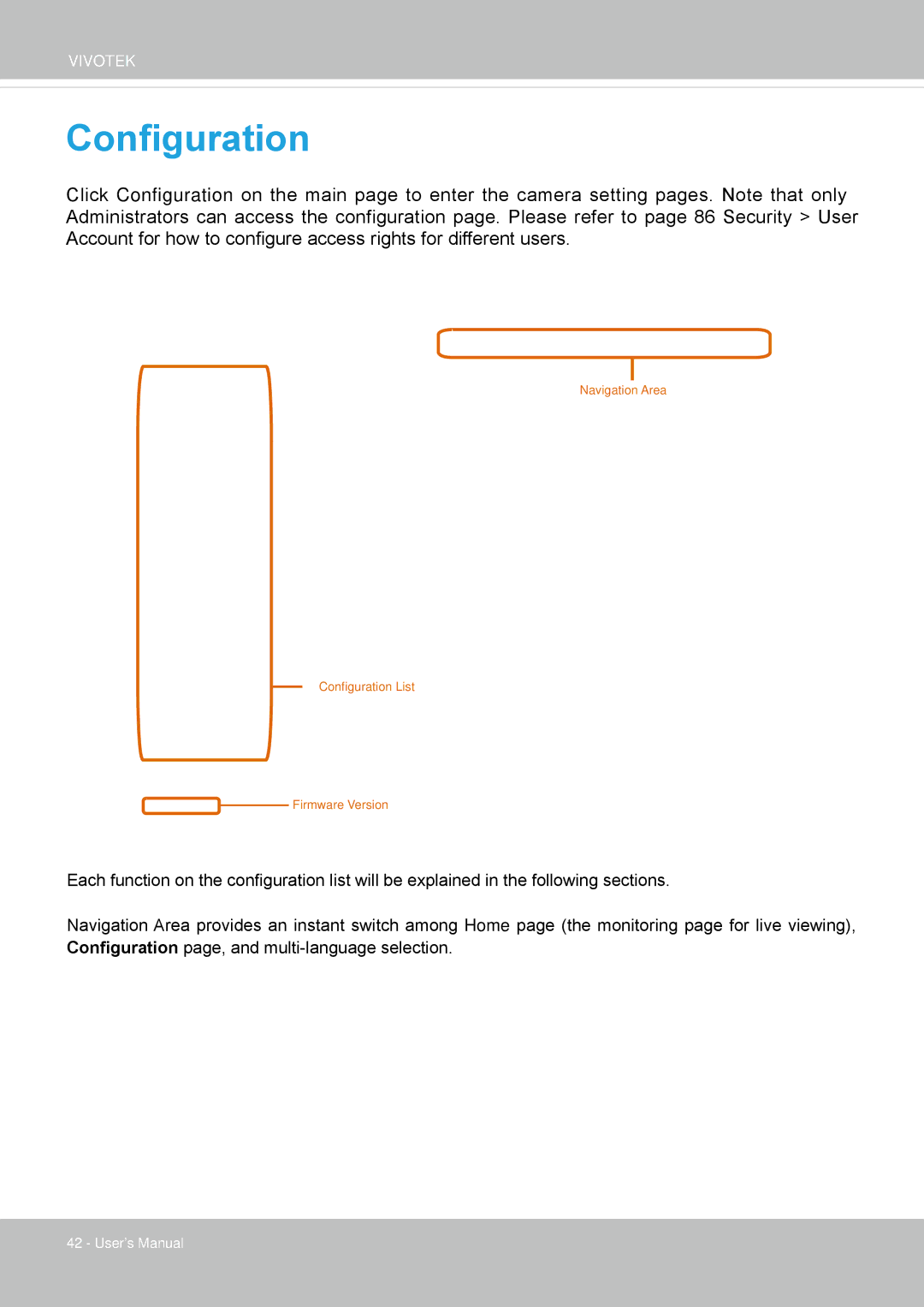VIVOTEK
Configuration
Click Configuration on the main page to enter the camera setting pages. Note that only Administrators can access the configuration page. Please refer to page 86 Security > User Account for how to configure access rights for different users.
Navigation Area
Configuration List
![]() Firmware Version
Firmware Version
Each function on the configuration list will be explained in the following sections.
Navigation Area provides an instant switch among Home page (the monitoring page for live viewing), Configuration page, and
42 - User's Manual