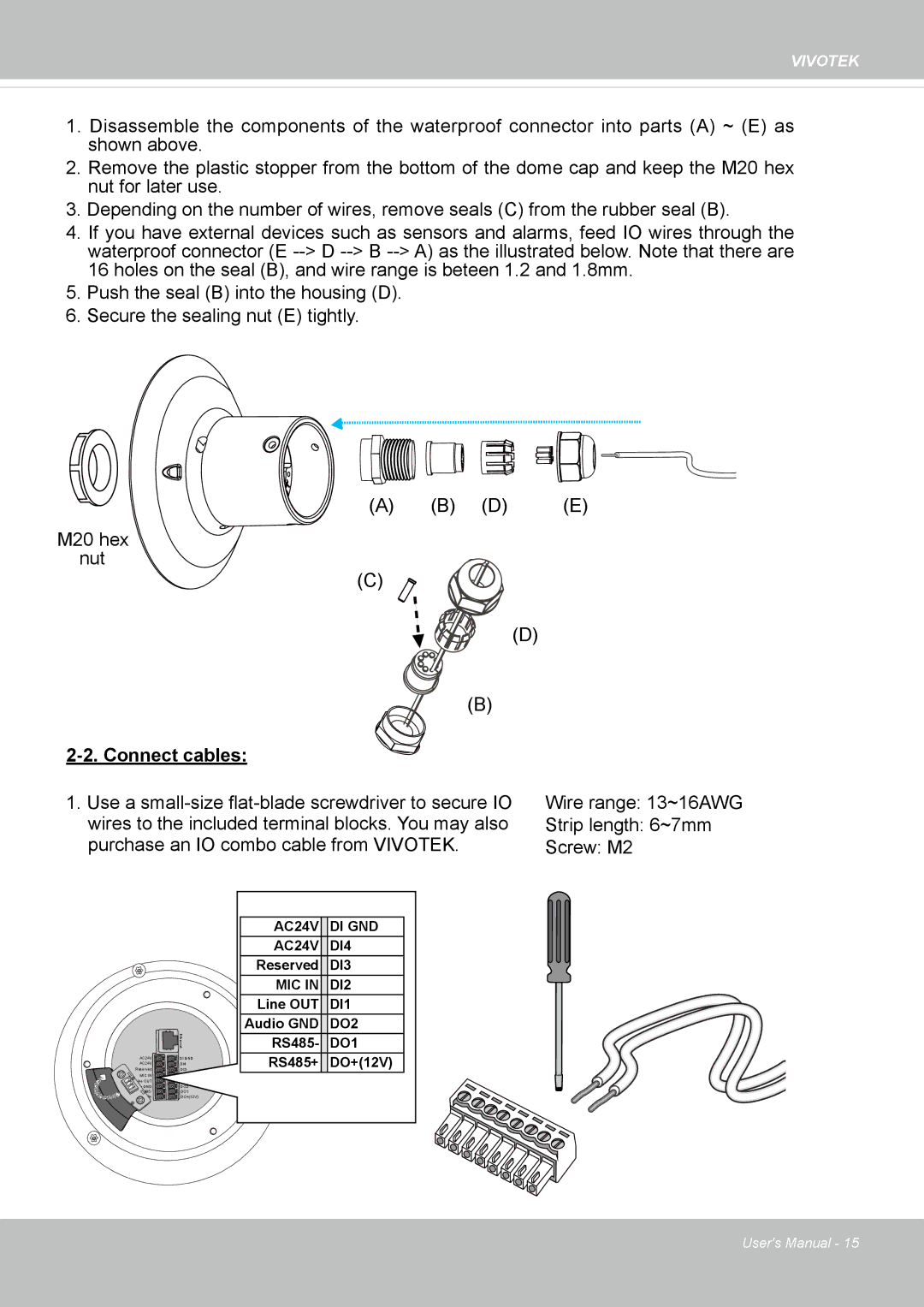VIVOTEK
1.Disassemble the components of the waterproof connector into parts (A) ~ (E) as shown above.
2.Remove the plastic stopper from the bottom of the dome cap and keep the M20 hex nut for later use.
3.Depending on the number of wires, remove seals (C) from the rubber seal (B).
4.If you have external devices such as sensors and alarms, feed IO wires through the waterproof connector (E
5.Push the seal (B) into the housing (D).
6.Secure the sealing nut (E) tightly.
(A) | (B) (D) | (E) |
M20 hex nut
(C)
(D)
(B)
2-2. Connect cables:
1.Use a
Wire range: 13~16AWG
Strip length: 6~7mm
Screw: M2
| Ethernet |
AC24V | DI GND |
AC24V | DI4 |
Reserved | DI3 |
MIC IN |
|
Line OUT |
|
GND | DO2 |
RS485- | DO1 |
RS485+ | DO+(12V) |
AC24V DI GND
AC24V DI4
Reserved DI3
MIC IN DI2
Line OUT DI1
Audio GND DO2
RS485- DO1
RS485+ DO+(12V)
User's Manual - 15