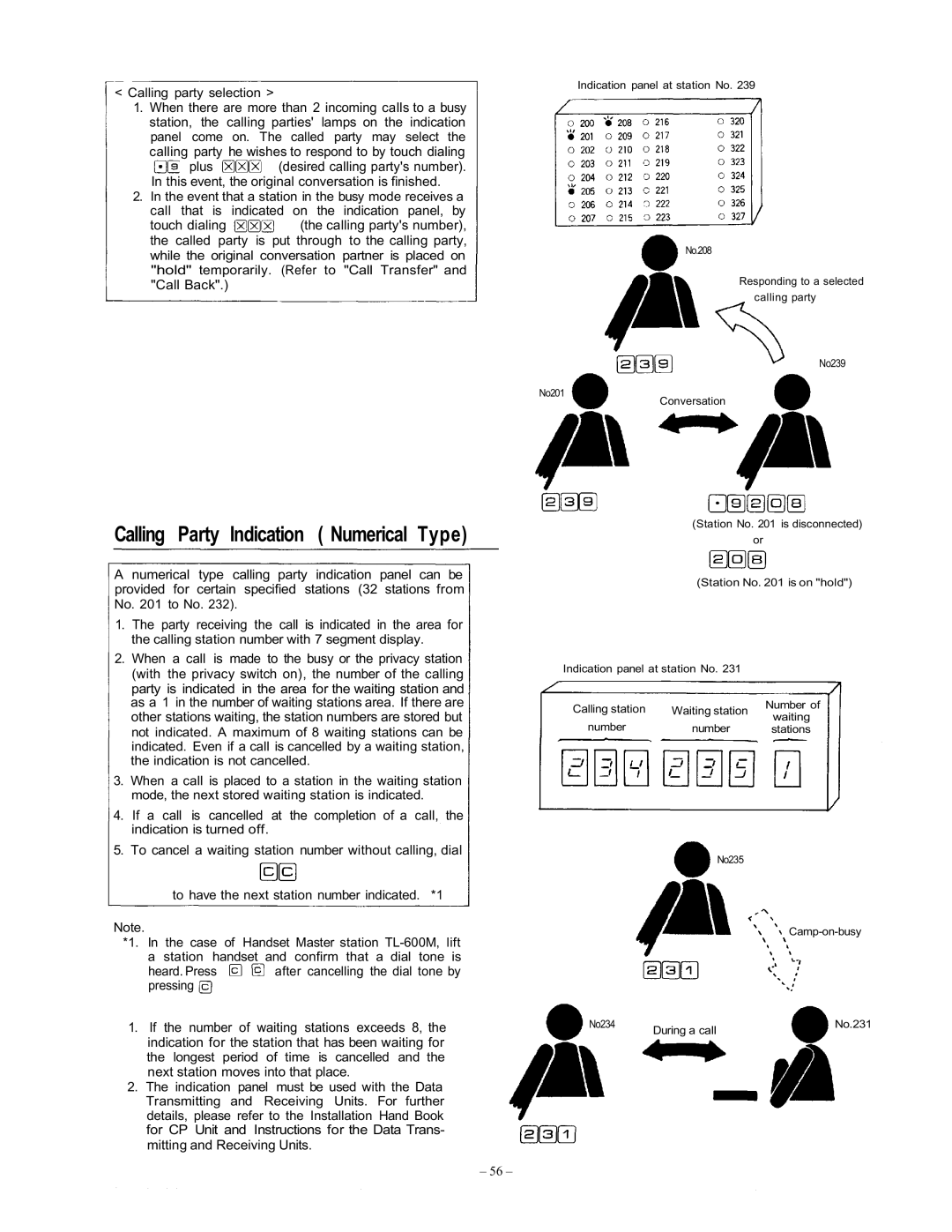<Calling party selection >
1.When there are more than 2 incoming calls to a busy station, the calling parties' lamps on the indication panel come on. The called party may select the calling party he wishes to respond to by touch dialing
![]() plus
plus ![]() (desired calling party's number). In this event, the original conversation is finished.
(desired calling party's number). In this event, the original conversation is finished.
2. In the event that a station in the busy mode receives a
call that is indicated on the indication panel, by
touch dialing ![]() (the calling party's number), the called party is put through to the calling party,
(the calling party's number), the called party is put through to the calling party,
while the original conversation partner is placed on "hold" temporarily. (Refer to "Call Transfer" and
"Call Back".)
Calling Party Indication ( Numerical Type)
A numerical type calling party indication panel can be provided for certain specified stations (32 stations from
No. 201 to No. 232).
1.The party receiving the call is indicated in the area for the calling station number with 7 segment display.
2.When a call is made to the busy or the privacy station (with the privacy switch on), the number of the calling party is indicated in the area for the waiting station and as a 1 in the number of waiting stations area. If there are other stations waiting, the station numbers are stored but not indicated. A maximum of 8 waiting stations can be indicated. Even if a call is cancelled by a waiting station, the indication is not cancelled.
3.When a call is placed to a station in the waiting station mode, the next stored waiting station is indicated.
4.If a call is cancelled at the completion of a call, the indication is turned off.
5.To cancel a waiting station number without calling, dial
to have the next station number indicated. *1
Note.
*1. In the case of Handset Master station
heard. Press ![]() after cancelling the dial tone by pressing
after cancelling the dial tone by pressing ![]()
1.If the number of waiting stations exceeds 8, the indication for the station that has been waiting for the longest period of time is cancelled and the next station moves into that place.
2.The indication panel must be used with the Data Transmitting and Receiving Units. For further details, please refer to the Installation Hand Book for CP Unit and Instructions for the Data Trans- mitting and Receiving Units.
– 56 –
Indication panel at station No. 239
No.208
Responding to a selected calling party
No239
No201
Conversation
(Station No. 201 is disconnected)
or
(Station No. 201 is on "hold")
Indication panel at station No. 231 |
| ||
Calling station | Waiting station | Number of | |
waiting | |||
number | number | ||
stations | |||
No235
No234 | During a call | No.231 |
|
|