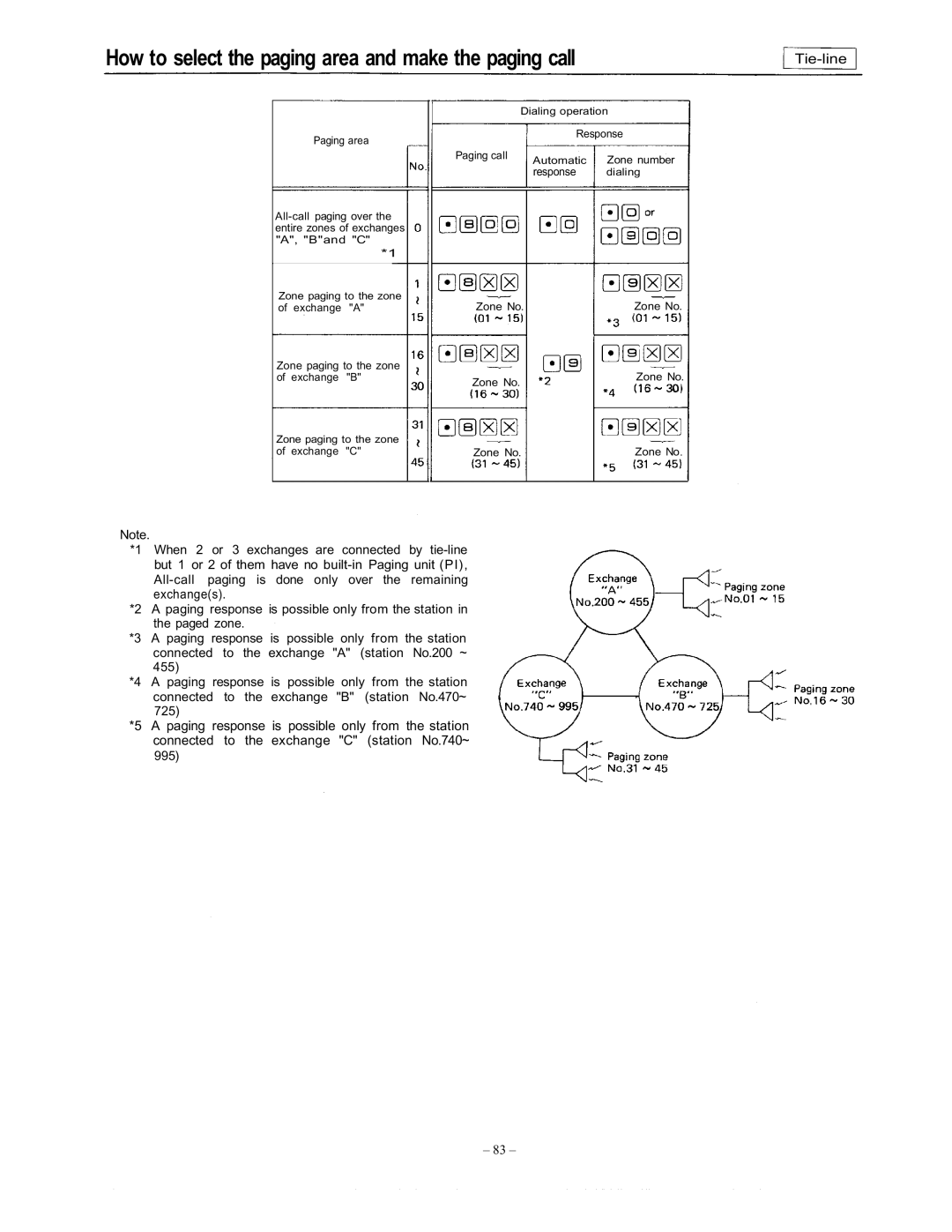Functionsand Operating Instructions
Contents
Programmable Station Numbering
Highest Executive Priority
Description of Each Function Automatic Line Release
Privacy
Therefore, read the page marked if your system
Basic functions, their operating
Station Stainless steel panel
Stations
HF-600MDesk Hands-Free/Handset Master Station
Station
Tone
Speech functions
Hang up the handset to terminate the conversation
Station operation
Start conversation after the calling tone stops
While the continuous calling tone is sent, you can
Model HF-620M/630M/631M/650M
PV Type
Hands-free Master Station Model HF-620M/630M/631M/650M
Hands-free Substation Model HF-620S/630S/631S/640S
PV Type
Position
Loud speaker
Loud speaker Handset Speaker Speaker volume switch
Hands-free / Handset Substation Model HF-600S/610
Hands-free / Handset substation Model HF-600S/610S
Sound volume of the loud speaker may be adjusted
Posi
PTT
Functions EXES-6000 CP-64
Functions EXES-6000 CP-64
Chapter
Part names and functions of the station keyboard
Standard Functions
Function description
Besides fixed standard functions, there are selectable
Paging response may be made either by pressing
Persons
Pager Calling and Response
Optional Functions
1000 ~
Unit No. Condition No Unit No -digits
01~31
When, in dialing, all of the numbers are not dialed within
Automatic Line Release
Camp-On-Busy
Privacy
Camp-On Privacy
Press-To-Talk
Mic Off
Press-To-Talk Control
Single digit registration
Single Digit Dialing
Automatic Access To Paging
Master Sub Relationship
Line is connected with master station
Is increased to 2 or
Personal Number Call
Those who are frequently away from their assigned station
Personal 4-digit number which may be programmed to
Continuous Calling Tone
Is depressed by this party
Comparison of continuous calling tones
Cancel Is the Remote reponse program
Remote Response
Programming the remote response group Example
Call Transfer
Group Hunting
Paging during Normal Calls
Digit the executive station
Secretary Transfer
Secretary Transfer and Call Transfer
Privacy
Secretary Transfer end Cell Transfer
When you will be away from your station and wish all
Cancellation of Call Forwarding
Call Forwarding
Placing the priority call dials
Executive Priority
Resume
His station
Highest Executive Priority
When the called station is busy or in the Conference mode
Conference
Function is cancelled and the normal mode is restored
External PA paging and Station paging
Paging
Touch dialing
At any station
Example
Other Paging Modes
Combination paging
Paging response Combination zone No 90 ~
All-call paging depending on the call range
How to select the paging area and make the paging call
Zone No ~ 9 01 ~
All zones are paged at the same time by all-call paging
All call pagingcombination paging= individual zone paging
Combination Paging
Example To operate combination paging. No registration indi
Emergency all-call station, No
Emergency All-Call Paging
Made
Paging Priority
Zones 01-31, all-call 00, or
Dialing method For dial operation
This function allows those who are frequently away from
Personal Number Paging
Programmable Station Numbering
Are used
This function allows the system to have Programmable
Example of Paging response
Group Blocking
Programmable Restricted Access for Stations
Time-Out of Conversation
Selectable Calling Tone
Selectable Paging Pre-Announcement Tone Duration
Time-Out of Paging Call
In/Out Annunciation
Destination Annunciation Indication
From any station, the call is put through to the station
Personal number call
Lamp goes out after the conversation is canelled
Is heard. Press after cancelling the dial tone
Calling Party Indication Lamp Type
Station Memory function. Adopting this function
Calling Party Indication Numerical Type
To cancel a waiting station number without calling, dial
Pocket Pager
General Purpose Control
One contact out of 8 selectable make outputs is
4 decimal digits are indicated
Conversation over
Simplified Paging
Clear Entry and Conversation Over
Clear entry
768 stations
Tie-line
Tie-line Connections of Exchanges
Purpose of tie-line connection
Number of stations, paging zones and links
Numbering schedule for stations and paging zones
Press-to-Talk
Restricted Access
Automatic Access to Paging
Camp-on-Busy
Paging through PA System and response
Calls can be transferred to a third party after pag
Call can only be made from the stations No ~
Group Blocking
Restrictions Resulting from Tie-line Connection
1000 ~
EXES-6000, CP-64 Summary of Dial Operations
000 ~ 00~49 00~99
Privacy
Camp-On-Busy
Employed when a person in a high noise level area is called
Depress
Involved pick up a handset
Tie-line Single digits of station number
Single digit registration Register in advance as follows
Function
Same manner as other single digit dialing, and results
Personal Number Call
Continuous calling tone
Remote response group within the stations connect
Cancells the Remote reponse program
Each of Substation within the group registers
Touch dialing at each Substation
Key Or the third party replaces a handset
Original call is then held and the holding tone is trans
Asked whether he will accept the call. If he agrees to
Party called touch dials
Grammed from the beginning
Secretary/Executive association within a group
Secretary Transfer
Privacy
At her station. This sets the privacy tone sounding continu
Tie-line NP Type
Secretary Transfer and Call Transfer
Highest Executive Priority
Hands-Free conference call can be made with up to
Possible for any of the 4 participants to call up any
Person wishing to drop out of the conference should dial
At any station and the paged party is put through to
Variety of paging modes allows paging over a wide area
Paging. The same paging zones Exchange a No ~
Zone No To respond to a zone paging, depress
995
Zone No ~
All-Call Paging and Individual Zone Paging
All-call paging response
Registration of the stations consecutive station numbers
Selectable First Station Number of Each Exchange
Programmable station number series for each exchange
Function C
Example of Group Blocking registration
Conference
Programmable Restricted Access for Stations
Second single note tone or 0.3 second warble tone
From any station, the personal number is cancelled
Registered with the personal number
Is turned off
Is heard. Press
Group may have the calling party indication panels which
It is also possible to equip the system with the Calling
Causes the calling partys lamp on the indication panel to
Tie-line
Is dialed by the party called from the nearest master
Selectable output type indication panel Condition No Unit No
Tie-line
External speaker Connected to the line for station
KOBE,JAPAN