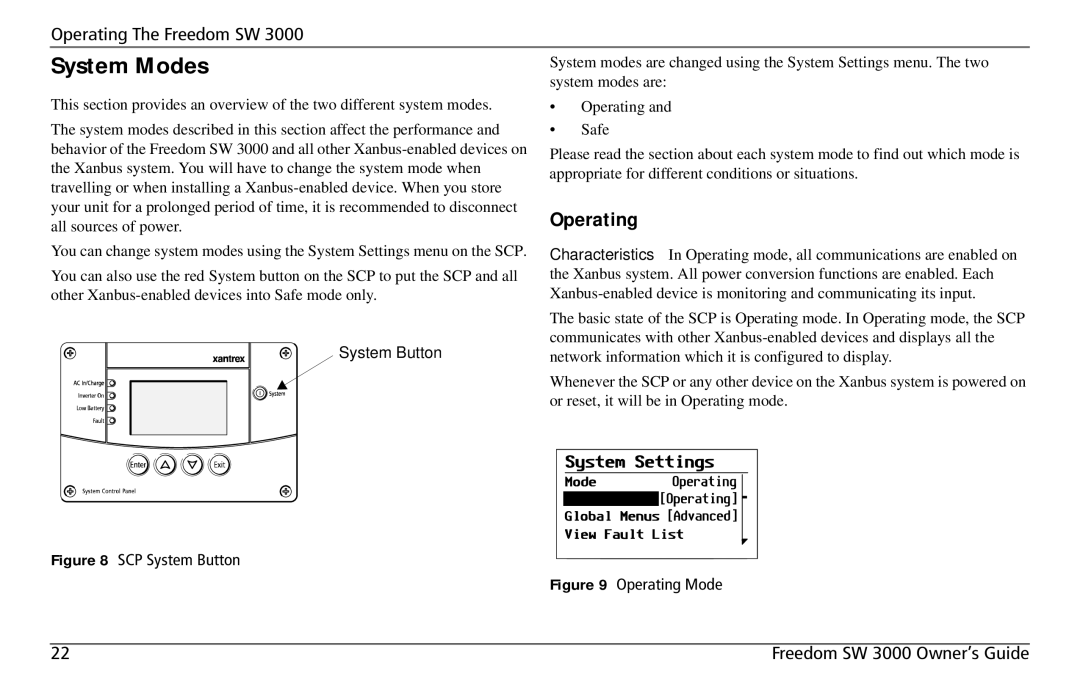Operating The Freedom SW 3000
System Modes
This section provides an overview of the two different system modes.
The system modes described in this section affect the performance and behavior of the Freedom SW 3000 and all other
You can change system modes using the System Settings menu on the SCP.
You can also use the red System button on the SCP to put the SCP and all other
System Button
Figure 8 SCP System Button
System modes are changed using the System Settings menu. The two system modes are:
•Operating and
•Safe
Please read the section about each system mode to find out which mode is appropriate for different conditions or situations.
Operating
Characteristics In Operating mode, all communications are enabled on the Xanbus system. All power conversion functions are enabled. Each
The basic state of the SCP is Operating mode. In Operating mode, the SCP communicates with other
Whenever the SCP or any other device on the Xanbus system is powered on or reset, it will be in Operating mode.
Figure 9 Operating Mode
22 | Freedom SW 3000 Owner’s Guide |