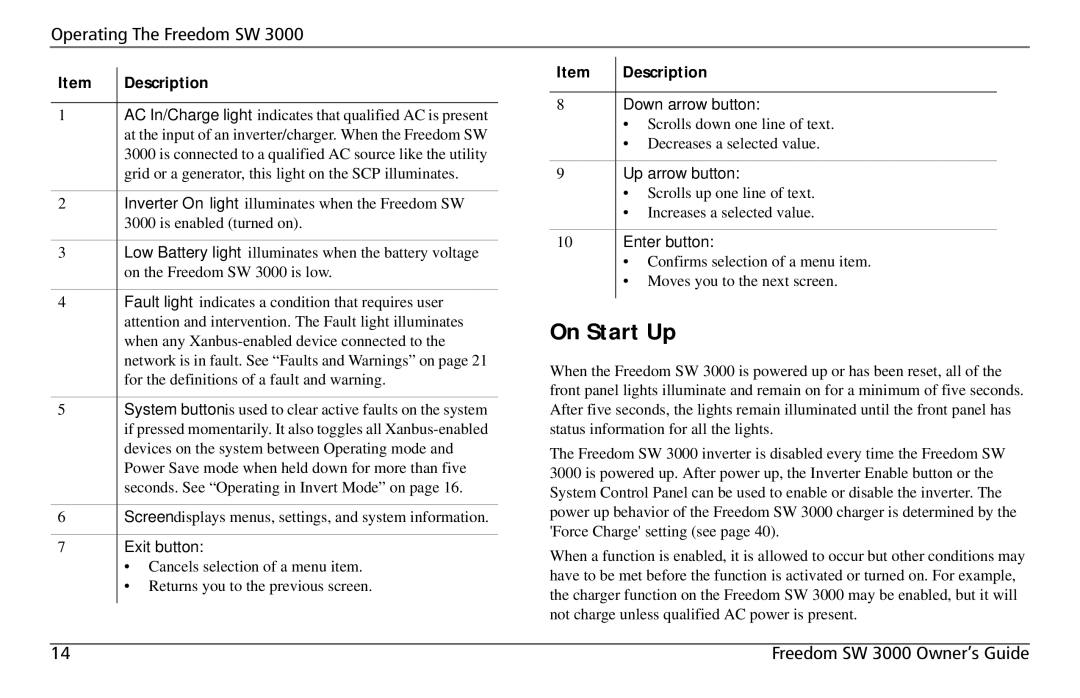Operating The Freedom SW 3000
Item | Description |
1AC In/Charge light indicates that qualified AC is present at the input of an inverter/charger. When the Freedom SW 3000 is connected to a qualified AC source like the utility grid or a generator, this light on the SCP illuminates.
2Inverter On light illuminates when the Freedom SW 3000 is enabled (turned on).
3Low Battery light illuminates when the battery voltage on the Freedom SW 3000 is low.
4Fault light indicates a condition that requires user attention and intervention. The Fault light illuminates when any
5System button is used to clear active faults on the system if pressed momentarily. It also toggles all
6Screen displays menus, settings, and system information.
7Exit button:
•Cancels selection of a menu item.
•Returns you to the previous screen.
Item | Description |
8Down arrow button:
•Scrolls down one line of text.
•Decreases a selected value.
9Up arrow button:
•Scrolls up one line of text.
•Increases a selected value.
10Enter button:
•Confirms selection of a menu item.
•Moves you to the next screen.
On Start Up
When the Freedom SW 3000 is powered up or has been reset, all of the front panel lights illuminate and remain on for a minimum of five seconds. After five seconds, the lights remain illuminated until the front panel has status information for all the lights.
The Freedom SW 3000 inverter is disabled every time the Freedom SW 3000 is powered up. After power up, the Inverter Enable button or the System Control Panel can be used to enable or disable the inverter. The power up behavior of the Freedom SW 3000 charger is determined by the 'Force Charge' setting (see page 40).
When a function is enabled, it is allowed to occur but other conditions may have to be met before the function is activated or turned on. For example, the charger function on the Freedom SW 3000 may be enabled, but it will not charge unless qualified AC power is present.
14 | Freedom SW 3000 Owner’s Guide |