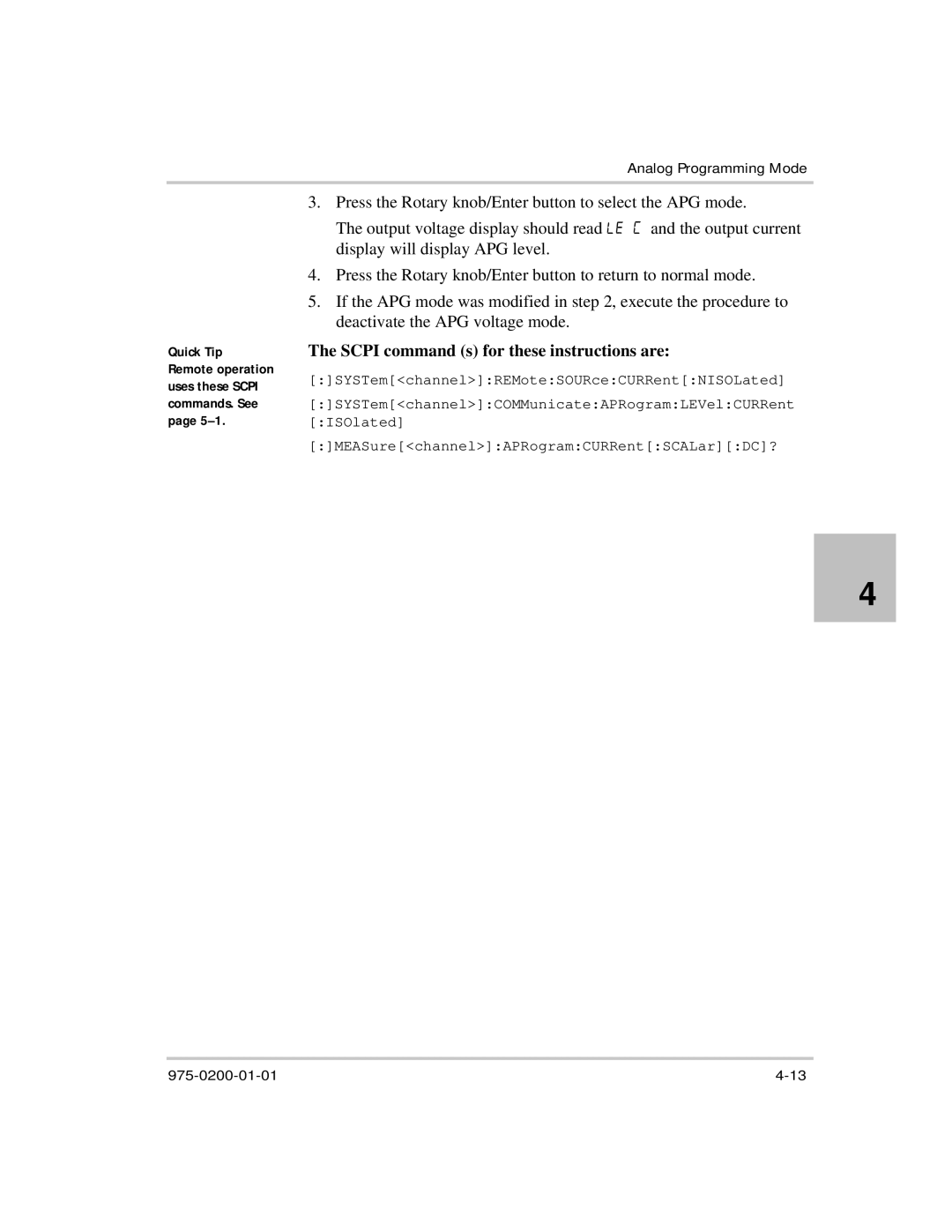Analog Programming Mode
Quick Tip Remote operation uses these SCPI commands. See page
3.Press the Rotary knob/Enter button to select the APG mode.
The output voltage display should read LE C and the output current display will display APG level.
4.Press the Rotary knob/Enter button to return to normal mode.
5.If the APG mode was modified in step 2, execute the procedure to deactivate the APG voltage mode.
The SCPI command (s) for these instructions are:
[:]SYSTem[<channel>]:REMote:SOURce:CURRent[:NISOLated]
[:]SYSTem[<channel>]:COMMunicate:APRogram:LEVel:CURRent
[:ISOlated]
[:]MEASure[<channel>]:APRogram:CURRent[:SCALar][:DC]?
4