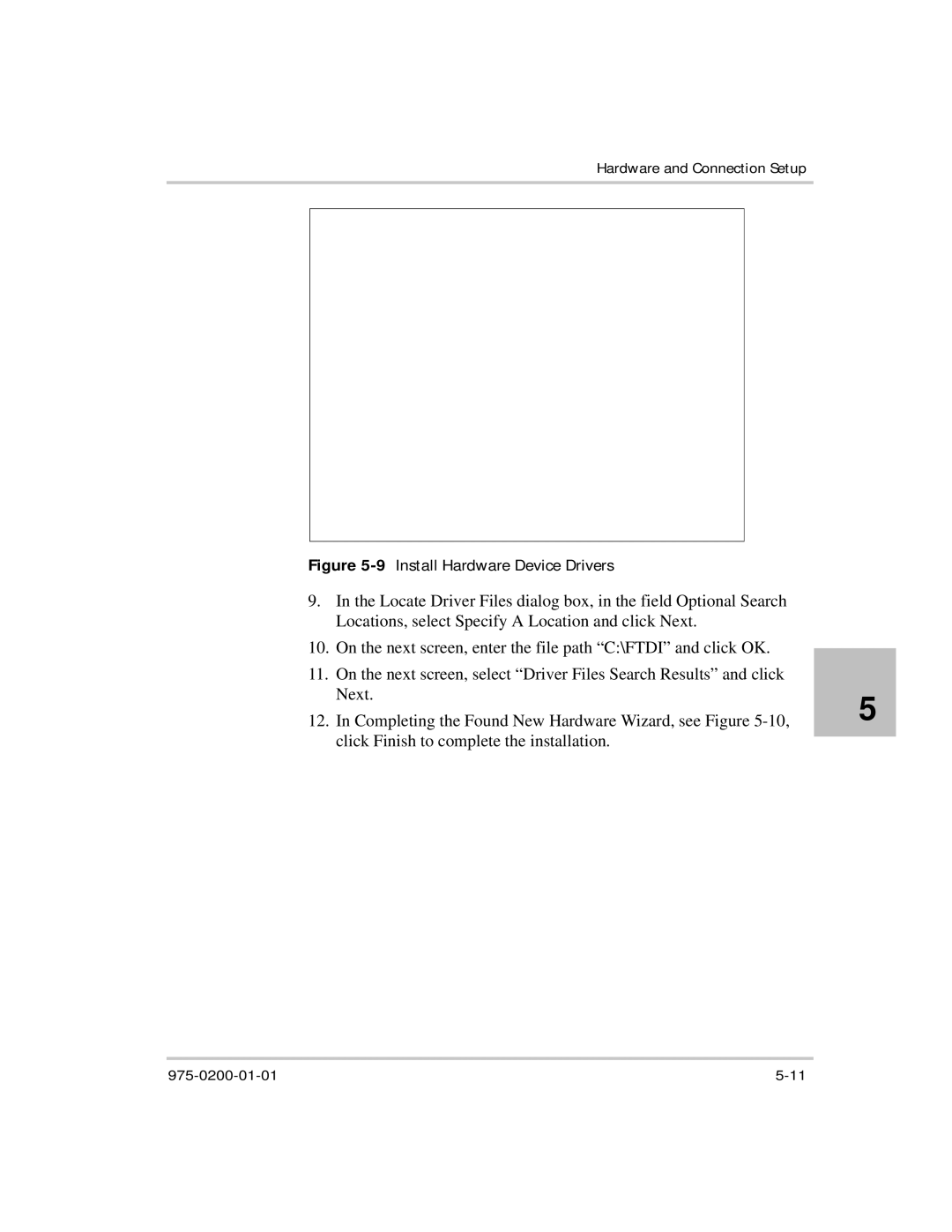Hardware and Connection Setup
Figure |
| |
9. | In the Locate Driver Files dialog box, in the field Optional Search |
|
| Locations, select Specify A Location and click Next. |
|
10. | On the next screen, enter the file path “C:\FTDI” and click OK. |
|
11. | On the next screen, select “Driver Files Search Results” and click |
|
| Next. | 5 |
12. | In Completing the Found New Hardware Wizard, see Figure | |
click Finish to complete the installation.