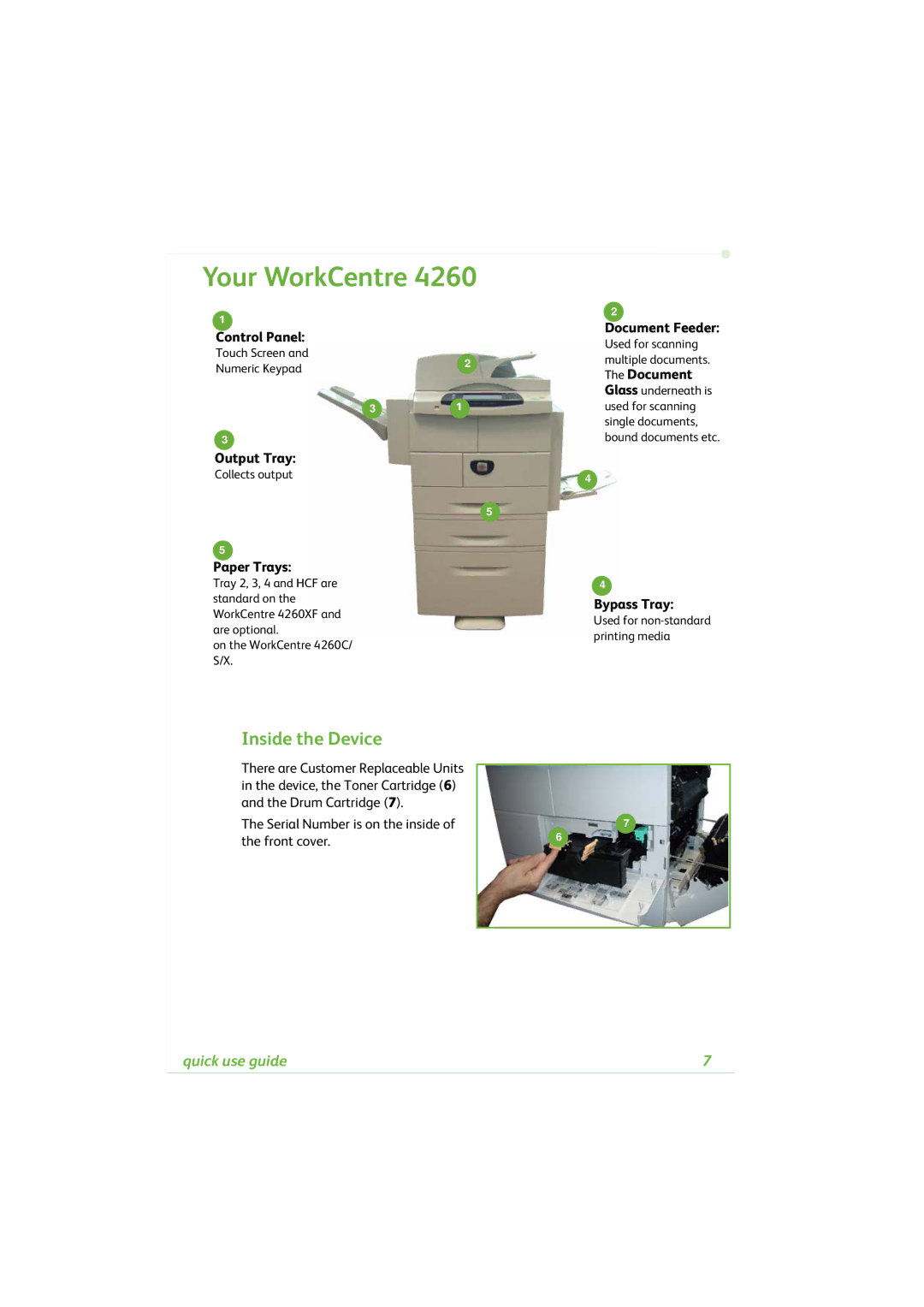Your WorkCentre 4260
1
Control Panel:
Touch Screen and
Numeric Keypad | 2 |
| |
3 | 1 |
3 |
|
Output Tray:
Collects output
5
5
Paper Trays:
Tray 2, 3, 4 and HCF are standard on the WorkCentre 4260XF and are optional.
on the WorkCentre 4260C/ S/X.
Inside the Device
2
Document Feeder:
Used for scanning multiple documents.
The Document
Glass underneath is used for scanning single documents, bound documents etc.
4
4
Bypass Tray:
Used for
There are Customer Replaceable Units in the device, the Toner Cartridge (6) and the Drum Cartridge (7).
The Serial Number is on the inside of the front cover.
7
6
quick use guide | 7 |