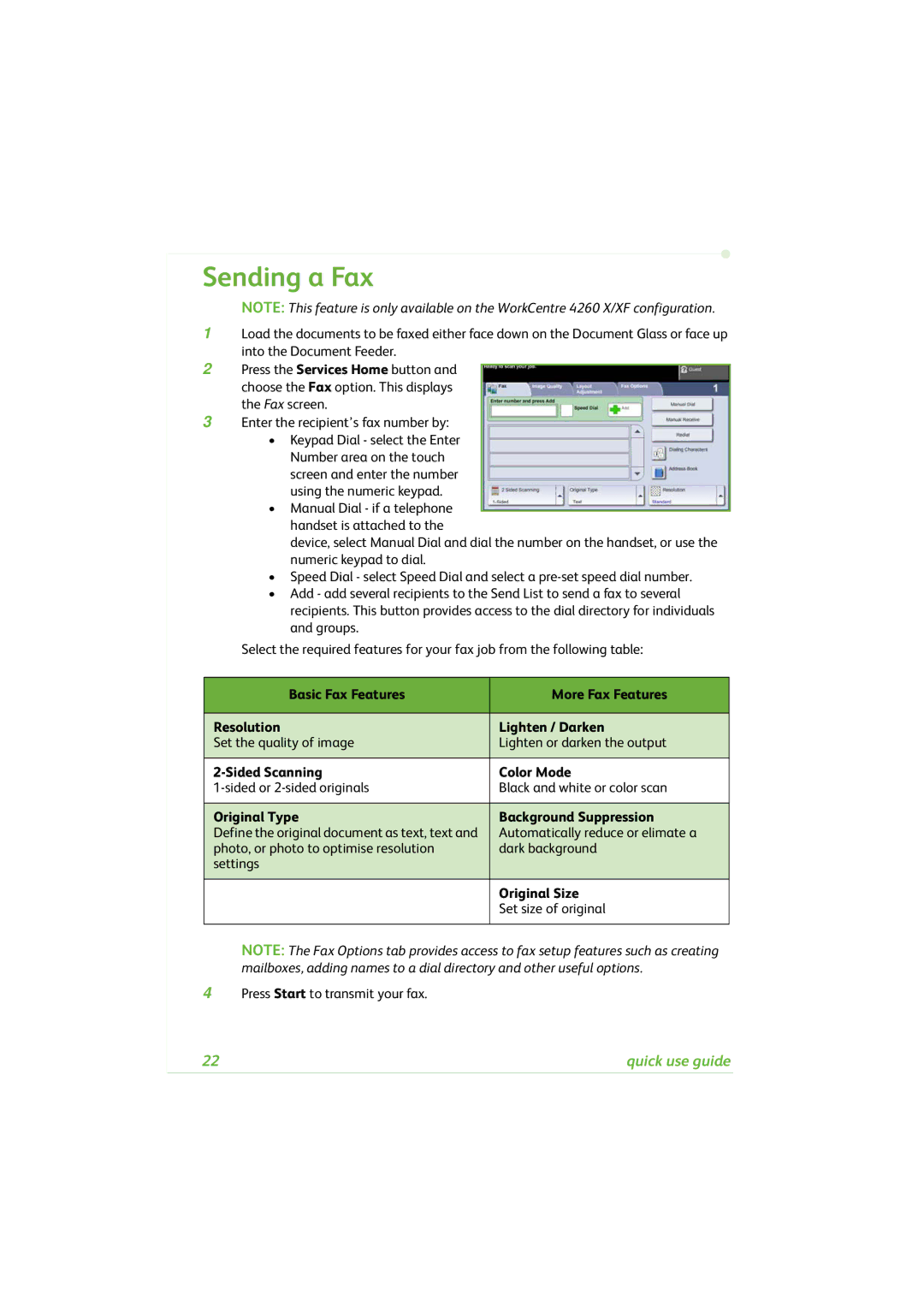Sending a Fax
NOTE: This feature is only available on the WorkCentre 4260 X/XF configuration.
1Load the documents to be faxed either face down on the Document Glass or face up into the Document Feeder.
2Press the Services Home button and choose the Fax option. This displays the Fax screen.
3Enter the recipient’s fax number by:
•Keypad Dial - select the Enter Number area on the touch screen and enter the number using the numeric keypad.
•Manual Dial - if a telephone handset is attached to the
device, select Manual Dial and dial the number on the handset, or use the numeric keypad to dial.
•Speed Dial - select Speed Dial and select a
•Add - add several recipients to the Send List to send a fax to several recipients. This button provides access to the dial directory for individuals and groups.
Select the required features for your fax job from the following table:
Basic Fax Features | More Fax Features |
|
|
Resolution | Lighten / Darken |
Set the quality of image | Lighten or darken the output |
|
|
| Color Mode |
Black and white or color scan | |
|
|
Original Type | Background Suppression |
Define the original document as text, text and | Automatically reduce or elimate a |
photo, or photo to optimise resolution | dark background |
settings |
|
|
|
| Original Size |
| Set size of original |
|
|
NOTE: The Fax Options tab provides access to fax setup features such as creating mailboxes, adding names to a dial directory and other useful options.
4Press Start to transmit your fax.
22 | quick use guide |