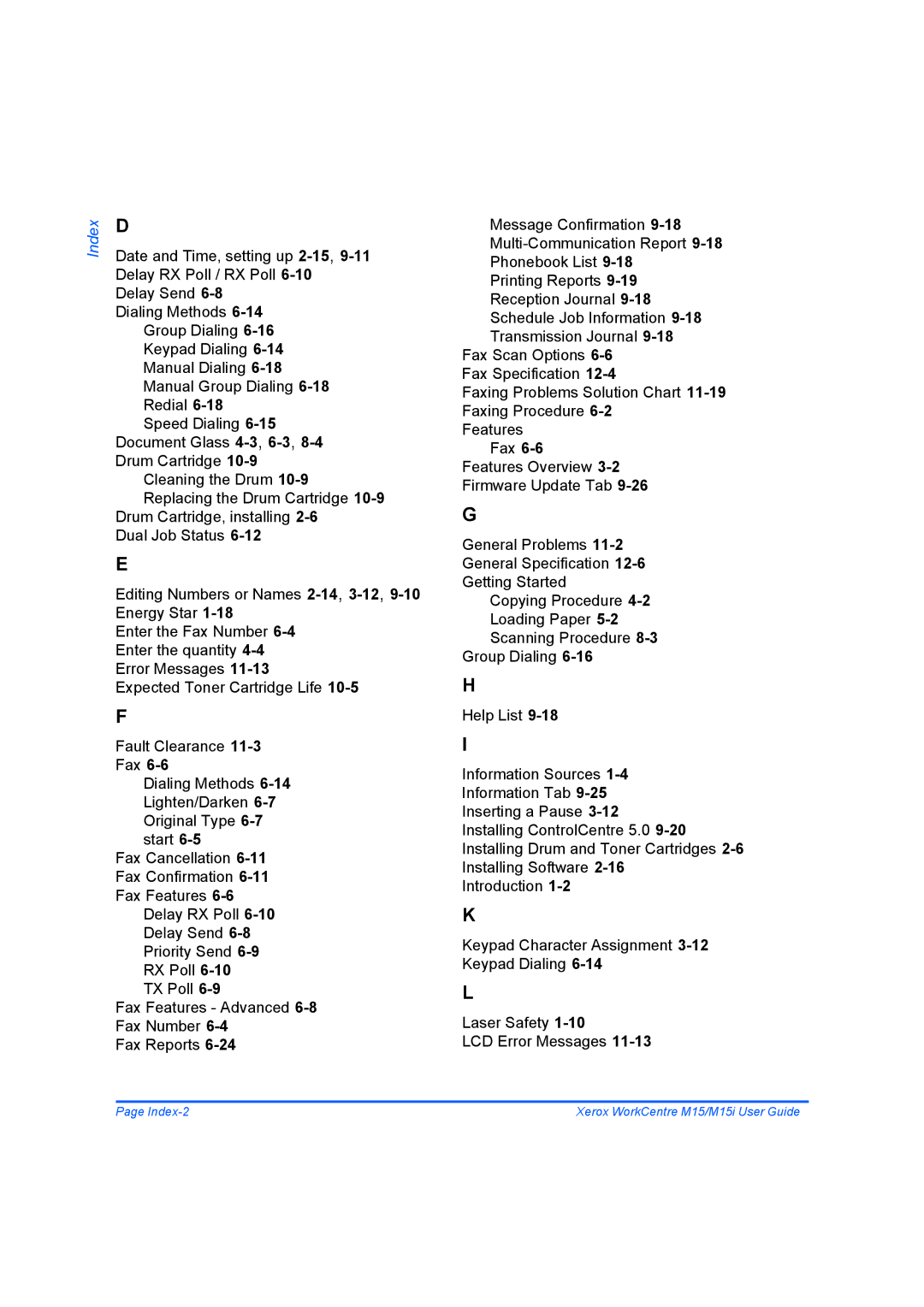Index
D
Date and Time, setting up
Dialing Methods
Speed Dialing
Cleaning the Drum
Drum Cartridge, installing
E
Editing Numbers or Names
Enter the Fax Number
F
Fault Clearance
Dialing Methods
Lighten/Darken
Original Type
Fax Cancellation
Delay RX Poll
TX Poll
Fax Features - Advanced
Fax Reports
Message Confirmation
Phonebook List
Printing Reports
Reception Journal
Schedule Job Information
Transmission Journal
Fax Scan Options
Fax Specification
Faxing Problems Solution Chart
Faxing Procedure
Features
Fax
Features Overview
Firmware Update Tab
G
General Problems
General Specification
Getting Started
Copying Procedure
Loading Paper
Scanning Procedure
Group Dialing
H
Help List
I
Information Sources
Information Tab
Inserting a Pause
Installing ControlCentre 5.0
Installing Drum and Toner Cartridges
Installing Software
Introduction
K
Keypad Character Assignment
L
Laser Safety
LCD Error Messages
Page | Xerox WorkCentre M15/M15i User Guide |