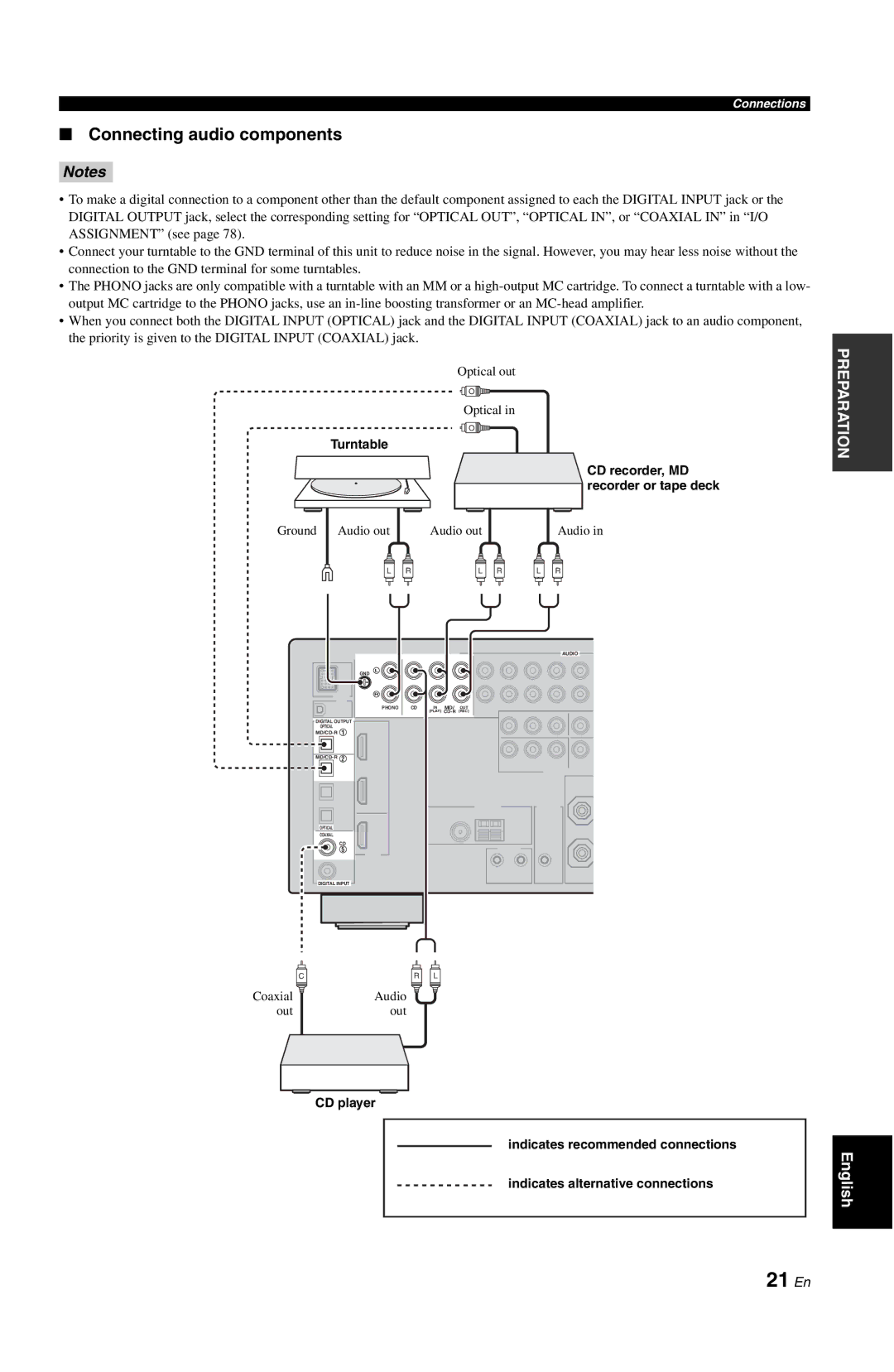Connections
■Connecting audio components
Notes
•To make a digital connection to a component other than the default component assigned to each the DIGITAL INPUT jack or the DIGITAL OUTPUT jack, select the corresponding setting for “OPTICAL OUT”, “OPTICAL IN”, or “COAXIAL IN” in “I/O ASSIGNMENT” (see page 78).
•Connect your turntable to the GND terminal of this unit to reduce noise in the signal. However, you may hear less noise without the connection to the GND terminal for some turntables.
•The PHONO jacks are only compatible with a turntable with an MM or a
•When you connect both the DIGITAL INPUT (OPTICAL) jack and the DIGITAL INPUT (COAXIAL) jack to an audio component, the priority is given to the DIGITAL INPUT (COAXIAL) jack.
Optical out
O
Optical in
O
Turntable
CD recorder, MD recorder or tape deck
Ground | Audio out | Audio out | Audio in |
| L R | L R | L R |
PREPARATION
AUDIO
GND L
R
PHONO | CD | IN | MD/ OUT |
|
| (PLAY) |
DIGITAL OUTPUT
OPTICAL
OPTICAL
COAXIAL
CD
5
DIGITAL INPUT
C | R L |
Coaxial | Audio |
out | out |
CD player
indicates recommended connections
indicates alternative connections
English