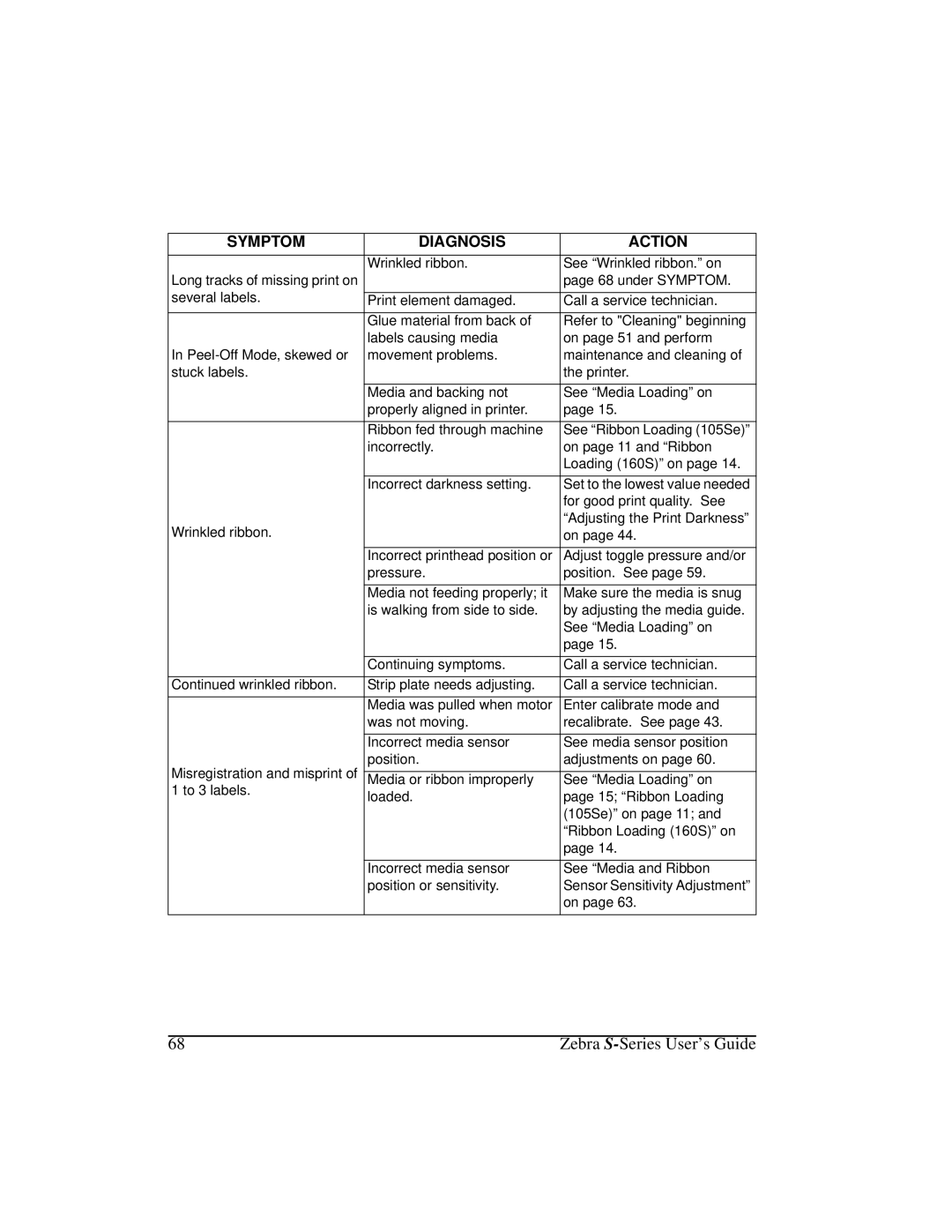SYMPTOM | DIAGNOSIS | ACTION |
|
|
|
| Wrinkled ribbon. | See “Wrinkled ribbon.” on |
Long tracks of missing print on |
| page 68 under SYMPTOM. |
several labels. |
|
|
Print element damaged. | Call a service technician. | |
|
|
|
| Glue material from back of | Refer to "Cleaning" beginning |
| labels causing media | on page 51 and perform |
In | movement problems. | maintenance and cleaning of |
stuck labels. |
| the printer. |
|
|
|
| Media and backing not | See “Media Loading” on |
| properly aligned in printer. | page 15. |
|
|
|
| Ribbon fed through machine | See “Ribbon Loading (105Se)” |
| incorrectly. | on page 11 and “Ribbon |
|
| Loading (160S)” on page 14. |
|
|
|
| Incorrect darkness setting. | Set to the lowest value needed |
|
| for good print quality. See |
Wrinkled ribbon. |
| “Adjusting the Print Darkness” |
| on page 44. | |
|
|
|
| Incorrect printhead position or | Adjust toggle pressure and/or |
| pressure. | position. See page 59. |
|
|
|
| Media not feeding properly; it | Make sure the media is snug |
| is walking from side to side. | by adjusting the media guide. |
|
| See “Media Loading” on |
|
| page 15. |
|
|
|
| Continuing symptoms. | Call a service technician. |
|
|
|
Continued wrinkled ribbon. | Strip plate needs adjusting. | Call a service technician. |
|
|
|
| Media was pulled when motor | Enter calibrate mode and |
| was not moving. | recalibrate. See page 43. |
|
|
|
| Incorrect media sensor | See media sensor position |
Misregistration and misprint of | position. | adjustments on page 60. |
|
| |
Media or ribbon improperly | See “Media Loading” on | |
1 to 3 labels. | loaded. | page 15; “Ribbon Loading |
| ||
|
| (105Se)” on page 11; and |
|
| “Ribbon Loading (160S)” on |
|
| page 14. |
|
|
|
| Incorrect media sensor | See “Media and Ribbon |
| position or sensitivity. | Sensor Sensitivity Adjustment” |
|
| on page 63. |
|
|
|
68 | Zebra |